Extron Electronics DVC 501 SD User Guide User Manual
Page 5
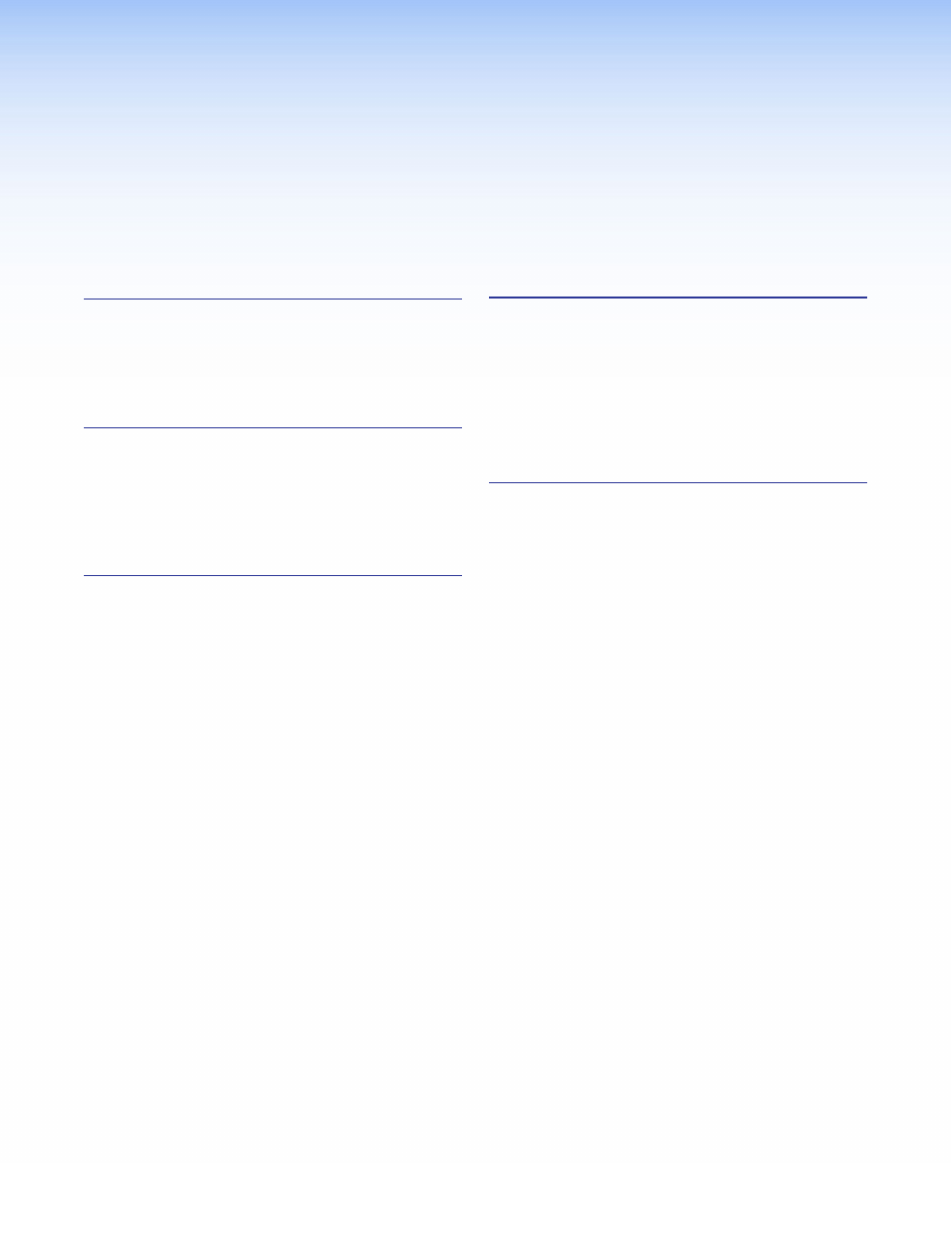
v
DVC 501 SD • Contents
Contents
............................................................ 1
About this Guide ................................................ 1
About the DVC 501 SD Converter....................... 1
Features .............................................................. 1
Application Diagram ........................................... 2
.............................................................. 3
Installation Overview ........................................... 3
Rear Panel........................................................... 4
Connecting for Remote Control .......................... 5
Connecting to the RS-232 Port ....................... 5
Connecting to the USB Config Port ................. 6
................................................................ 9
Front Panel ......................................................... 9
Powering On..................................................... 10
Menus on the LCD Screen ................................. 11
Menu System Overview ................................. 11
Output Configuration Menu ......................... 13
Audio Config Menu ...................................... 14
Advanced Config Menu ................................ 15
Exiting the Menu System ............................... 16
Resetting ......................................................... 16
Front Panel Lockout (Executive Mode) ............... 17
Updating Firmware ........................................... 17
Remote Configuration and Control
DVC-initiated Messages ................................ 21
Error Responses............................................. 22
Using the Command and Response Table ...... 22
Symbol Definitions ........................................ 23
Command and Response Table ......................... 24
....................................... 26
Specifications .................................................... 26
Part Numbers and Accessories ........................... 29
Mounting the DVC 501 SD Converter ............... 29
Rack Mounting ............................................. 29
Under-desk Mounting ................................... 30
Through-desk Mounting ............................... 31
