Powering on, Default cycle, Default cycle — special conditions – Extron Electronics DVC 501 SD User Guide User Manual
Page 16: Default cycle default cycle — special conditions
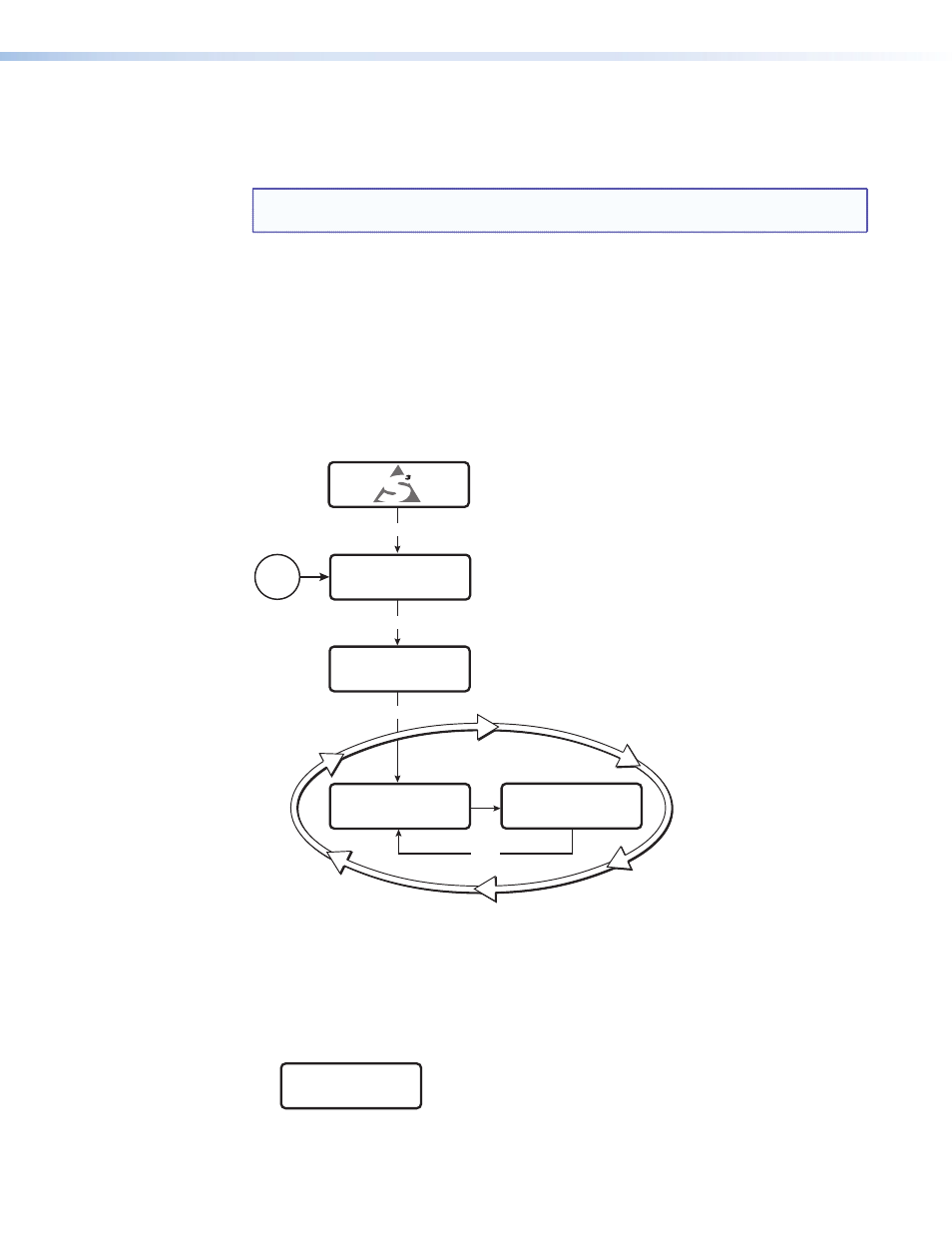
DVC 501 SD • Operation
10
Powering On
Apply power by connecting the provided IEC power cord to the rear panel power connector
on the DVC. Connect the DVC to an AC power source.
NOTE: Audio and video mute settings are not retained when power is cycled to the
DVC.
Default Cycle
When power is applied, the LCD screen displays the Extron S
3
logo. After approximately
10 seconds,
EXTRON
DVC
501
SD
is displayed. The unit part number and current firmware
version are displayed after approximately another 5 seconds. After those screens, the default
cycle begins, in which the LCD screen alternates every 5 seconds between the input signal
type and data rate, and the output resolution and refresh rate. The default cycle continues
while the menu system is not in use.
The flow diagram below shows the order in which the screens appear at power-up and
during the default cycle.
60-1033-01
F/W V1.00
5 sec.
5 sec.
EXTRON
DVC 501 SD
5 sec.
5 sec.
Power
On
10 sec.
INPUT
HDSDI 1.485G
INPUT
720p @59.94Hz
Figure 10.
Power-up and Normal Default Cycle Example
Default Cycle — Special Conditions
The default cycle changes when any of the following conditions exist:
•
No input connected — A single screen is displayed, indicating that there is no input
signal.
INPUT
NO SIGNAL!
Figure 11.
Default Screen When No Input Is Connected
