Advanced config menu, Test pattern submenu – Extron Electronics DVC 501 SD User Guide User Manual
Page 21
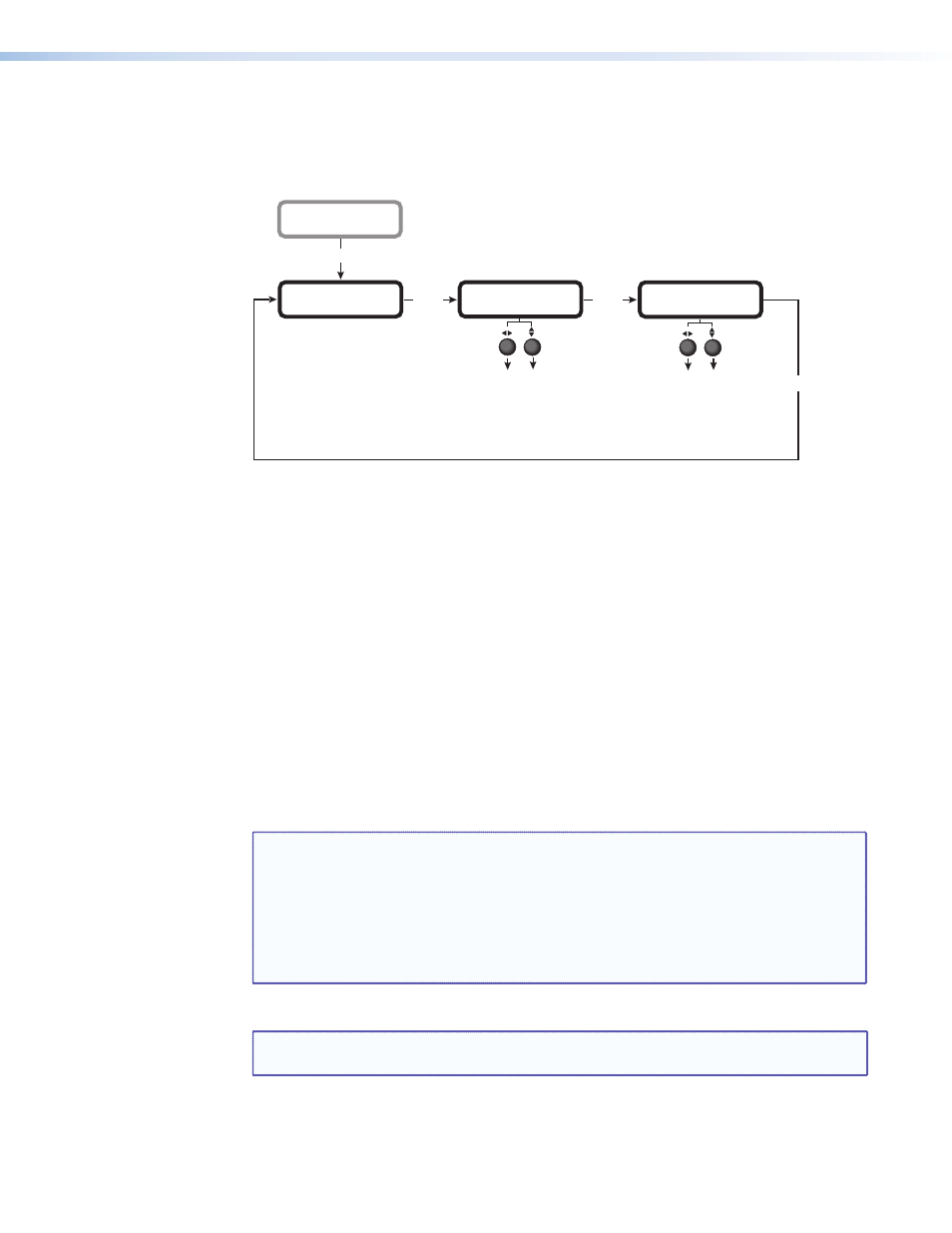
DVC 501 SD • Operation
15
Advanced Config Menu
The Advanced Config menu enables you to select a test pattern and to view the internal
temperature of the unit. The flow diagram below shows the advanced configuration menu
and submenus and the adjustments that can be made from them.
ADVANCED
CONFIG
TEST PATTERN
OFF
INT. TEMP
91F 33C
Next
Select a test pattern:
•
OFF (default)
•
CROP
•
COLOR BARS
•
1.33 ASPECT
•
GRAYSCALE
•
1.78 ASPECT
•
X-HATCH 4x4
•
1.85 ASPECT
•
ALT. PIXELS
•
2.35 ASPECT
Next
Use either Adjust knob to
select a submenu option.
View the internal temperature
of the unit:
Current internal temperature
expressed in degrees
Fahrenheit and Celsius (not
adjustable)
Menu
Next
AUDIO
CONFIG
Figure 18.
Advanced Configuration Menu
Test Pattern submenu
The following test pattern selections are available via this submenu to help you adjust the
color, convergence, focus, resolution, contrast, grayscale, and aspect ratio of the display
device:
•
OFF
(default)
•
CROP
•
COLOR
BARS
•
1.33
ASPECT
•
GRAYSCALE
•
1.78
ASPECT
•
X-HATCH 4x4
•
1.85
ASPECT
•
ALT.
PIXELS
•
2.35
ASPECT
To select a test pattern:
1.
From the Advanced Configuration menu, press Next until the Test Pattern submenu is
displayed.
2.
Rotate either Adjust knob to select a test pattern. The default is
Off
(no test pattern).
NOTES:
•
Alt. Pixels is used to calibrate the input sampling of the display devices to the
DVC output. Use this pattern to adjust the clocking and phasing of the display
until no more vertical bands are visible.
•
Crop is used to center the DVC output on the display device. Adjust the
horizontal and vertical position on the display until all four crop lines are
visible.
•
Grayscale is used to adjust the brightness and contrast on the display.
The illustration on the next page shows the test patterns that are available on the DVC.
NOTE: Test patterns are available only if an input device is connected to the Input
connector and a valid input signal is present.
