Preliminar y preliminar y, Dvcm 50 quick start guide, cont’d, Confi guring using ir data transfer – Extron Electronics DVCM 50 Quick Start Guide User Manual
Page 12: Step 1, Step 2, Step 3, Step 4, Dvcm 50 • quick start guide 10, Apply power to both units
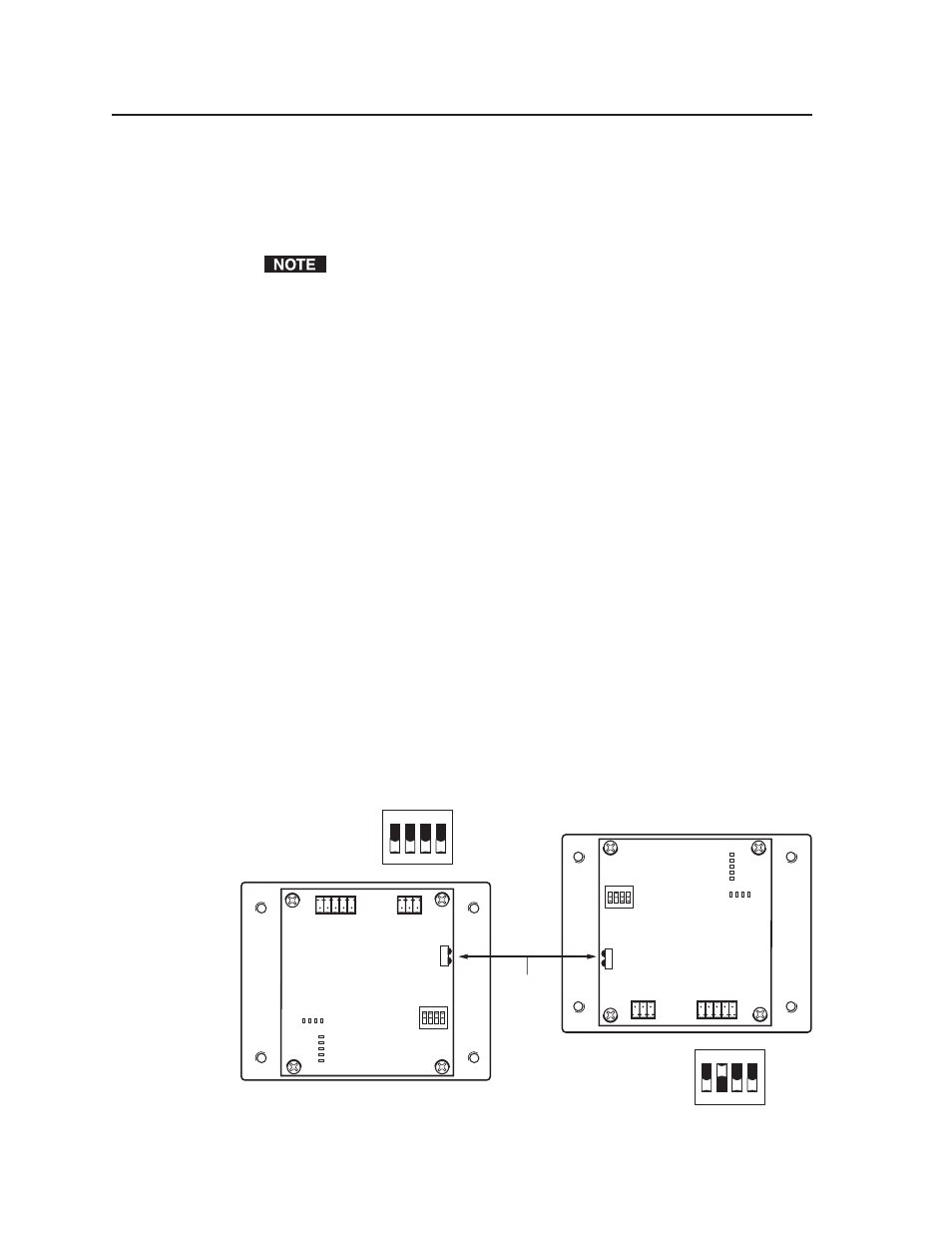
DVCM 50 Quick Start Guide, cont’d
DVCM 50 • Quick Start Guide
10
PRELIMINAR
Y
PRELIMINAR
Y
4
.
Verify that the button’s commands were erased by pressing the button again.
If the commands have been erased, only LED #1 (the bottom LED) blinks; and
the other LEDs are off.
5
. Repeat
steps
1
through 3 for any additional buttons that you want to erase.
When fi nished, place switch #1 in the Off position (down).
To erase the commands from the DVD or the VCR button, press the button
twice: the fi rst time to switch to the desired mode; the second time to erase the
commands.
Confi guring using IR data transfer
You can also confi gure your DVCM 50 by transferring button confi guration data to
it from another confi gured DVCM 50 via the two IR LEDs on the back panels of the
DVCMs. With this method, you replicate (clone) the other DVCM’s confi guration
on your own unit without the use of software or cables.
To transmit confi guration data via IR, both the transferring and the receiving
DVCMs must be free of the wall, electrical box, or furniture. The DVCM that is
already confi gured must be powered by an external power supply, or by a power
supply shared with the unit that will be confi gured.
Step 1
Ensure that all confi guration switches are set to Off (down) on both the
transmitting and the receiving units.
Step 2
Apply power to both units.
Step 3
Align the two units so that the IR Transmit and Receive LEDs of both DVCMs
are facing each other, and between 1 and 2 inches apart.
Step 4
On the DVCM that will receive the data, set confi guration switch #2 to On (up)
,
and all others to Off (down). (See the illustration below.) Leave all switches on the
transmitting
unit (the donor unit) set to Off (down).
1
1
2
3
8 4 2
1
E
4
ON
2 3 4
IR OUT
GND
IR IN
GND
+ 12V
GND
Rx
Tx
1
1
2
3
8 4 2 1
E
4
ON
2 3 4
IR OUT
GND
IR IN
GND
+ 12V
GND
Rx
Tx
1”- 2” apart
1
ON
2 3 4
1
ON
2 3 4
Receiving DVCM 50
Switch #2 on
Transmitting DVCM 50
All switches off
Setting up transmitting and receiving units for IR data transfer
