4 automatic stability control, Automatic stability co – Xylem ProLab 2000 User Manual
Page 35
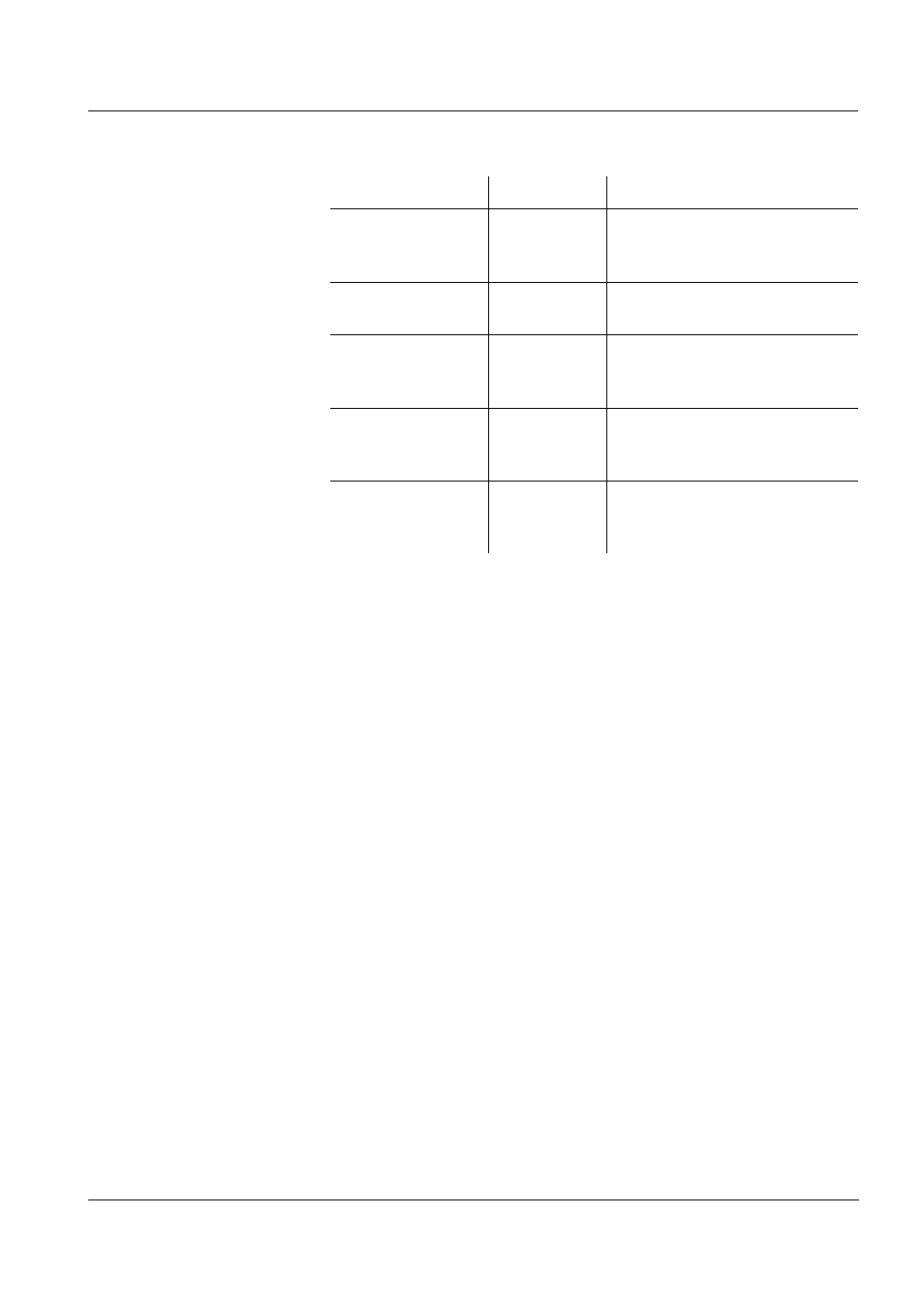
ProLab 2000
Operation
35
ba75577e05
11/2013
4.4.4
Automatic Stability control
The automatic Stability control function continuously checks the
stability of the measurement signal. The stability has a considerable
impact on the reproducibility of measured values.
You can activate or switch off the automatic Stability control function
(see page 34).
The automatic Stability control function is carried out:
as soon as the measured value is outside the allowed stability range
when you switch over between the measured parameters with
In this case, the measured parameter flashes on the display.
System / Interface /
Output format
ASCII
CSV
Output format for data
transmission
For details, see page 90
System / Interface /
Output header
The header is output to the
interface in csv format.
System /Clock
function
Time
Date
Date format
Settings of time and date.
For details, see page 27
System /Service
information
Meter information:
Series number and software
version
System /Reset
-
Resets the system settings to
the default values.
For details, see page 95
Menu item
Setting
Description
