3 access control, 1 administrating access authorizations, Access control 4.3.1 – Xylem ProLab 2000 User Manual
Page 29: Administrating access authorizations
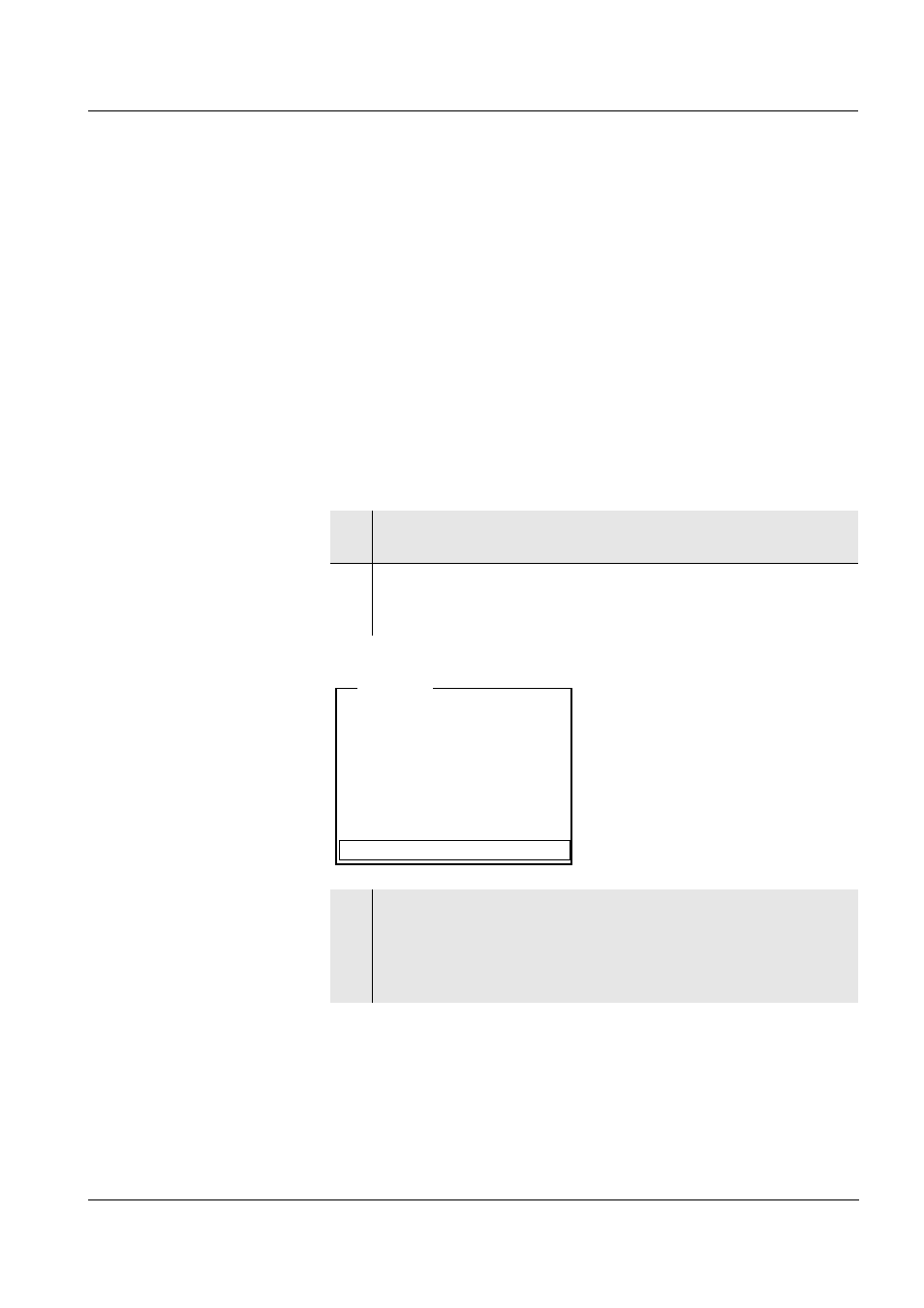
ProLab 2000
Operation
29
ba75577e05
11/2013
4.3
Access control
When the meter is delivered, only the enclosed electronic administrator
key has an access authorization for the meter.
The administrator can set up access authorizations for electronic keys
(see below).
Anonymous access (USER ID: 0) is always possible.
4.3.1
Administrating access authorizations
The ProLab 2000 provides basic functions to administrate access
authorizations. The administrator can set up, erase and display access
authorizations. The administrating functions are available to the
administrator immediately after registration only.
1
When the meter is switched on:
Switch off the meter with
2
Press the
The display shows the meter designation and software version.
Subsequently, the access control display appears.
3
Place the electronic administrator key on the read field and
leave it there for approx. 2 seconds until the key has been
recognized..
The USER ID and the functions for access control are
displayed.
[i] Apply electronic key
or
Press OK (anonym. access).
Anonymous access
User
