Bell & Gossett S13654B Technologic 5500 Series Pump Controller User Manual
Page 5
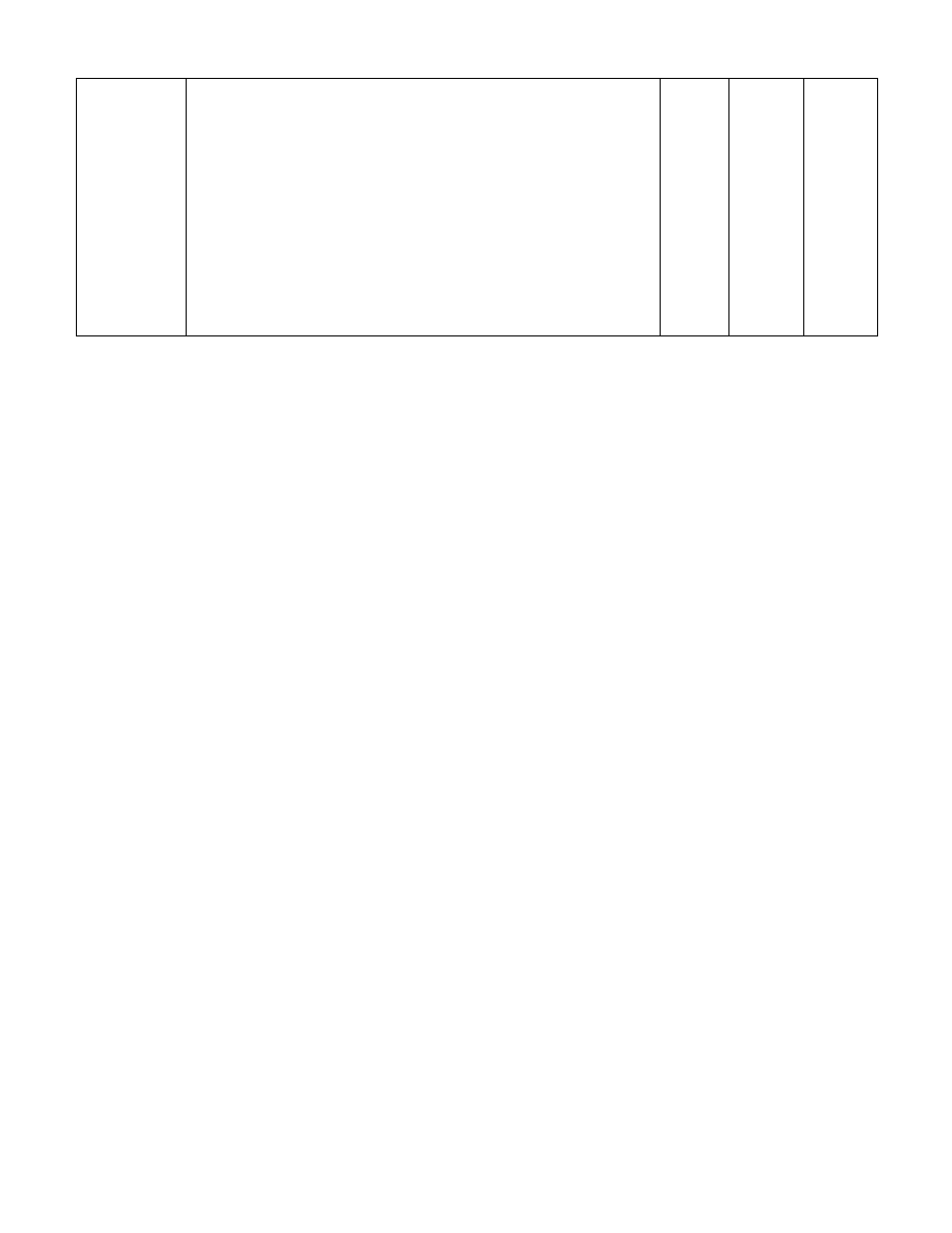
5
There may have been additional protocols added to the
communication setup menu, contact your Bell & Gossett
representative concerning additional protocols and setups.
See manual part number S13641 for detailed setup informa-
tion concerning the other controller functions that are not
related to serial communication.
TESTING INPUTS AND OUTPUTS
At the Setup Selection menu, press the ALTERNATION/4 and
ENTER keys.
The display will show:
TEST SELECTION: #
1 = DI
4 = AO
7 = DISP
2 = DO
5 = LED
8 = COMM
3 = AI
6 = KEY
0 = EXIT
When the controller is setup to communicate with the building
automation, press the INFO/8 key while at the test selection
screen, to test the RS communication. The display will show:
Test Communication
B&G Read
#
B&G Write
#
If the controller is communicating properly, the numbers will
continue increasing in value. For Modbus protocol the read
and write numbers will be equal, BACnet and Johnson N2 pro-
tocol the numbers will not be equal. If the numbers are not
increasing in value then the controller is not communicating
properly. If it is not communicating, see the troubleshooting
flow charts in the following sections.
See manual part number S13641 for detailed setup informa-
tion concerning the other controller functions that are not
related to serial communication.
BACnet IP
Start Delay 10 seconds
10
999
(Second Screen)
Setpoint Override N (Y/N)
Save IP Address N (Y/N)
Exit N (Y/N)
The first line allows the user to setup a time delay prior to establishing
communication after powering the unit. The second line allows the user
to select setpoint override option. Select “Y” for setpoint override to
allow the external device to override the local setpoint data. If the
addresses were changed in the previous screen the changes must be
saved by pressing the YES/7 key. Saving the changes then exiting the
menu forces the controller to cold start. ATTENTION: The cold start
will erase all user values and rest to the default variables! It is recom-
mended that the user setup the addresses first prior to setting the rest
of the screens on the Technologic. If this is not possible then all user
data must be recorded prior to completing this step.
