2 global configuration, 1 communication settings – Xylem FM500 ULTRASONIC FLOW METERS User Manual
Page 28
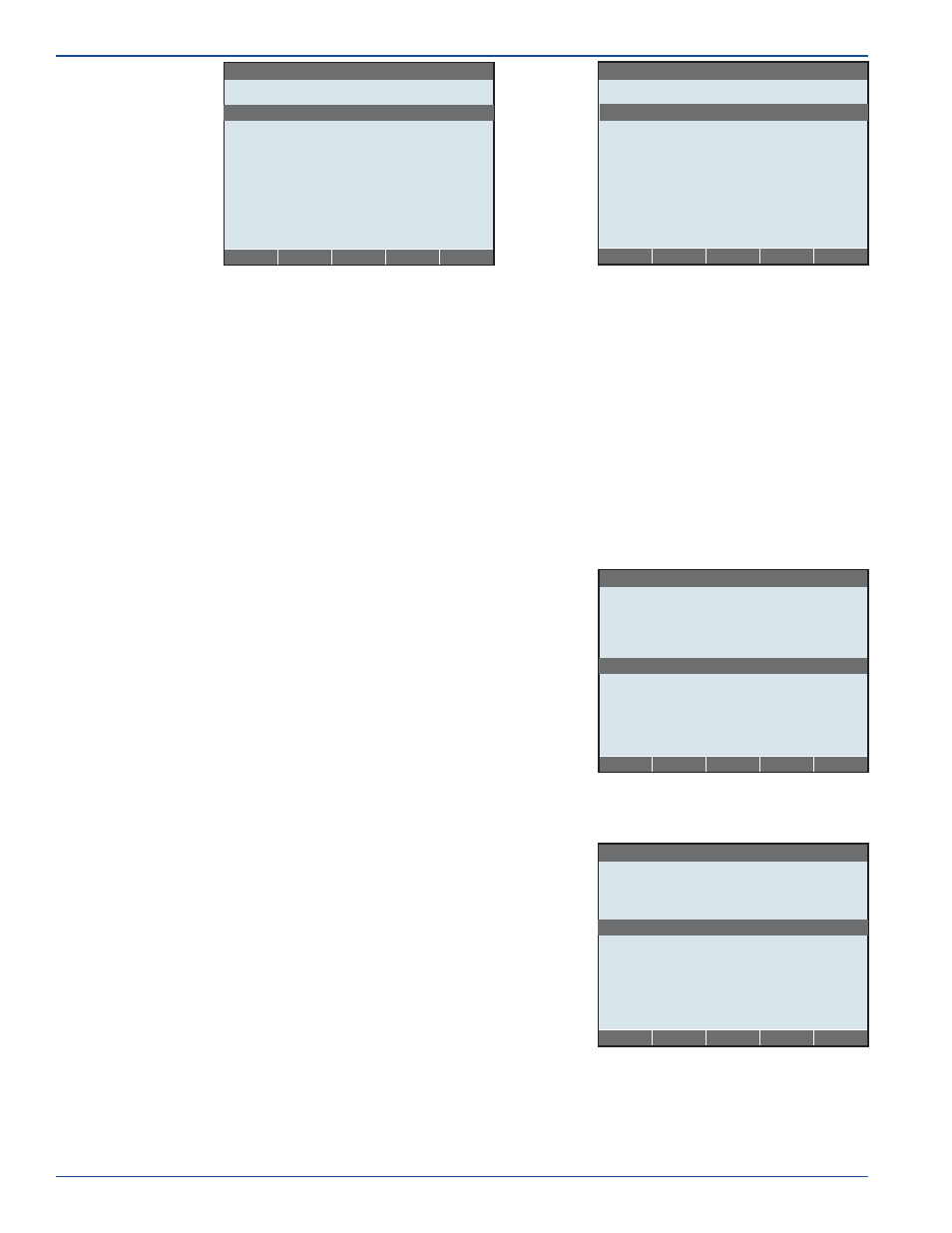
Page 28
ENTER
Ç
ESC
È
Setup Root Menu
Manage Configuration Sets
Global Configuration
5.2
Global
Configuration
!
Set the RS-232 bit rate
!
Set the RS-485 bit rate and slave node
address
!
Set the Ethernet IP address, subnet
mask, default router and UDP port
number of the flowmeter
RS-232 and RS-485 will always use 8 data
bits, 1 stop bit, no parity and no flow
control. These settings are not configurable.
ENTER
Ç
ESC
È
Setup Root Menu
Global Configuration
Ê
Communications Settings
Master Password
Date and Time
Save Changes
5.2.1
Communication
Settings
Under the Global Configuration menu item, you can change communications settings,
enter and/or change the Master Password, set the date and time, and saving the changes.
The Global Configuration settings apply to the flowmeter as a whole and are not
associated with numbered Configuration Sets. Changes take effect when you highlight
Save Changes and press the ENTER soft button. The Setup Root Menu then re-
appears. This may disrupt communication, depending on what changes have been made.
Any changes are lost if the flowmeter loses power before the changes are saved or the
user presses the ESC soft button until the Setup Root Menu returns to the top level
and then one more press.
The following sub-sections explain further what happens when you highlight a choice
and acts on it by pressing the ENTER soft button.
Selecting the Communications Settings menu allows you to:
ENTER
Ç
ESC
È
Setup Root Menu
Global Configuration
RS-232
К
К
Communications Settings
RS-485
Ethernet
ENTER
Ç
ESC
È
Setup Root Menu
Global Configuration
Ethernet
К
К
Communications Settings
Ç
IP Address
Subnet Mask
Default Router
UDP Port Number
Selecting the Ethernet menu allows you to:
!
Set the Ethernet IP address (the
default IP Address is 192.100.100.23)
!
Set the subnet mask
!
Set the default router
!
Set UDP (Universal Data Port) port
number of the flowmeter (typically set
at 26000)
Ultrasonic Flowmeter
