3 installation, 1 scope of delivery, 2 installation in the iq sensor net – YSI IQ SensorNet DIQ/CR3 User Manual
Page 9: Installation -1, Scope of delivery -1, Installation in the iq, Software requirements of the miq/cr3 and iq, 3installation
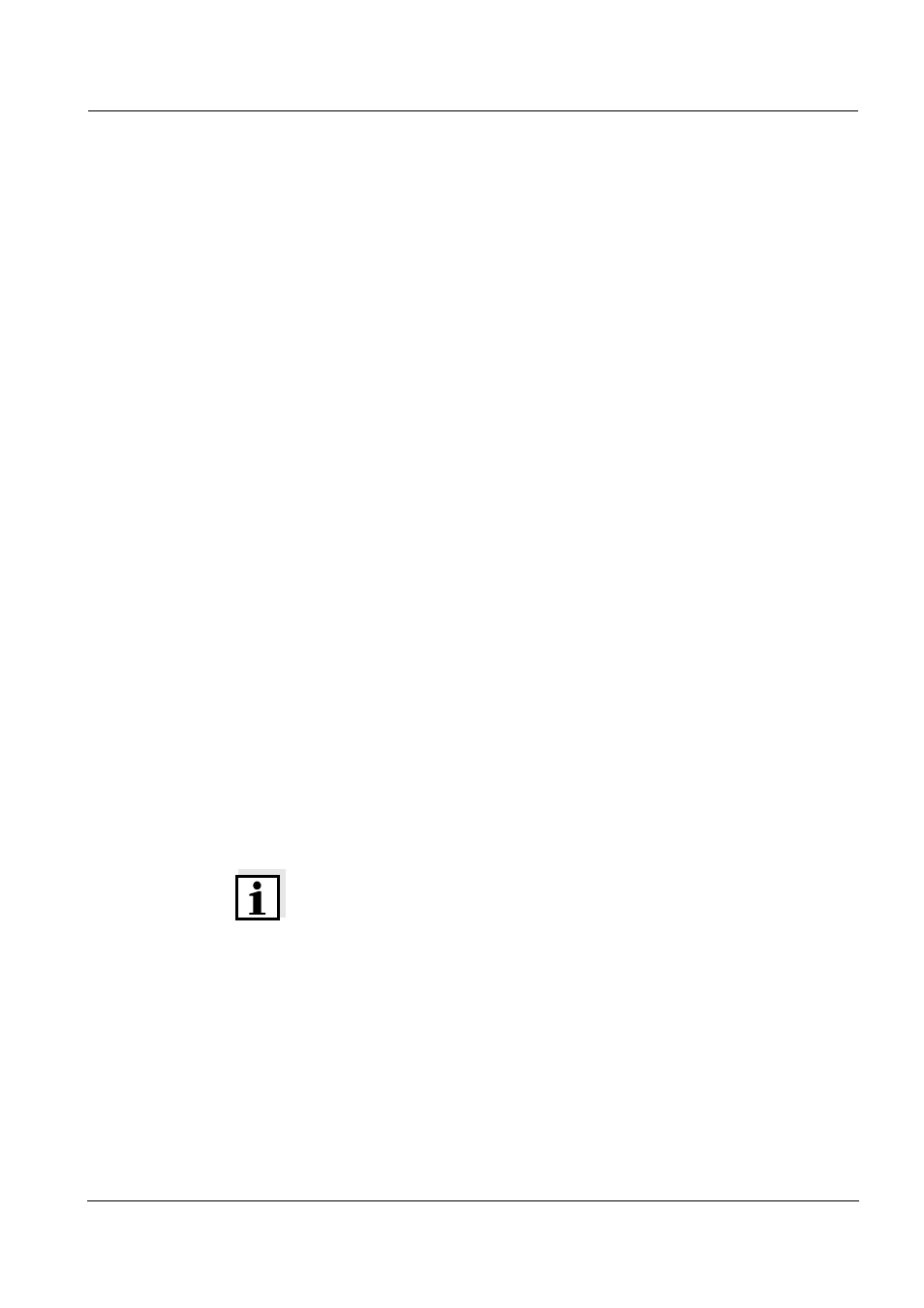
MIQ/CR3; DIQ/CR3
Installation
3 - 1
ba76032e01
01/2012
3
Installation
3.1
Scope of delivery
The scope of delivery of the combi output module is listed in the
I
NSTALLATION
chapter of the system operating manual.
3.2
Installation in the IQ S
ENSOR
N
ET
The IQ S
ENSOR
N
ET
provides a number of options for integrating the
combi output module mechanically and electrically in the system
(stacked mounting, distributed mounting, etc.). The various types of
installation are described in detail in the I
NSTALLATION
chapter of the
system operating manual.
3.2.1
Software requirements of the MIQ/CR3 and IQ S
ENSOR
N
ET
Software requirements for the use of the Cleaning function:
MIQ/CR3: from version 2.20 up
Controller: from version 2.20 up
If you use a terminal with a software version from 2.20 up, the Clean
display flashes. If you use an MIQ/T2020 terminal with a software
version lower than 2.20, the Clean display does not appear.
The measured value display of the sensor flashes.
Software requirements for use of the functions, PID controller, Manual
control and Fixed current value:
MIQ/CR3: from version 2.30 up
Note
It is possible to update the software if your components have older
software versions. Please contact YSI.
