2 field calibration using the 6500 monitor, Conductivity – YSI 6500 Environmental Process Monitor User Manual
Page 43
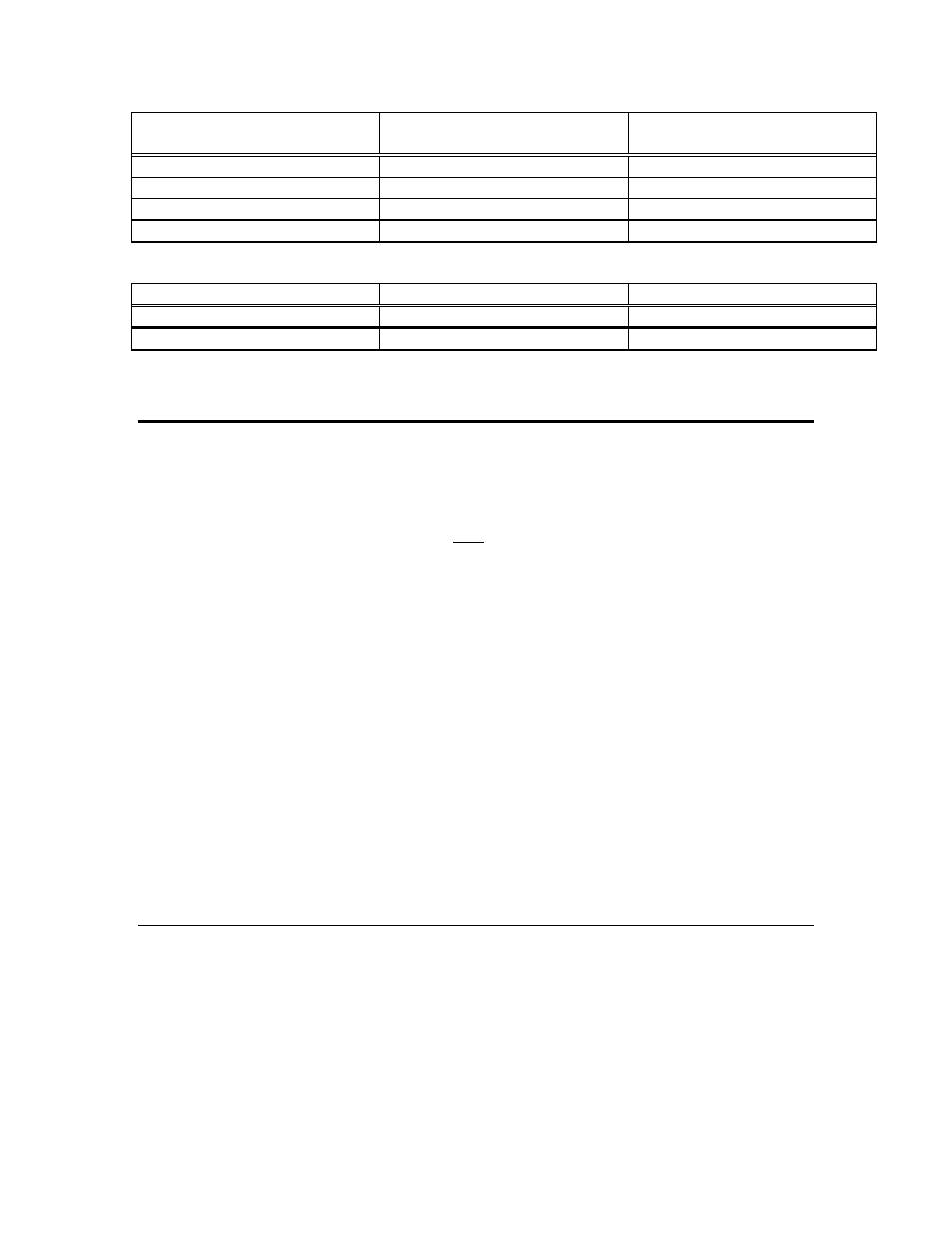
Laboratory and Field Calibration
Section 4
6820 and 6920 Sondes
Upright Upside
Down
Conductivity 200ml
200ml
pH/ORP 100ml 250ml
ISE 125ml
275ml
Turbidity 25ml
N/A
Table 2
600R, 600XL and 600XLM
Upright
Upside Down
Conductivity 50ml
50ml
pH/ORP 25ml
50ml
4.2 FIELD CALIBRATION USING THE 6500 MONITOR
The 6-Series Sonde can be calibrated in the field using the 6500 Monitor display. Calibration is
performed from the 6500 Run mode (displayed readings mode) utilizing the Cal key on the face
of the 6500 Monitor front panel.
NOTE: Calibration for a specific sensor can only be accomplished after the Calibrate Enable
function has been turned on for that sensor. Refer to Section 3.3, 6500 Monitor Setup if you need
instructions for calibrate enable.
To calibrate 6-Series sensors using the 6500 Monitor, simply push the Cal button while in Run
mode. The Run display will be modified to mask out any parameters that have not been enabled
for user calibration. Select the appropriate enabled parameter for calibration using the
↑↓ to
highlight the selection and press Enter to confirm the selection. The display will prompt the user
through the calibration routine as described below.
Prior to beginning the calibration protocol described below for, attach the sonde to the 6500
Monitor via the matching MS-8 connectors and allow the unit to run for 10-15 minutes to allow
the sensors to stabilize.
The instructions for calibration of the conductivity sensors is detailed below as an example of
how to calibrate your 6-series sonde with using the 6500 Monitor. For all of the other calibration
instructions for the sonde, refer to the 6-Series Sonde Operations Manual, Section 2.
CONDUCTIVITY
Place the correct amount of conductivity standard in a clean dry calibration cup (see Table 1
above) and carefully immerse the entire sonde in the solution making certain the vent hole on the
side of the sonde is covered with reagent. Rotate the sonde back and forth and move it up and
down to make certain that all bubbles have been displaced from the conductivity cell.
From the 6500 Run display, press the Cal key and the following Calibration display will appear.
YSI Incorporated
6500 Environmental Process Monitor
40
