6 change sonde address – YSI 6500 Environmental Process Monitor User Manual
Page 37
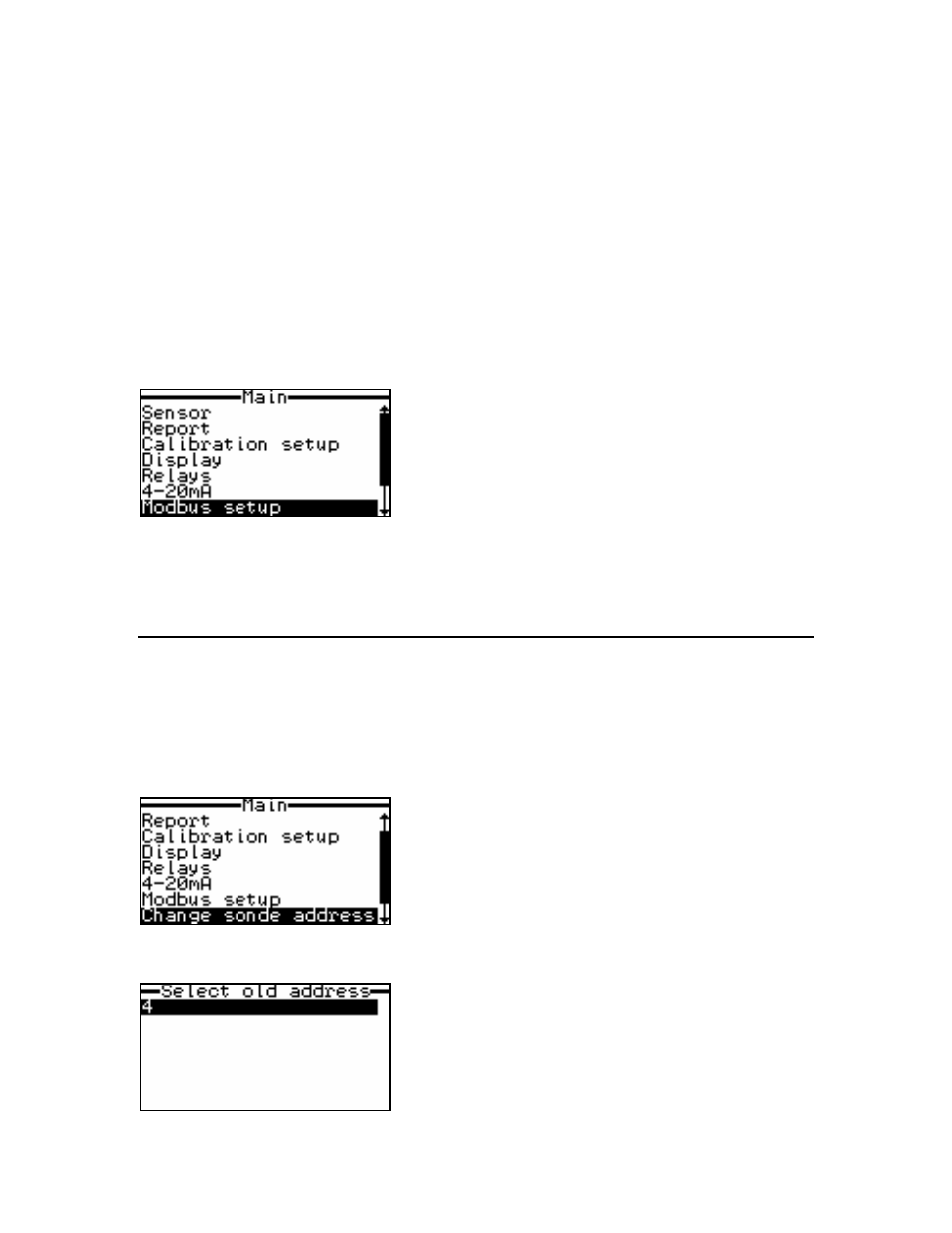
System Setup
Section 3
Highlight the desired setting and press Enter to select it.
All of the listed Modbus parameters must be set to match those specified in your Modbus
configuration for successful system implementation. Most parameters have a submenu of
available settings. Change any other necessary Modbus settings in the same fashion.
After your have configured the Modbus setup as desired, check the “Enable Modbus” option to
activate the Modbus system by pressing Enter. Modbus will not work unless this option is
checked.
NOTE: This Enable Modbus function must be off in order to update the code on a 6500.
Press Esc to return to the Main menu.
3.3.6 CHANGE SONDE ADDRESS
Each sonde you connect to the 6500 Monitor has its own unique SDI-12 address. This address is
used by the sonde to identify itself to the 6500 Monitor. When multiple sondes are connected, it
is necessary that each sonde have its own unique address.
To change the SDI-12 address of a sonde, select the “Change sonde address” option in the Main
menu.
When selected, the SDI-12 addresses of any sondes connected will be shown.
YSI Incorporated
6500 Environmental Process Monitor
33
