YSI 6500 Environmental Process Monitor User Manual
Page 31
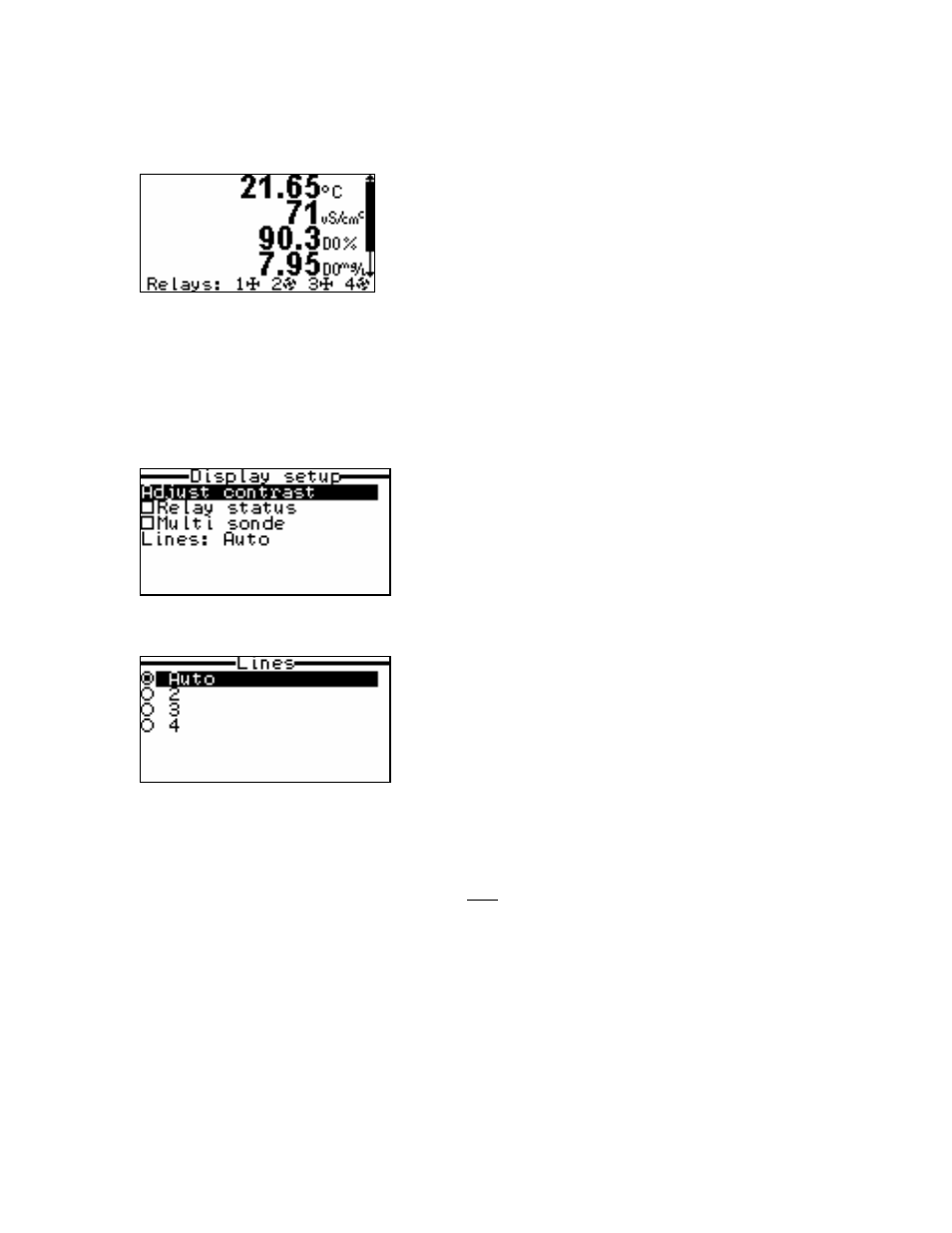
System Setup
Section 3
at the bottom of the screen with symbols that indicate whether the relays are presently active as
defined by the current sensor value. An example is shown in the following Run screen.
If a relay is active, the symbol will be spinning as is simulated above for relays 2 and 4. If the
relay is inactive, the symbols will be stationary as shown above for relays 1 and 3.
If the overall feature is disabled in the Display mode (no checkmark in the box), then no relay
display will appear on the Run display screen. However, if relays are being controlled by the
6500 system, it is usually a good idea to activate this feature during setup. After making your
choice, press Esc to return to the Display menu.
Now highlight the Lines selection and press Enter. The following screen will be displayed.
Four selections are possible from the Display setup menu: Auto, 2, 3 and 4 lines per screen.
Highlight the desired item with the up and down arrow keys and press Enter to toggle it on. Only
one choice is allowed.
If you select one of the numbered options, then only that number of parameters will appear
simultaneously on the screen during the Run mode. However, it is always possible to view the
non-displayed parameters by scrolling up or down with the arrow keys while viewing the Run
display screen. The lower the number, the larger the character size will be for the displayed
parameters; the larger the number, the smaller the size. If “Auto” is selected, all parameters will
be displayed simultaneously, but with a character size that is inversely proportional to the number
of items displayed. It is usually prudent to make a selection, then press Esc to return to the Run
mode and view the results of your choice. You can then re-enter the Display setup menu, vary
the choice, return to the Run mode and assess the new selection until your preference is
established.
YSI Incorporated
6500 Environmental Process Monitor
27
