2 troubleshooting, 3 identification of operational defects, 1 operator troubleshooting – Armasight NSMN140001F6DA1 N-14 FLAG Multi-Purpose Night Vision Monocular User Manual
Page 32: 1 operational defects, A. shading
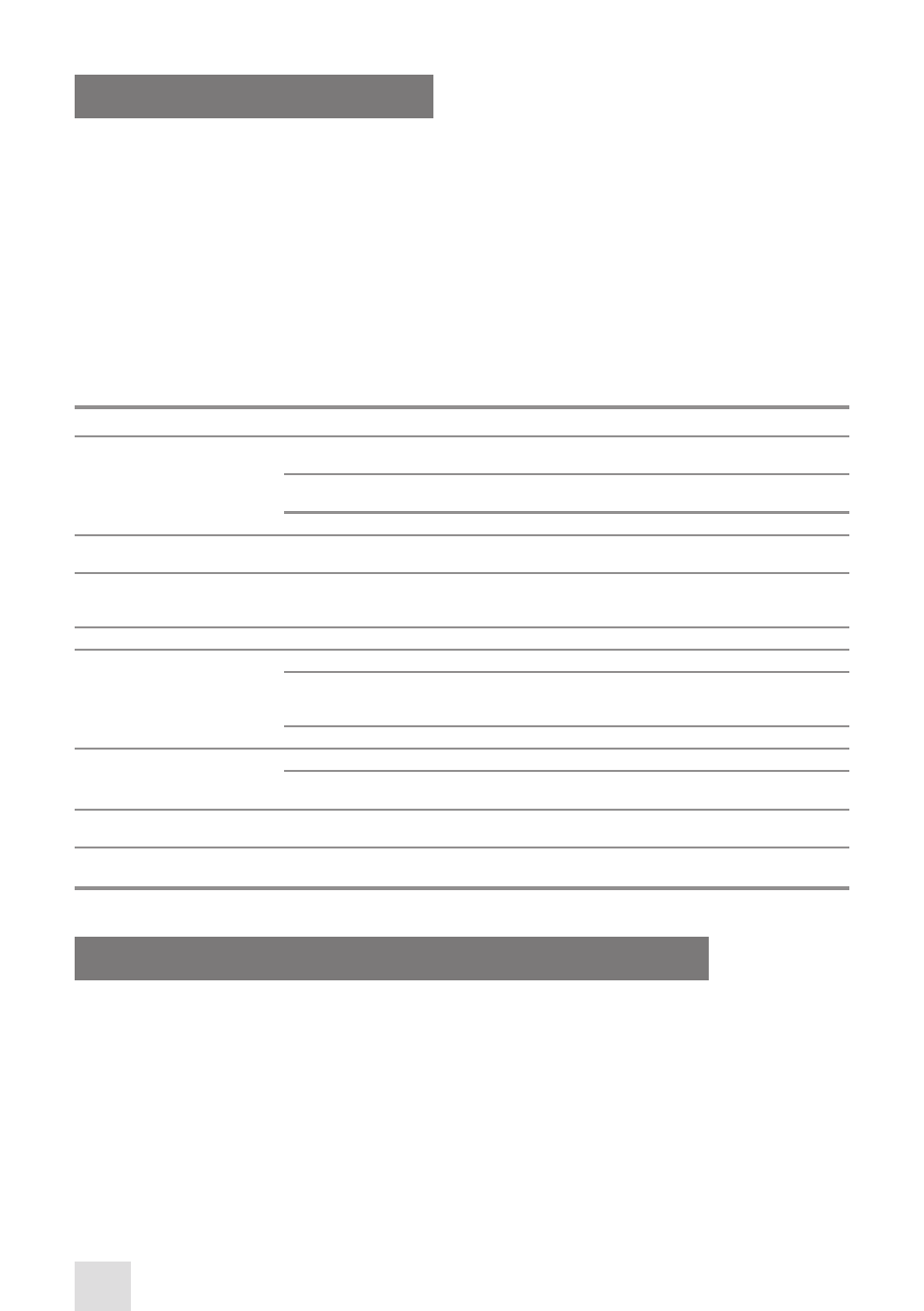
32
4.2 TROUBLESHOOTING
4.2.1 OPERATOR TROUBLESHOOTING
The purpose of troubleshooting is to identify the most frequently occurring equipment malfunctions,
their probable causes, and the corrective actions required to fix them.
Table 4-2 lists common malfunctions that may occur during the operation or maintenance of the N-14.
Perform the tests, inspections, and corrective actions in the order listed in the table.
This table does not list all of the malfunctions that may occur with your device, or all of the
tests and corrective actions that may be necessary. If you experience an equipment malfunction
that is not listed, or is not fixed by the corrective actions listed in the table, please contact Armasight’s
Customer Service center.
TABLE 4-2. OPERATOR TROUBLESHOOTING
MALFUNCTION
PROBABLE CAUSE/ TEST/INSPECTION
CORRECTIVE ACTION
Monocular fails to activate.
Battery is dead, missing or improperly
installed.
Replace the battery or install it correctly.
Battery contact surfaces or contact
springs are dirty or corroded.
Clean the contact surfaces with a pencil eraser
and/ or alcohol and cotton swabs.
Defective image intensifier.
Please contact Customer Support.
Battery adapter difficult to re-
move.
Check for damaged battery adapter and
battery cap.
If damaged please contact Customer Support.
IR illuminator fails to activate.
Turn the IR illuminator on in a dark area.
Visually estimate whether or not the ob-
served scene is illuminated.
If the IR illuminator fails to activate, please contact
Customer Support.
LED indicators fail to activate.
Visual inspection.
Please contact Customer Support.
Poor image quality.
Check objective lens or eyepiece focus.
Refocus the lens.
Check for fogging or dirt on the lens.
Clean the lens as detailed in Part 4.4.2. If image
quality is still poor, please contact Customer Sup-
port.
Damaged optical components.
Please contact Customer Support
Light is visible around the eye-
cup.
Check the exit pupil distance value.
Readjust for proper eye-relief distance.
Check the eyecup resilience.
If the eyecup is defective, please contact Cus-
tomer Support.
Focusing ring cannot be moved.
Check to see if the focusing ring is bent
or broken.
If damaged, please contact Customer Support.
Eyepiece ring cannot be moved.
Check to see if the eyepiece ring is bent
or broken.
If damaged, please contact Customer Support.
4.3 IDENTIFICATION OF OPERATIONAL DEFECTS
4.3.1 OPERATIONAL DEFECTS
Operational defects relate to the reliability of the intensifier, and are an indication of instability. If iden-
tified, the user will need to return the N-14 immediately. Operational defects include shading, edge
glow, flashing, flickering, and intermittent operation.
A. Shading
If shading is persistent, you will not be able to see a fully circular image (Figure 4-1). Shading is a very
dark, high-contrast area with a distinct line of demarcation present, and you cannot see an image
through it. Shading always begins on the edge, and will eventually migrate inward until it spans across
the entire image area. If you notice shading with your device, please contact Customer Support.
- NSMN140001P6DA1 N-14 GEN 3P Multi-Purpose Night Vision Monocular NSMN140001G6DA1 N-14 GEN 3 Ghost Multi-Purpose Night Vision Monocular NSMN14000136DA1 N-14 GEN 3 Alpha Multi-Purpose Night Vision Monocular NSMN14000136DB1 N-14 GEN 3 Bravo Multi-Purpose Night Vision Monocular NSMN14000126DS1 N-14 GEN 2+ SD Multi-Purpose Night Vision Monocular NSMN14000126DI1 N-14 GEN 2+ ID Multi-Purpose Night Vision Monocular NSMN14000126DH1 N-14 GEN 2+ HD Multi-Purpose Night Vision Monocular NSMN140001Q6DI1 N-14 GEN 2+ QS Multi-Purpose Night Vision Monocular
