3 operating procedures, 1 operating procedures – Armasight NSMN140001F6DA1 N-14 FLAG Multi-Purpose Night Vision Monocular User Manual
Page 27
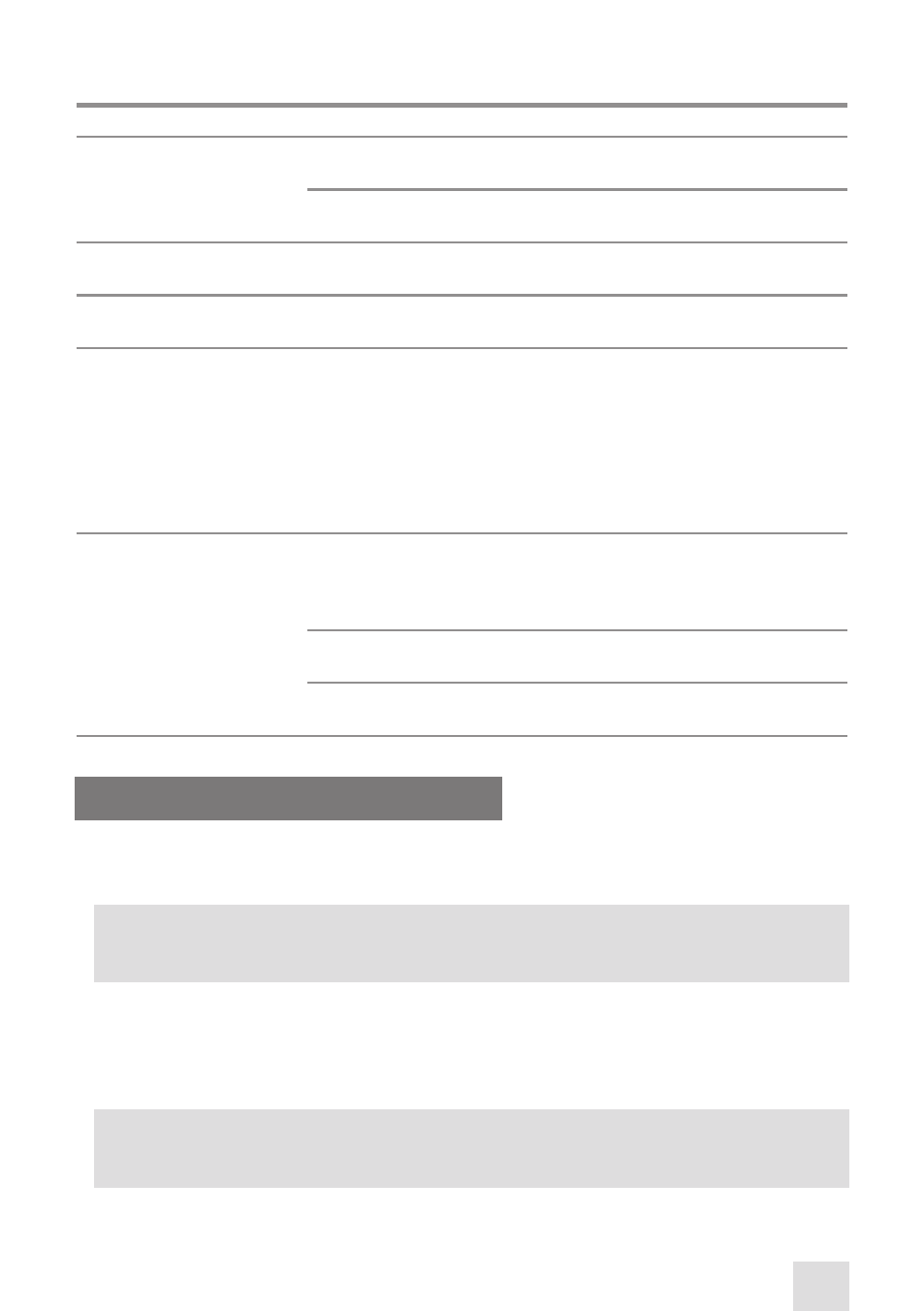
27
TABLE 3-1. N-14 CONTROLS AND INDICATORS
CONTROL/INDICATOR
FUNCTION
Operation button
(Figure 3-13, A)
To turn the monocular on, press button by one short push, to turn it
off – press button by another short push.
Operation button switches both the monocular and the IR Illumina-
tor on/off.
Eyepiece Ring
(Figure 3-13, B)
Adjusts the unit diopter. The total dioptric range is covered in a 1/2
ring revolution.
Focusing Ring
(Figure 3-13, C)
Focuses the lens. Adjusts for sharpest view of the scene. The total
focus range is covered in a 1/3 ring revolution.
Pivotal Focusing Lens
(Figure 3-13, D)
Allows the user to choose between the following:
1. The IR illuminator spot beam. When the pivotal focusing lens is
placed in the leftmost position of the window of the IR illuminator,
the photoreceiver is open.
2. The IR illuminator flood beam. When the focusing lens is placed in
the center position, the photoreceiver is opened.
3. The photoreceiver will close when the focusing lens is placed in
the rightmost position.
Built-in LED Indicators
A GREEN GLOW in the eyepiece viewing area indicates excessive
light conditions. After 10 s of exposure to bright light, the intensifier
will shut off automatically. The unit will turn back on again when
moved away from the excessive light.
A PERMANENT RED GLOW in the eyepiece viewing area indicates
that the IR illuminator is operating.
A FLASHING RED LIGHT in the eyepiece viewing area indicates that
the battery is low.
3.3 OPERATING PROCEDURES
3.3.1 OPERATING PROCEDURES
These procedures should be performed under nighttime conditions only.
CAUTION:
Use of the N-14 brightly lit conditions may damage the unit’s intensifier tube.
1. Verify that the battery is installed as indicated on the monocular body.
2. Make a visual estimation of the illumination level in the viewing area. The required level of illumina-
tion is less than 1 lx (late twilight sky conditions).
3. Remove the lens cap and place it over the housing of the lens.
CAUTION:
Before removing the objective lens cap, verify that the photoreceiver is open.
- NSMN140001P6DA1 N-14 GEN 3P Multi-Purpose Night Vision Monocular NSMN140001G6DA1 N-14 GEN 3 Ghost Multi-Purpose Night Vision Monocular NSMN14000136DA1 N-14 GEN 3 Alpha Multi-Purpose Night Vision Monocular NSMN14000136DB1 N-14 GEN 3 Bravo Multi-Purpose Night Vision Monocular NSMN14000126DS1 N-14 GEN 2+ SD Multi-Purpose Night Vision Monocular NSMN14000126DI1 N-14 GEN 2+ ID Multi-Purpose Night Vision Monocular NSMN14000126DH1 N-14 GEN 2+ HD Multi-Purpose Night Vision Monocular NSMN140001Q6DI1 N-14 GEN 2+ QS Multi-Purpose Night Vision Monocular
