7 mounting the n-14 to a dual bridge, 8 mounting an ir illuminator to the n-14 – Armasight NSMN140001F6DA1 N-14 FLAG Multi-Purpose Night Vision Monocular User Manual
Page 23
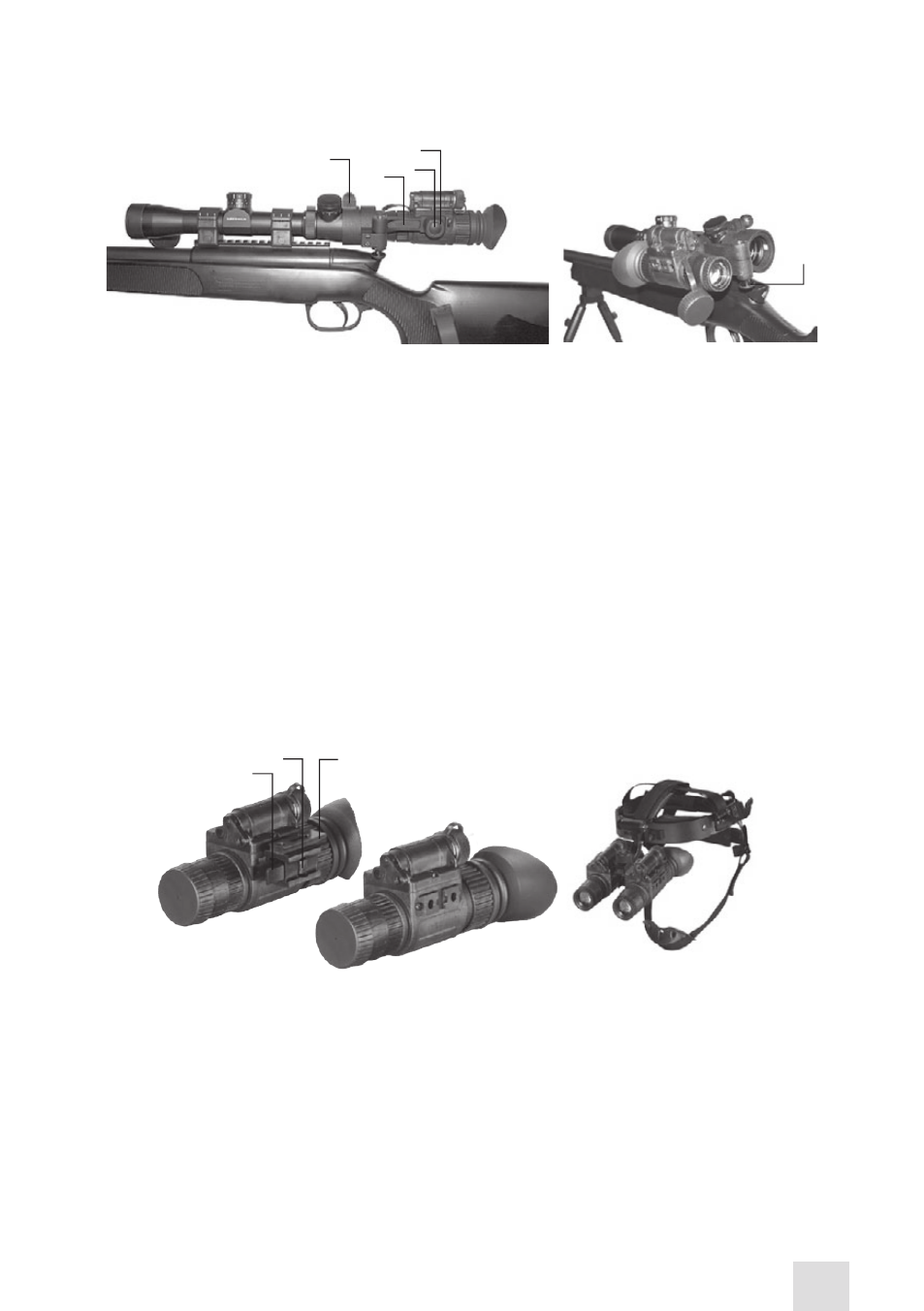
23
5. Tighten the adapter fixing screw (A).
6. To work solely with the daytime scope, push down on the button (E) and flip the N-14 over (180º).
3.1.7 MOUNTING THE N-14 TO A DUAL BRIDGE
To install two N-14 units onto a single binocular device, use the optional dual bridge. Perform the fol-
lowing steps:
1. Align the N-14 with the dual bridge (A).
2. Press down on the clamps (B) that are located on the front of the bridge.
3. Pull the unit back until the alignment boss is lined up against the groove (C) of the dual bridge. Push
the unit back until it is securely fixed to the dual bridge.
4. Perform steps 1-3 with the second N-14 unit.
To remove the N-14 from the dual bridge, press down on the front clamps and slide the unit forward.
To configure the N-14 for long-range observation with binoculars, mount the 3x accessory lenses to the
units as seen in Part 3.1.10 of this Manual.
To mount the dual bridge to the optional goggle kit, see Part 3.1.2 of this Manual.
3.1.8 MOUNTING AN IR ILLUMINATOR TO THE N-14
To mount an IR illuminator to the N-14, use the optional Dovetail to Weaver Transfer Piece. Perform the
following steps:
1. Install the transfer piece (A) onto one of the N-14 rails.
2. Tighten the two fixing screws (B) on the transfer piece .
3. Loosen the IR illuminator fixing screw (C).
4. Mount the IR illuminator on the Weaver rail of transfer piece and tighten the fixing screw (C).
D
B
C
FIGURE 3-6. MOUNTING THE N-14 TO A SCOPE
E
A
C
B
A
FIGURE 3-7. MOUNTING THE N-14 TO A DUAL BRIDGE
- NSMN140001P6DA1 N-14 GEN 3P Multi-Purpose Night Vision Monocular NSMN140001G6DA1 N-14 GEN 3 Ghost Multi-Purpose Night Vision Monocular NSMN14000136DA1 N-14 GEN 3 Alpha Multi-Purpose Night Vision Monocular NSMN14000136DB1 N-14 GEN 3 Bravo Multi-Purpose Night Vision Monocular NSMN14000126DS1 N-14 GEN 2+ SD Multi-Purpose Night Vision Monocular NSMN14000126DI1 N-14 GEN 2+ ID Multi-Purpose Night Vision Monocular NSMN14000126DH1 N-14 GEN 2+ HD Multi-Purpose Night Vision Monocular NSMN140001Q6DI1 N-14 GEN 2+ QS Multi-Purpose Night Vision Monocular
