Layout contents – Asus RS120-E3/PA2 User Manual
Page 49
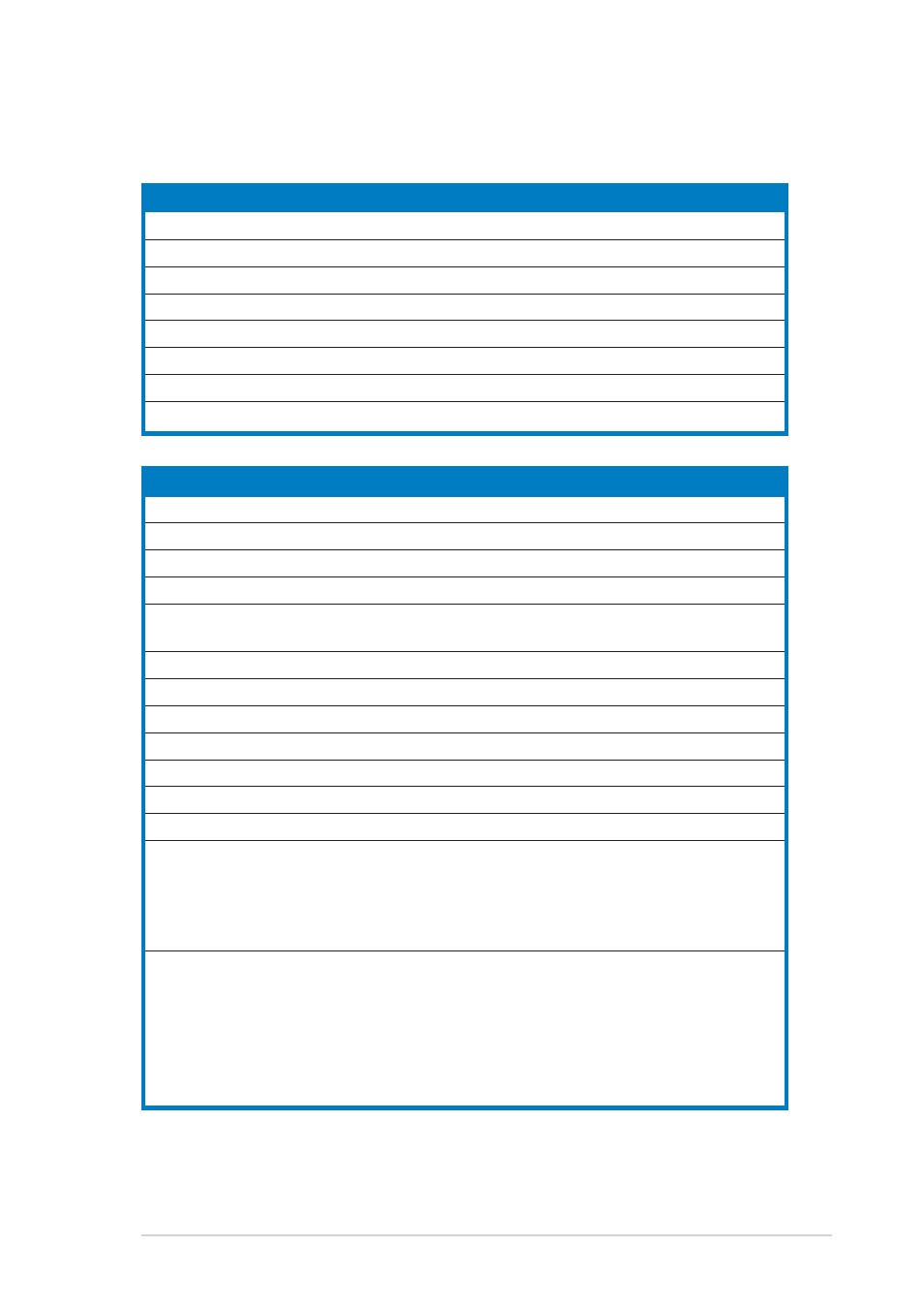
A S U S R S 1 2 0 - E 3 ( P A 2 )
A S U S R S 1 2 0 - E 3 ( P A 2 )
A S U S R S 1 2 0 - E 3 ( P A 2 )
A S U S R S 1 2 0 - E 3 ( P A 2 )
A S U S R S 1 2 0 - E 3 ( P A 2 )
4 - 3
4 - 3
4 - 3
4 - 3
4 - 3
Layout contents
Layout contents
Layout contents
Layout contents
Layout contents
J u m p e r s
J u m p e r s
J u m p e r s
J u m p e r s
J u m p e r s
P a g e
P a g e
P a g e
P a g e
P a g e
1.
Clear RTC RAM (CLRTC1)
4-4
2.
USB device wake-up (3-pin USBPW12, USBPW34)
4-5
3.
Keyboard power (3-pin KBPWR1)
4-5
4.
Gigabit LAN1 controller setting (3-pin LAN_EN1)
4-6
5.
Gigabit LAN2 controller setting (3-pin LAN_EN2)
4-6
6.
Integrated graphics controller (3-pin VGA_EN1)
4-7
7.
RAID controller selection (3-pin RAID_SEL1)
4-7
8.
Force BIOS recovery (3-pin RECOVERY1)
4-8
I n t e r n a l c o n n e c t o r s
I n t e r n a l c o n n e c t o r s
I n t e r n a l c o n n e c t o r s
I n t e r n a l c o n n e c t o r s
I n t e r n a l c o n n e c t o r s
P a g e
P a g e
P a g e
P a g e
P a g e
1.
Floppy disk drive connector (34-1 pin FLOPPY1)
4-9
2.
IDE connector (40-1 pin PRI_IDE1)
4-9
3.
Serial ATA connectors (7-pin SATA1, SATA2, SATA3, SATA4)
4-10
4.
Hard disk activity LED connector (4-pin HDLED1)
4-11
5.
System and device fan connectors
4-11
(3-pin FRNT_FAN1/2/3/4; REAR_FAN1/2)
6.
USB port connector (10-1 pin USB34)
4-12
7.
Serial port connector (10-1 pin COM2)
4-12
8.
SSI power connectors (24-pin ATXPWR1, 4-pin ATX12V1)
4-13
9.
Printer port connector (26-1 pin LPT1)
4-14
10.
BMC connector (16-pin BMCCONN1)
4-14
11.
Backplane SMBus connector (6-1 pin BPSMB1)
4-15
12.
Ambient thermal sensor (2-pin TRPWR1)
4-15
13.
Auxiliary panel connector (20-pin AUX_PANEL1)
4-16
Front panel SMB (6-1 pin FPSMB)
LAN activity LED (2-pin LAN1_LED, LAN2_LED)
Chassis intrusion (2-pin CHASSIS)
Locator LED (6-pin LOCATOR)
14.
System panel connector (20-pin PANEL1)
4-17
System power LED (Green 3-pin PLED)
Message LED (Brown 2-pin MLED)
System warning speaker (Orange 4-pin SPEAKER)
Hard disk drive activity LED (Red 2-pin HDD LED)
ATX power button/soft-off button (Yellow 2-pin PWRSW)
Reset button (Blue 2-pin RESET)
