Chapter 2, 9 wi-fi antenna installation, Installing the asus 2t2r dual band w-fi antenna – Asus RAMPAGE IV BLACK EDITION User Manual
Page 78: Chapter 2: basic installation
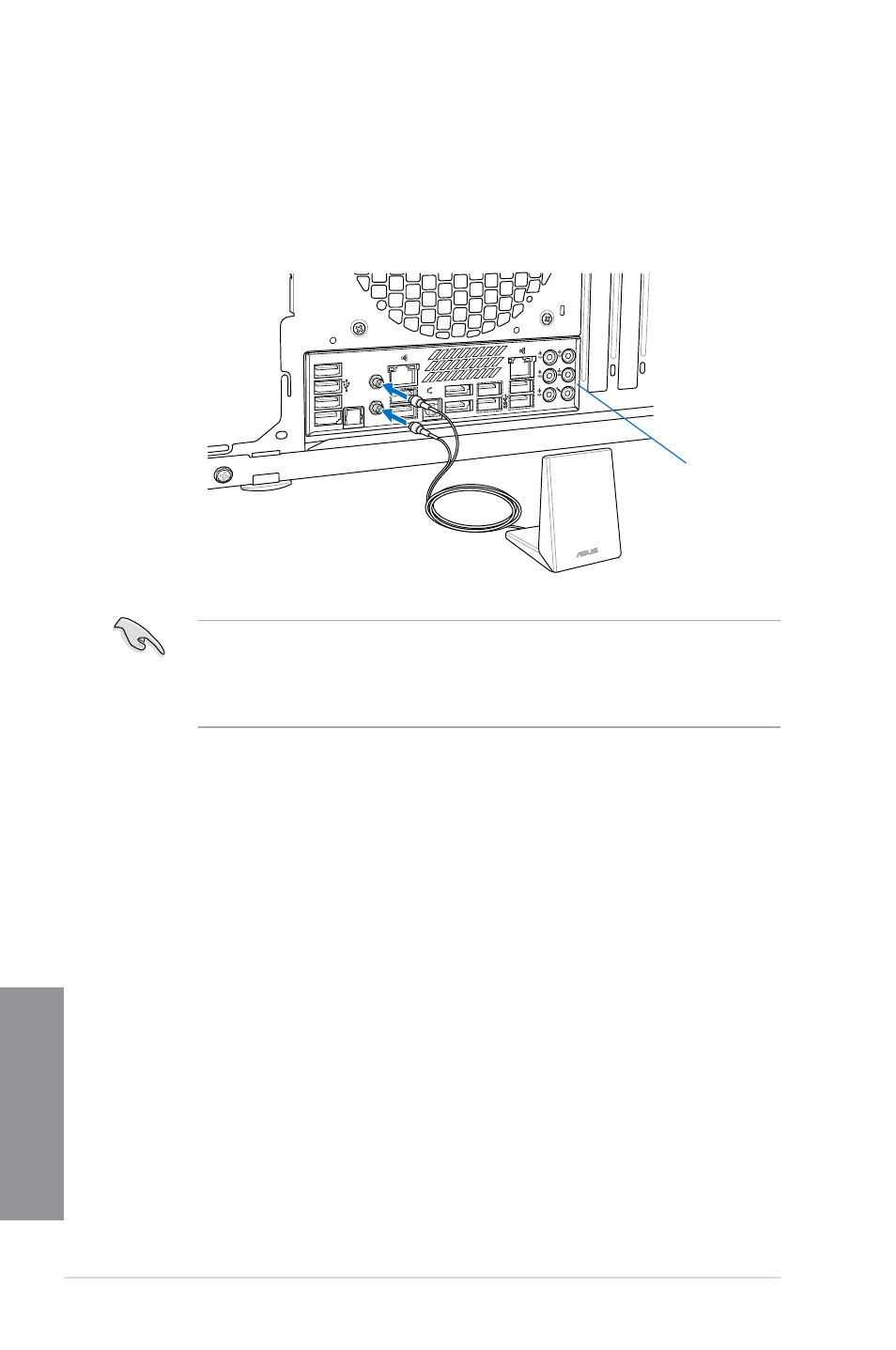
2-12
Chapter 2: Basic Installation
Chapter 2
2.1.9
Wi-Fi antenna installation
Installing the ASUS 2T2R dual band W-Fi antenna
Connect the bundled ASUS 2T2R dual band Wi-Fi antenna connector to the Wi-Fi ports at
the back of the chassis.
POWER eSATA 6G
S/PDIF
USB3.0
USB BIOS Flashback
USB3.0
REAR SPK
CTR BASS
LINE IN
KY
FRONT
MIC IN
IO Shield
•
Ensure that the ASUS 2T2R dual band Wi-Fi antenna is securely installed to the Wi-Fi
ports.
•
Ensure to install the Bluetooth and Wi-Fi driver before installing the Wi-Fi GO!
software.
This manual is related to the following products:
