10 connectors, 1 rear panel connectors, Lan port led indications – Asus M4N78 Pro User Manual
Page 26
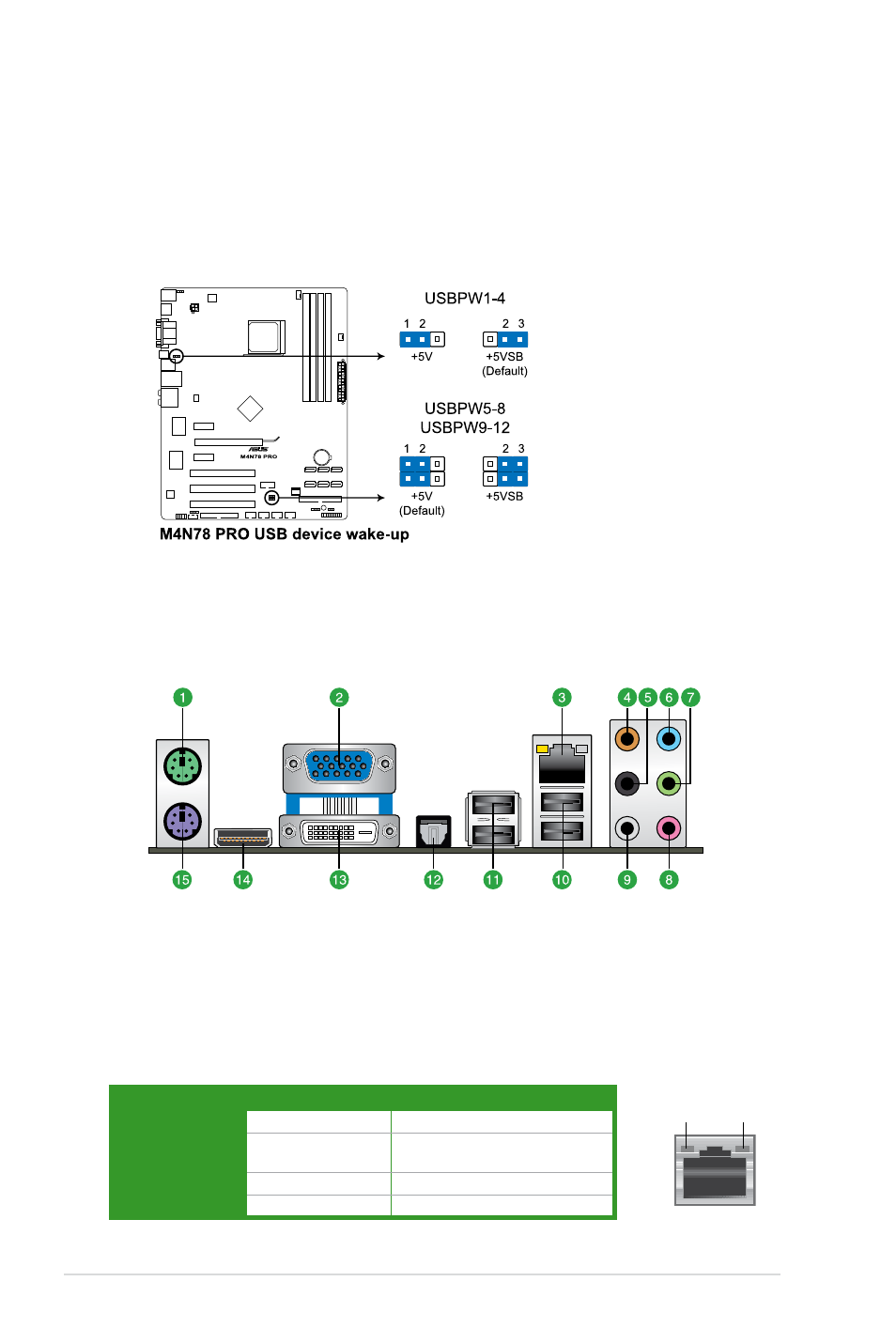
3.
USB device wake-up (3-pin USBPW1-4, USBPW5-8, USBPW9-12)
Set these jumpers to +5V to wake up the computer from S1 sleep mode (CPU
stopped, DRAM refreshed, system running in low power mode) using the connected
USB devices. Set to +5VSB to wake up from S3 and S4 sleep modes (no power to
CPU, DRAM in slow refresh, power supply in reduced power mode). The USBPW1-4
jumpers are for the rear USB ports. The USBPW5-8 and USBPW9-12 jumpers are for
the internal USB connectors that you connect to additional USB ports.
1.10
Connectors
1.10.1
Rear panel connectors
1.
PS/2 mouse port. This port is for a PS/2 mouse.
2.
Video Graphics Adapter (VGA) port This 15-pin port is for a VGA monitor or other
VGA-compatible devices.
3.
LAN (RJ-45) port. This port allows Gigabit connection to a Local Area Network (LAN)
through a network hub.
LAN port
Right
LED
Left
LED
LAN port LED indications
Status
Left LED
Right LED
OFF
OFF
OFF
10 Mbps connection
Orange (blinking during
data activity)
OFF
100 Mbps connection
OFF
Orange (blinking during data activity)
1 Gbps connection
OFF
Green (blinking during data activity)
1-16
ASUS M4N78 PRO
