Asus M4N78 Pro User Manual
Page 50
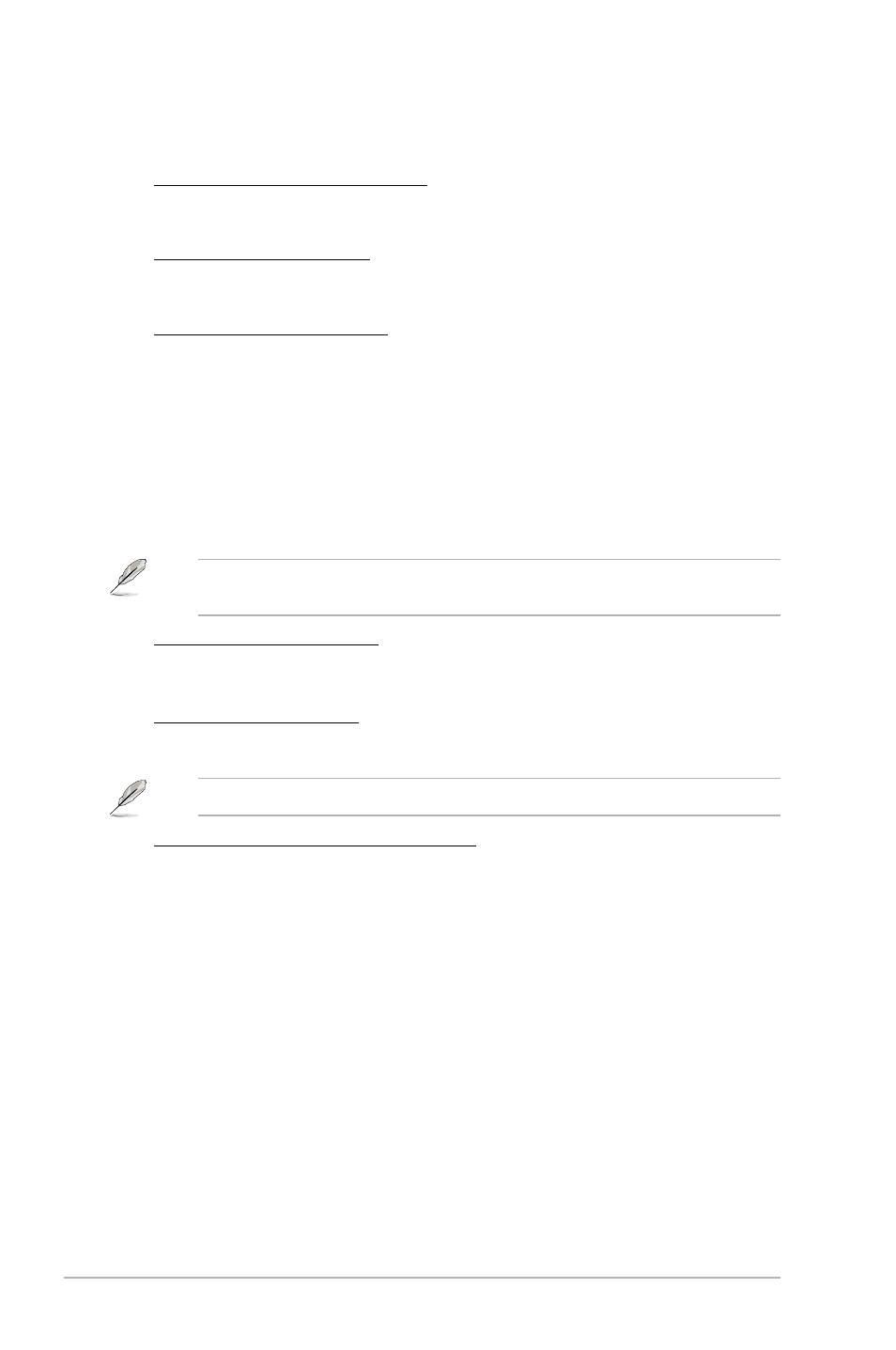
2-14
ASUS M4N78 PRO
Configuration options: [Disabled] [Enabled]
Memory Hole Remapping [Enabled]
Allows you to enable or disable memory remapping around memory hole.
Configuration options: [Disabled] [Enabled]
DCT Unganged Mode [Auto]
Allows selection of the unganged DRAM mode.
Configuration options: [Auto] [Enabled] [Disabled]
Power Down Enable [Enabled]
Allows you to enable or disable the DDR power down mode.
Configuration options: [Disabled] [Enabled]
Power Down Mode [Channel]
Appears only when you enable the Power Down Enable item.
Configuration options: [Channel] [Chip Select]
DRAM Timing Configuration
This item appears only when you set the AI Overclocking item to [Manual] and allows you to
change the advanced DRAM timing settings.
The configuration options for some of the following items vary depending on the DIMMs
you install on the motherboard.
DRAM Command Rate [Auto]
Allows selection of the DRAM command rate.
Configuration options: [Auto] [1T] [2T]
DRAM Timing Mode [Auto]
Allows selection of the DRAM Timing Mode.
Configuration options: [Auto] [Both]
The following sub-items appear only when you set the DRAM Timing Mode item to [Both].
DCT0 1st Information: 5-5-5-3(5)-15-19-5-3
TCL [Auto]
Configuration options: [Auto] [3 CLK] [4 CLK] [5 CLK] [6 CLK] [7 CLK DH_Only]
TRCD [Auto]
Configuration options: [3 CLK] [4 CLK] [5 CLK] [6 CLK] [Auto]
TRP [Auto]
Configuration options: [3 CLK] [4 CLK] [5 CLK] [6 CLK] [Auto]
TRTP [Auto]
Configuration options: [Auto] [2-4 CLK] [3-5 CLK]
TRAS [Auto]
Configuration options: [5 CLK] [6 CLK] – [17 CLK] [18 CLK] [Auto]
TRC [Auto]
Configuration options: [11 CLK] [12 CLK] – [25 CLK] [26 CLK] [Auto]
