Iv. bios software, Details of advanced features – Asus P/I-P55TP4N User Manual
Page 54
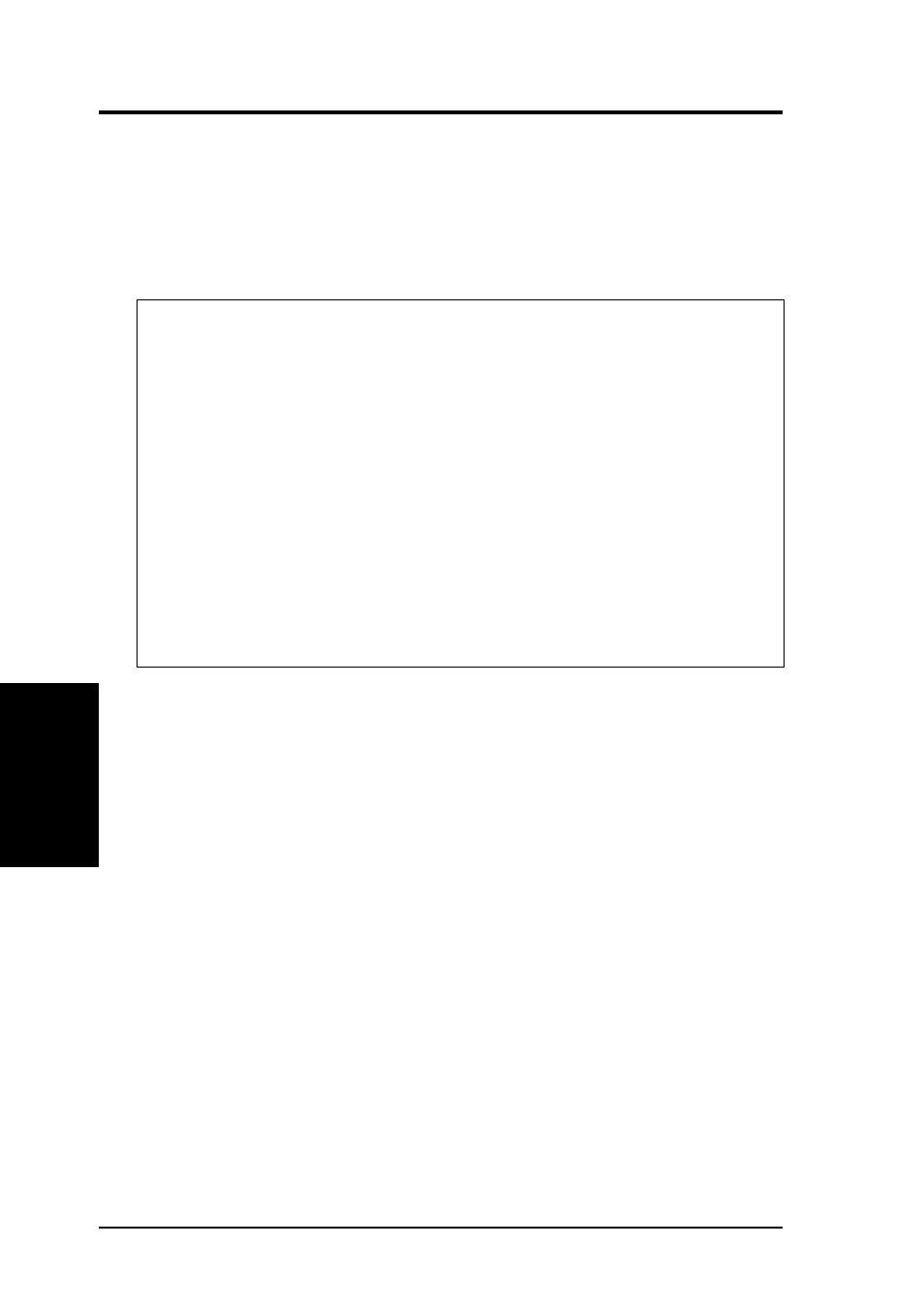
P/I-P55TP4N User's Manual
48
(Flash Memory W
riter)
IV. BIOS SOFTWARE
IV
. BIOS
(Flash Memory W
riter)
3. Advanced Features
Selecting this option brings up the Advanced Features screen for clearing
the PnP configuration record and updating the system BIOS.
To terminate the program and return to the DOS prompt, press the
key. Selecting the third option displays the Advanced Features screen.
Details of Advanced Features:
Clear PNP ESCD Parameter Block
This option erases the Plug-and-Play (PnP) configuration record.
Update BIOS Including Boot Block and ESCD
This option updates the Boot Block, the system BIOS and the PnP ESCD
Parameter Block from a new BIOS file in the \FLASH directory.
To select an option, type its corresponding number in the provided space
and then press the
system BIOS.
Advanced Features
Flash Type -- SST 29EE010
Current BIOS Revision: #401A0-0101
Choose one of the following:
1. Clear PNP ESCD Parameter Block
2. Update BIOS Including Boot Block and ESCD
Enter Choice: [2]
Press ESC To Exit
