Iii. installation – Asus P/I-P55TP4N User Manual
Page 18
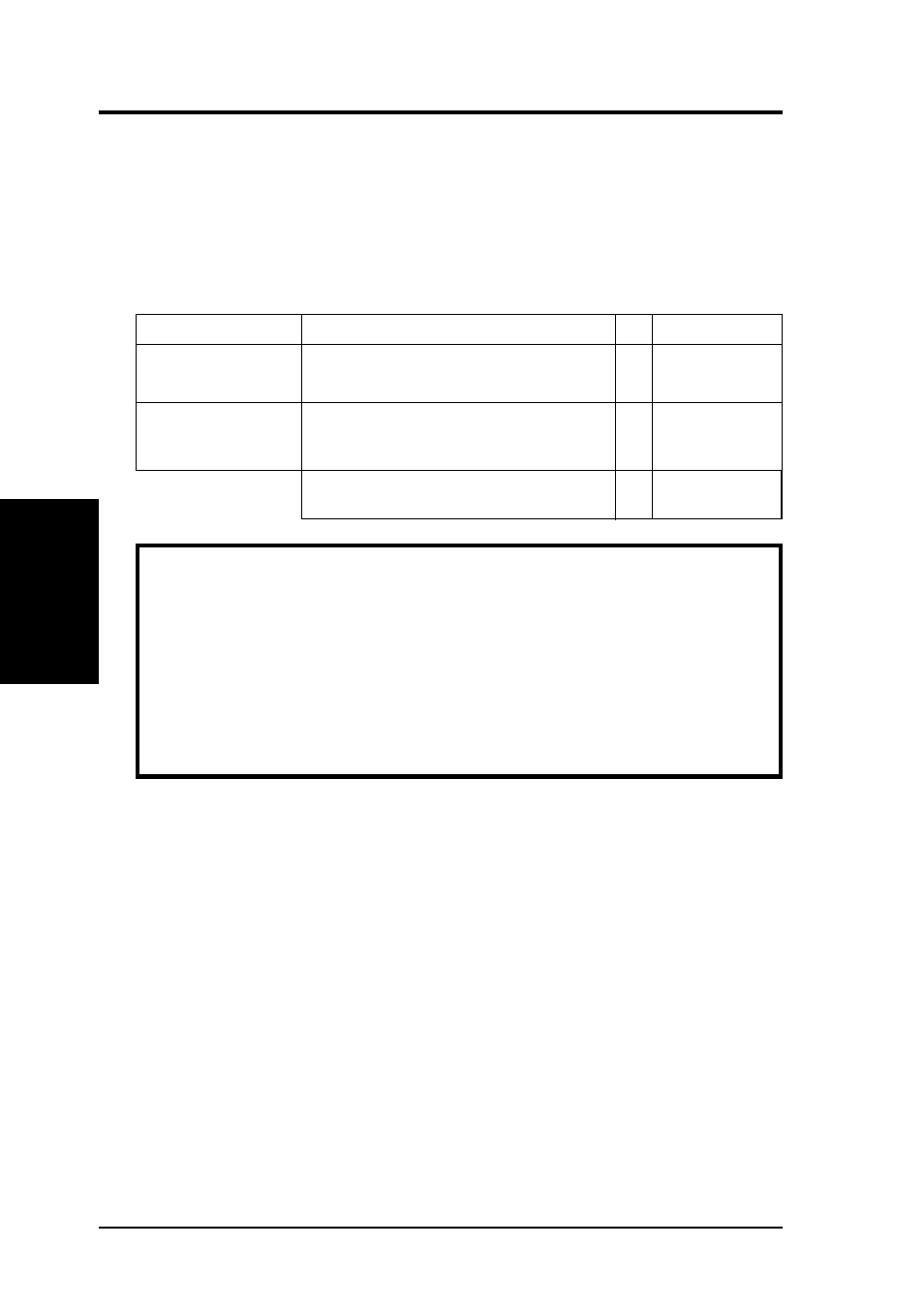
P/I-P55TP4N User's Manual
12
III. INSTALLATION
III. INST
ALLA
TION
(Memory)
2. System Memory (DRAM)
This motherboard supports four 72-pin SIMMs of 4MB, 8MB, 16MB, or
32MB to form a memory size between 8MB to 128MB. For BUS frequen-
cies of 50MHz or 60MHz, you can use either 60ns or 70ns modules. For
BUS frequencies of 66MHz, you must use 60ns modules.
Total System Memory
=
IMPORTANT: Each bank must have the same size memory installed
in pairs.
IMPORTANT: Do not use memory modules with more than 24 chips
per module. Modules with more than 24 chips exceed the design speci-
fications of the memory subsystem and will cause unreliable opera-
tion.
IMPORTANT: Do not use SIMM Modules that use an extra TTL
chip to convert the memory module from asymmetric to symmetric.
Install memory in any or all of the banks in any combination as follows:
Bank
Memory Module
Total Memory
Bank 0
4MB, 8MB, 16MB, 32MB
x2
SIMM Slots 1&2
72-pin FPM or EDO SIMM
Bank 1
4MB, 8MB, 16MB, 32MB
x2
SIMM Slots 3&4
72-pin FPM or EDO SIMM
- P5B Premium Vista Edition (188 pages)
- P5B (140 pages)
- P5B (56 pages)
- P5KPL-VM/1394/SI (94 pages)
- M2N68-CM (28 pages)
- P5GD1-VM (92 pages)
- P5AD2-E Premium (2 pages)
- P5GD1-VM (88 pages)
- P5AD2 Premium (8 pages)
- DELUXE A7N8X-E (114 pages)
- P5KPL-AM SE (40 pages)
- P5KPL-AM SE (38 pages)
- P5KPL-AM SE (62 pages)
- P4S8X-X (64 pages)
- P5K-VM (98 pages)
- K8V-X SE (82 pages)
- M2N68-AM SE2 (40 pages)
- P4P800 SE (125 pages)
- P4P800 SE (16 pages)
- DELUXE SERIES M3A32-MVP (176 pages)
- P5AD2 Deluxe (148 pages)
- M4A79 Deluxe (122 pages)
- A7V266-E (108 pages)
- Application Manual (1 page)
- Application Manual (5 pages)
- Application Manual (11 pages)
- Application Manual (10 pages)
- Application Manual (4 pages)
- Application Manual (8 pages)
- Application Manual (2 pages)
- Application Manual (6 pages)
- Application Manual (9 pages)
- Application Manual (3 pages)
- M4A88T-I DELUXE (70 pages)
- M4A88T-I DELUXE (44 pages)
- P9X79 DELUXE (2 pages)
- RAMPAGE IV GENE (1 page)
- P9X79 (156 pages)
- P8H61-M PLUS V3 (64 pages)
- A85XM-A (78 pages)
- M4A78L-M LE (64 pages)
- M2N68-AM (96 pages)
- M2N68-AM (62 pages)
- M2N68-AM (38 pages)
- Blitz Formula (3 pages)
