2 link aggregation, Link aggregation, Figure 18 – Asus GigaX2024X User Manual
Page 40: Spanning tree
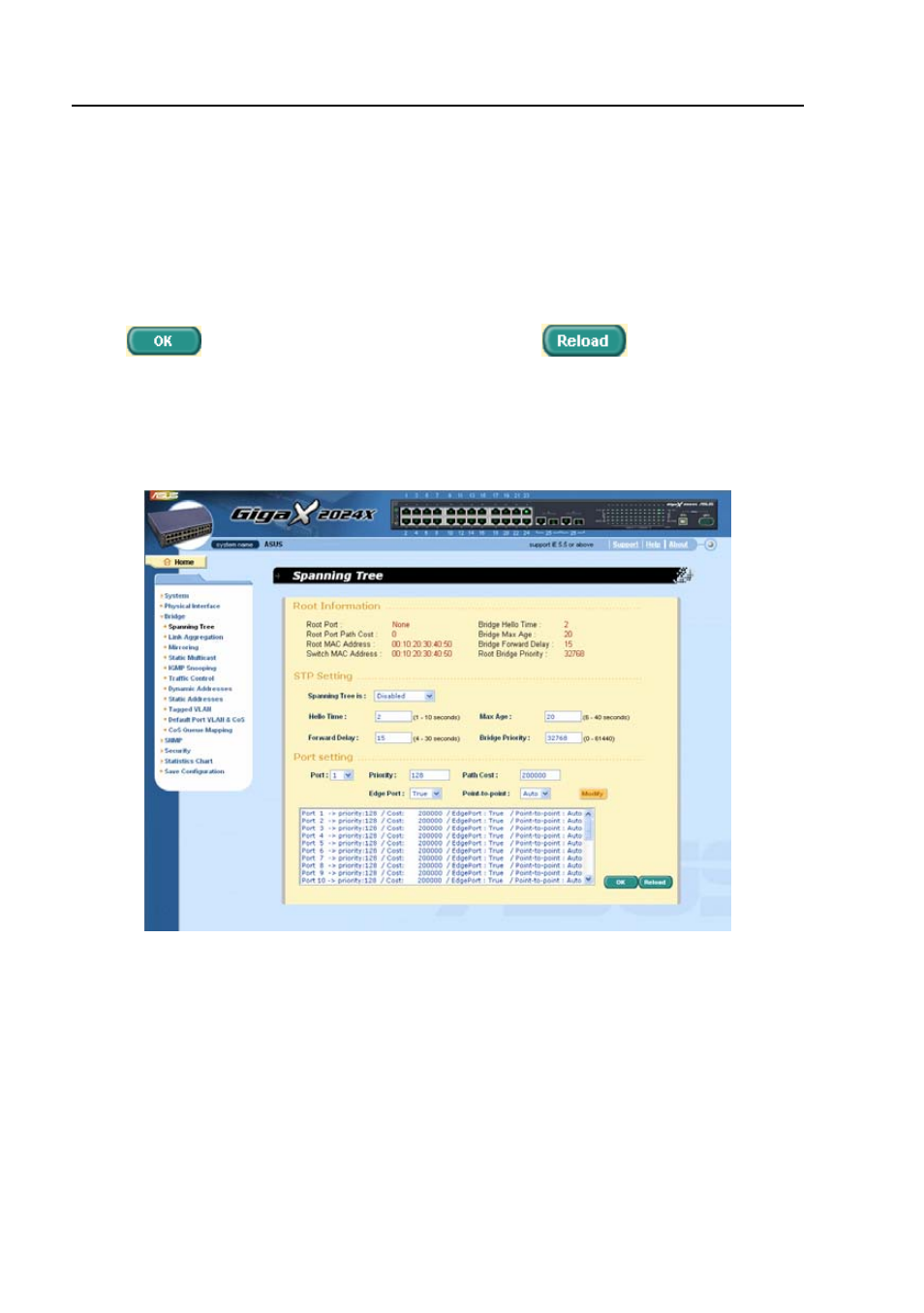
GigaX Series L2 Managed Switch User’s Guide
Edge Port: All ports are set to be edge ports by default. Edge port
becomes STP port when BPDU is received. Also, it takes very short time
for an edge port to be in forwarding state.
Point to Point: Auto/Yes/No. A full duplex link is considered as a point to
point link. Otherwise, it is a shared link. Point to point link may have less
convergence time. Auto is recommended in most cases.
Click
to make the settings effective. Click
to refresh the
settings to current value.
Figure 18. Spanning Tree
4.5.2 Link
Aggregation
The page configures the link aggregation group (port trunking). The switch
can have 15 link aggregation groups.
Show Trunk: Select “Add a new Trunk” for a new created group. Or select
an existed group to display on the following fields and port icons.
40
- GX1026i (26 pages)
- GX-D1241 (48 pages)
- GX1026 (73 pages)
- GX-D1081 (8 pages)
- GigaX1024X (57 pages)
- GigaX1024X (41 pages)
- FX-D1162 (103 pages)
- RX3041_B (36 pages)
- GigaX3124 (326 pages)
- SL200 (52 pages)
- SCSI/PCI-L3C920 (16 pages)
- GigaX3024X (137 pages)
- RX3041H (143 pages)
- SL1000 (8 pages)
- RX3041 (63 pages)
- GigaX1008B (46 pages)
- GigaX1005B (46 pages)
- GigaX1005N (60 pages)
- GigaX1105N (41 pages)
- GigaX1105N (57 pages)
- GigaX1108N (8 pages)
- SL1200 (18 pages)
- SL1200 (175 pages)
- EI-102 (41 pages)
- GigaX1116 (12 pages)
- AX-112 (26 pages)
- GigaX2124X/C (112 pages)
- GigaX2124X (116 pages)
- PL-X31M/PL-X32M (105 pages)
- NX1001 (47 pages)
- NX1001 (44 pages)
- GX1105N (145 pages)
- GigaX1124 (10 pages)
- GigaX3112F (118 pages)
- RX3042H (129 pages)
- GigaX1105 (10 pages)
- GigaX2008EX (71 pages)
- GigaX2024SX (370 pages)
- CX200 (5 pages)
- CX200 (94 pages)
- GigaX2024 (169 pages)
- GigaX2024 (115 pages)
- GigaX2124 (122 pages)
- GigaX1116B (97 pages)
