Figure 45, Using the ping utility – Asus GigaX2024X User Manual
Page 107
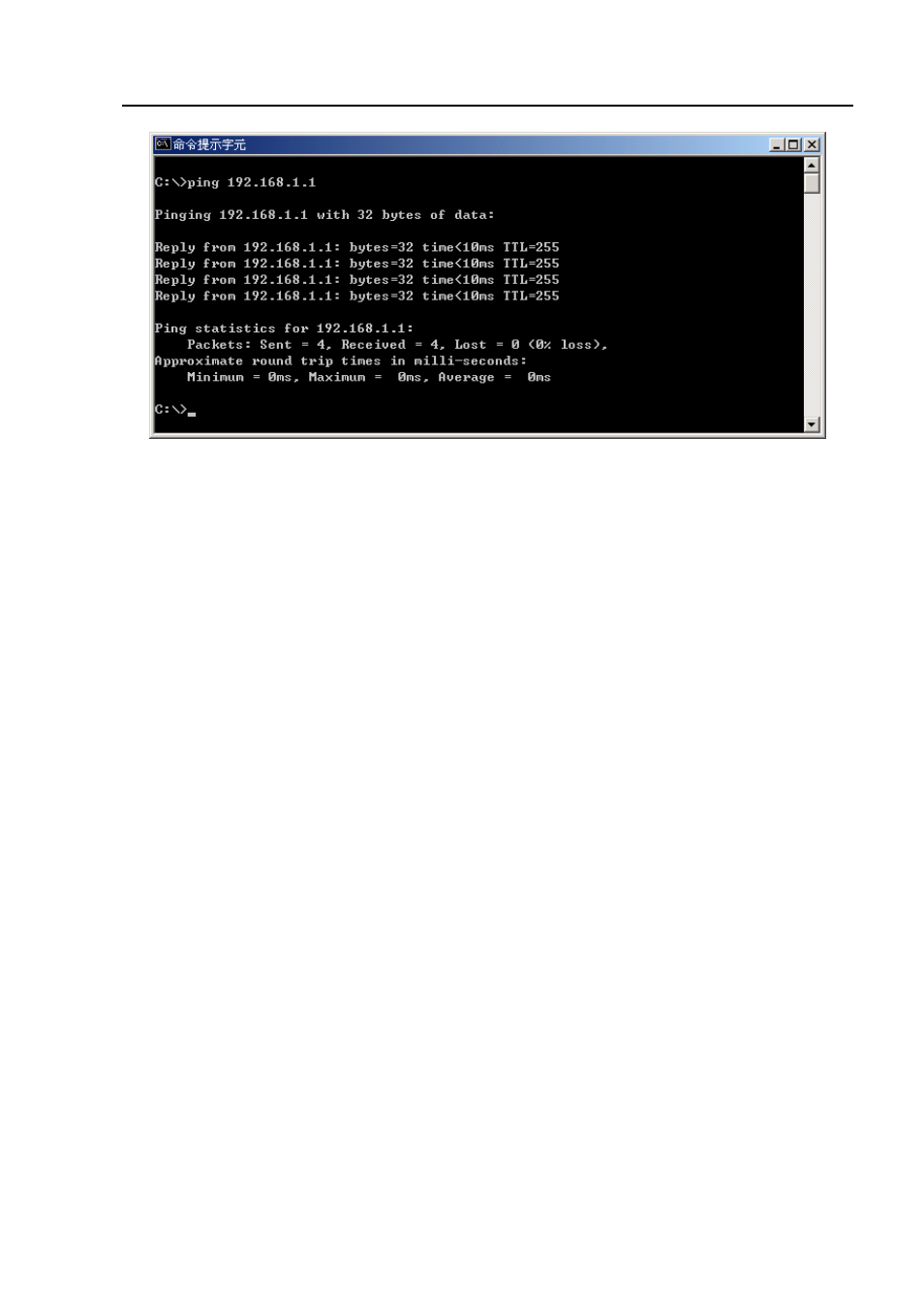
GigaX Series L2 Managed Switch User Guide
Figure 45. Using the ping utility
If the target computer cannot be located, you will receive the message
“Request timed out.”
Using the ping command, you can test whether the path to the switch is
working (using the pre-configured default LAN IP address 192.168.1.1) or
another address you assigned.
You can also test whether access to the Internet is working by typing an
external address, such as that for www.yahoo.com (216.115.108.243). If you
do not know the IP address of a particular Internet location, you can use the
nslookup command, as explained in the following section.
From most other IP-enabled operating systems, you can execute the same
command at a command prompt or through a system administration utility.
107
- GX1026i (26 pages)
- GX-D1241 (48 pages)
- GX1026 (73 pages)
- GX-D1081 (8 pages)
- GigaX1024X (57 pages)
- GigaX1024X (41 pages)
- FX-D1162 (103 pages)
- RX3041_B (36 pages)
- GigaX3124 (326 pages)
- SL200 (52 pages)
- SCSI/PCI-L3C920 (16 pages)
- GigaX3024X (137 pages)
- SL1000 (8 pages)
- RX3041H (143 pages)
- RX3041 (63 pages)
- GigaX1008B (46 pages)
- GigaX1005B (46 pages)
- GigaX1005N (60 pages)
- GigaX1105N (57 pages)
- GigaX1108N (8 pages)
- GigaX1105N (41 pages)
- SL1200 (18 pages)
- SL1200 (175 pages)
- EI-102 (41 pages)
- GigaX1116 (12 pages)
- AX-112 (26 pages)
- GigaX2124X/C (112 pages)
- GigaX2124X (116 pages)
- PL-X31M/PL-X32M (105 pages)
- NX1001 (47 pages)
- NX1001 (44 pages)
- GX1105N (145 pages)
- GigaX1124 (10 pages)
- GigaX3112F (118 pages)
- RX3042H (129 pages)
- GigaX1105 (10 pages)
- GigaX2008EX (71 pages)
- GigaX2024SX (370 pages)
- CX200 (5 pages)
- CX200 (94 pages)
- GigaX2024 (115 pages)
- GigaX2024 (169 pages)
- GigaX2124 (122 pages)
- GigaX1116B (97 pages)
