1 menu navigation tips, 2 commonly used buttons and icons, Menu navigation tips – Asus GigaX2024X User Manual
Page 29: Commonly used buttons and icons, Table 5
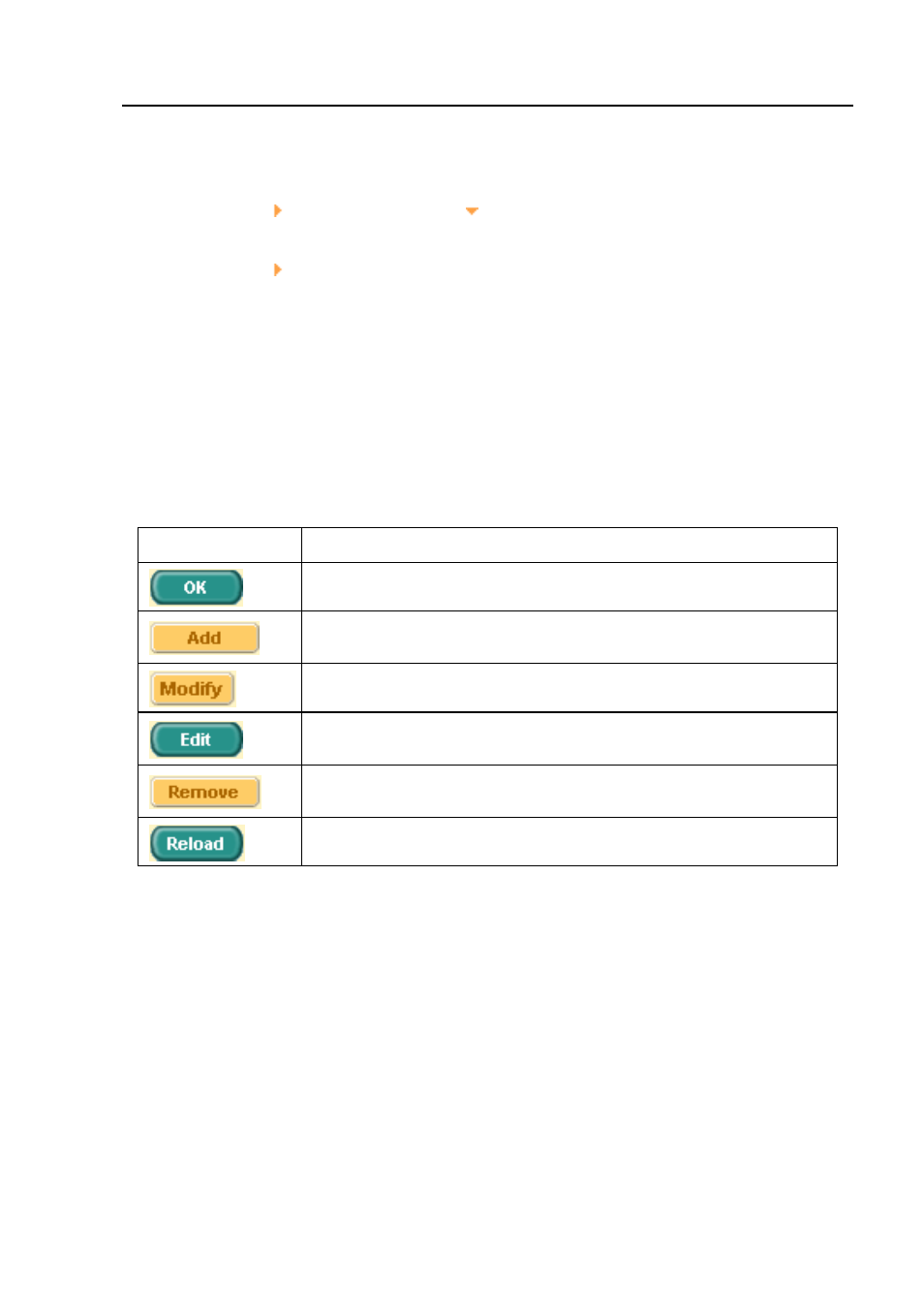
GigaX Series L2 Managed Switch User Guide
4.2.1
Menu navigation tips
• To expand a group of related menus, click on the corresponding group
name. The sign will change to after expansion.
• To contract a group of related menus: click on the corresponding group
name. The sign will appear next to the group name.
• To open a specific configuration page, click on the desired menu item.
•
4.2.2
Commonly used buttons and icons
The following table describes the function for each button and icon used in the
application.
Table 5.
Commonly used buttons and icons
Button/Icon
Function
Stores any changes you have made on the current page.
Adds the existing configuration to the system, e.g. a static MAC
address or a firewall ACL rule and etc.
Modifies an existing entry
Modifies the existing configuration in the system, e.g. a static route
or a filter ACL rule and etc.
Deletes the selected item, e.g. a static route or a filter ACL rule and
etc.
Re-displays the current page with updated statistics or settings.
29
