5 server menu, 1 remote access configuration, Remote access [disabled – Asus RS161-E5/PA2 User Manual
Page 92
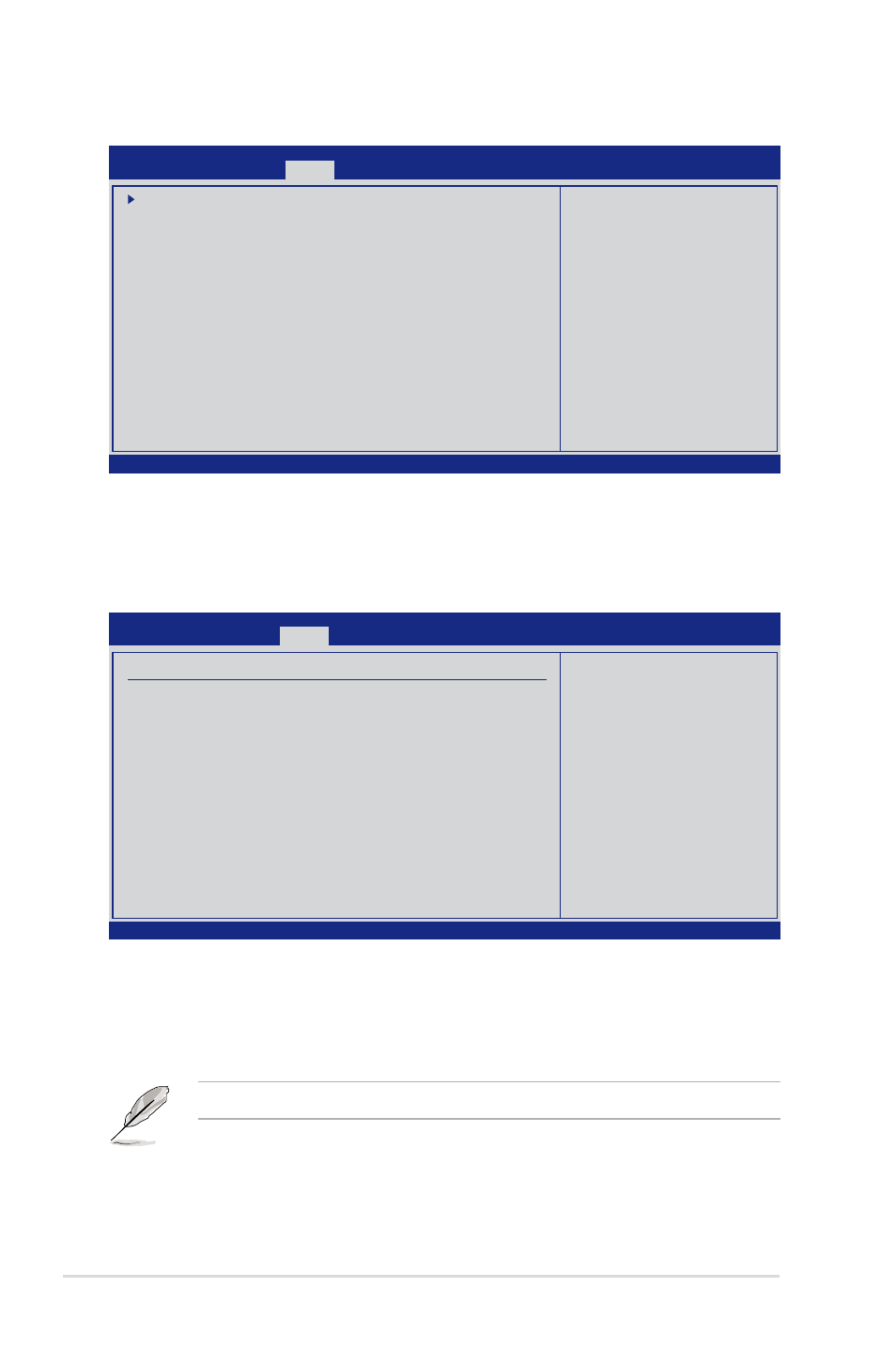
5-28
Chapter 5: BIOS setup
5.5.1
Remote Access Configuration
The items in this menu allows you to configure the Remote Access features. Select
an item then press
Remote Access [Disabled]
Enables or disables the remote access feature.
Configuration options: [Disabled] [Enabled]
The following items appear only when Remote Access is set to [Enabled].
5.5
Server menu
V02.61 (C)Copyright 1985-2006, American Megatrends, Inc.
BIOS SETUP UTILITY
Main
Advanced
Server
Security Boot Exit
Remote Access Configuration
→← Select Screen
↑↓
Select Item
+-
Change Field
Tab Select Field
F1
General Help
F10 Save and Exit
ESC Exit
V02.61 (C)Copyright 1985-2006, American Megatrends, Inc.
BIOS SETUP UTILITY
Server
Configure Remote Access type and parameters
Remote Access
[Disabled]
→← Select Screen
↑↓
Select Item
+-
Change Field
Tab Select Field
F1
General Help
F10 Save and Exit
ESC Exit
Configure Remote
Access.
Select Remote Access
type.
