Ecc configuration – Asus RS161-E5/PA2 User Manual
Page 82
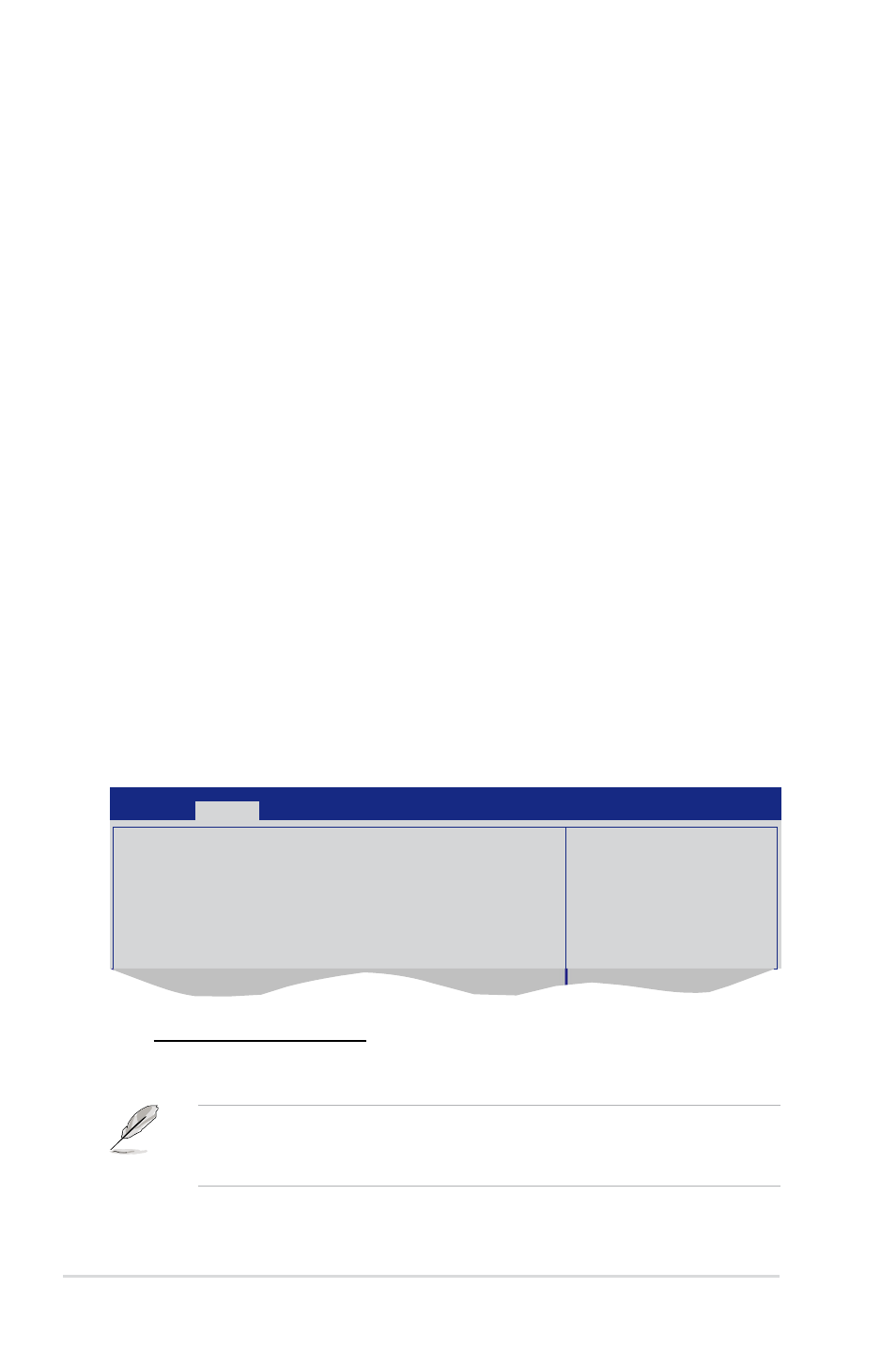
5-18
Chapter 5: BIOS setup
BIOS SETUP UTILITY
Main Advanced
ECC Configuration
[Good]
DRAM ECC Enable
[Enabled]
DRAM SCRUB REDIRECT
[Enabled]
4-Bit ECC Mode
[Enabled]
DRAM BG Scrub
[1.31ms]
Data Cache BG Scrub
[Disabled]
L2 Cache BG Scrub
[Disabled]
L3 Cache BG Scrub
[Disabled]
ECC Configuration
Set GART size in
systems without AGP,
or disable altogether.
Some OSes require
valid GART for proper
operation. If AGP is
present, select
appropriate option to
ensure proper AGP
operation.
ECC Configuration [Good]
Allows you to set the level of ECC protection.
Configuration options: [Basic] [Good] [Super] [Max] [User] [Disabled]
tRWTTO [2 CLK]
Configuration options: [2 CLK] [3 CLK] [4 CLK] [5 CLK] [6 CLK] [7 CLK] [8 CLK]
[9 CLK] [Auto]
tWRRD [0 CLK]
Configuration options: [0 CLK] [1 CLK] [2 CLK] [3 CLK] [Auto]
tWTR [Auto]
Configuration options: [Auto] [1 CLK] [2 CLK] [3 CLK]
tWRWR [1 CLK]
Configuration options: [1 CLK] [2 CLK] [3 CLK] [4 CLK] [Auto]
tRDRD [2 CLK]
Configuration options: [2 CLK] [3 CLK] [4 CLK] [5 CLK] [Auto]
tRFC0 [Auto]
Configuration options: [75ns] [105ns] [127.5ns] [195ns] [327.5ns] [Auto]
tRFC1 [Auto]
Configuration options: [75ns] [105ns] [127.5ns] [195ns] [327.5ns] [Auto]
tRFC2 [Auto]
Configuration options: [75ns] [105ns] [127.5ns] [195ns] [327.5ns] [Auto]
tRFC3 [Auto]
Configuration options: [75ns] [105ns] [127.5ns] [195ns] [327.5ns] [Auto]
The following items become configurable when ECC Configuration is set to
[User]. We strongly recommend you not to change the default value of the
following items.
