4 ide configuration, Onboard ide controller [both, Ide dma transfer [enabled – Asus RS161-E5/PA2 User Manual
Page 74: Nvidia raid setup
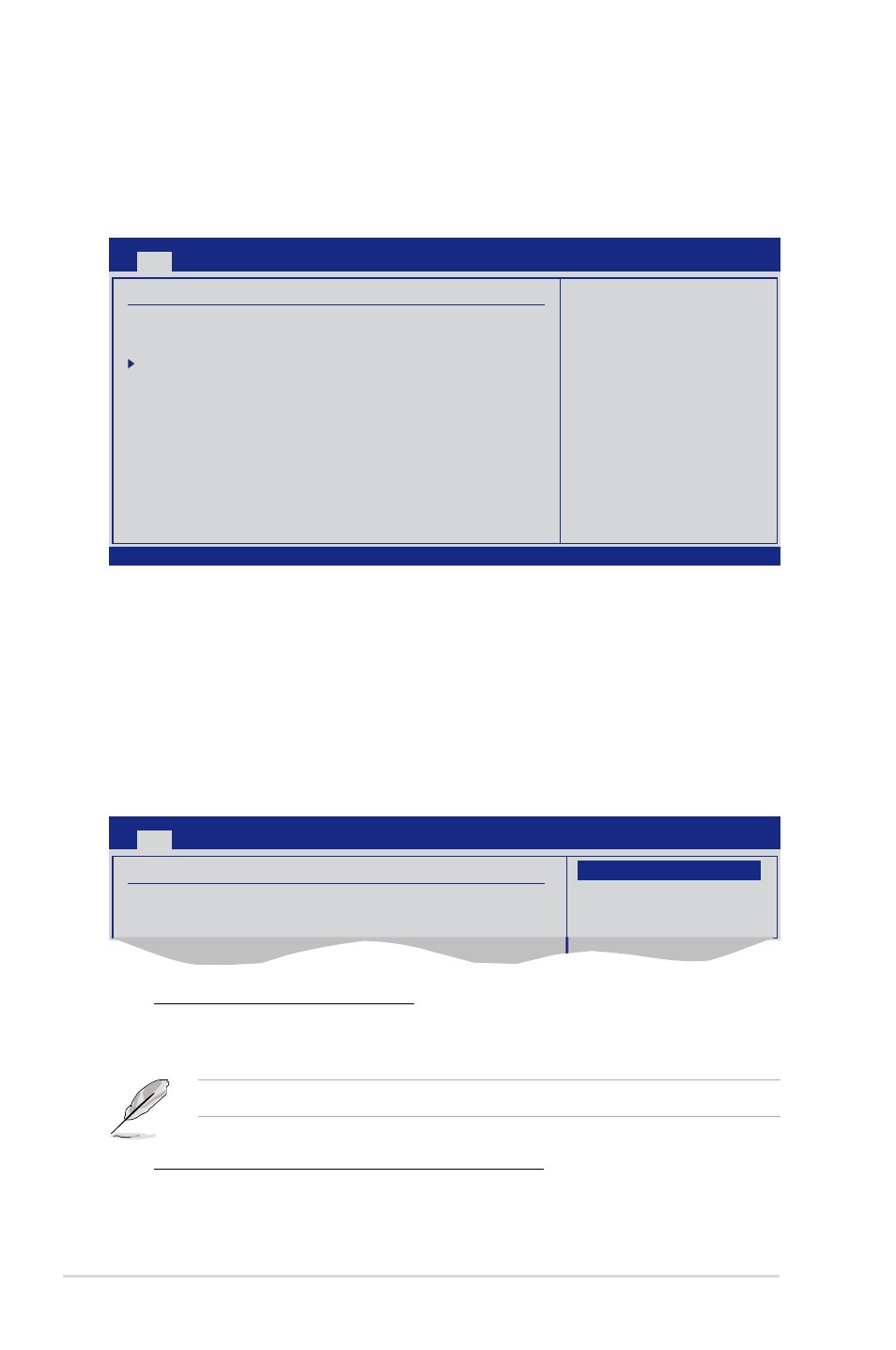
5-10
Chapter 5: BIOS setup
V02.61 (C)Copyright 1985-2006, American Megatrends, Inc.
BIOS SETUP UTILITY
Main
IDE Configuration
OnBoard IDE Controller
[Both]
IDE DMA Transfer
[Enabled]
nVidia RAID Setup
→← Select Screen
↑↓
Select Item
+-
Change Field
Tab Select Field
F1
General Help
F10 Save and Exit
ESC Exit
5.3.4
IDE Configuration
The items in this menu allow you to set or change the configurations for the IDE
devices installed in the system. Select an item then press
configure the item.
OnBoard IDE Controller [Both]
Enables or disables any or both the primary and/or secondary IDE controllers.
Configuration options: [Disabled] [Primary] [Secondary] [Both]
IDE DMA Transfer [Enabled]
Enables or disables the BIOS to use PCI busmastering for reading/writing to IDE
drives. Configuration options: [Disabled] [Enabled]
nVidia RAID Setup
DISABLED: disables the
integrated IDE
Controller.
PRIMARY: enables only
the Primary IDE
Controller.
SECONDARY: enables
only the Secondary IDE
Controller.
BOTH: enables both IDE
Controllers.
BIOS SETUP UTILITY
Main
RAID Setup
nVidia RAID Function
[Disabled]
nVidia RAID Function [Disabled]
Enables or disables the NVIDIA
®
RAID option ROM.
Configuration options: [Disabled] [Enabled]
The following items appear when the nVidia RAID Function is set to [Enabled].
SATA1/2 Primary/Secondary Channel [Disabled]
Sets the SATA 1/2 Primary/Secondary channel as RAID.
Configuration options: [Disabled] [Enabled]
Options
Disabled
Enabled
