Modify a management station group, Delete a management station group, Configure system identity – Asus RX3041H User Manual
Page 110: Setup date and time, Figure 11.4. management station summary, Figure 11.5. system identiy configuration, 3 configure system identity, 4 setup date and time
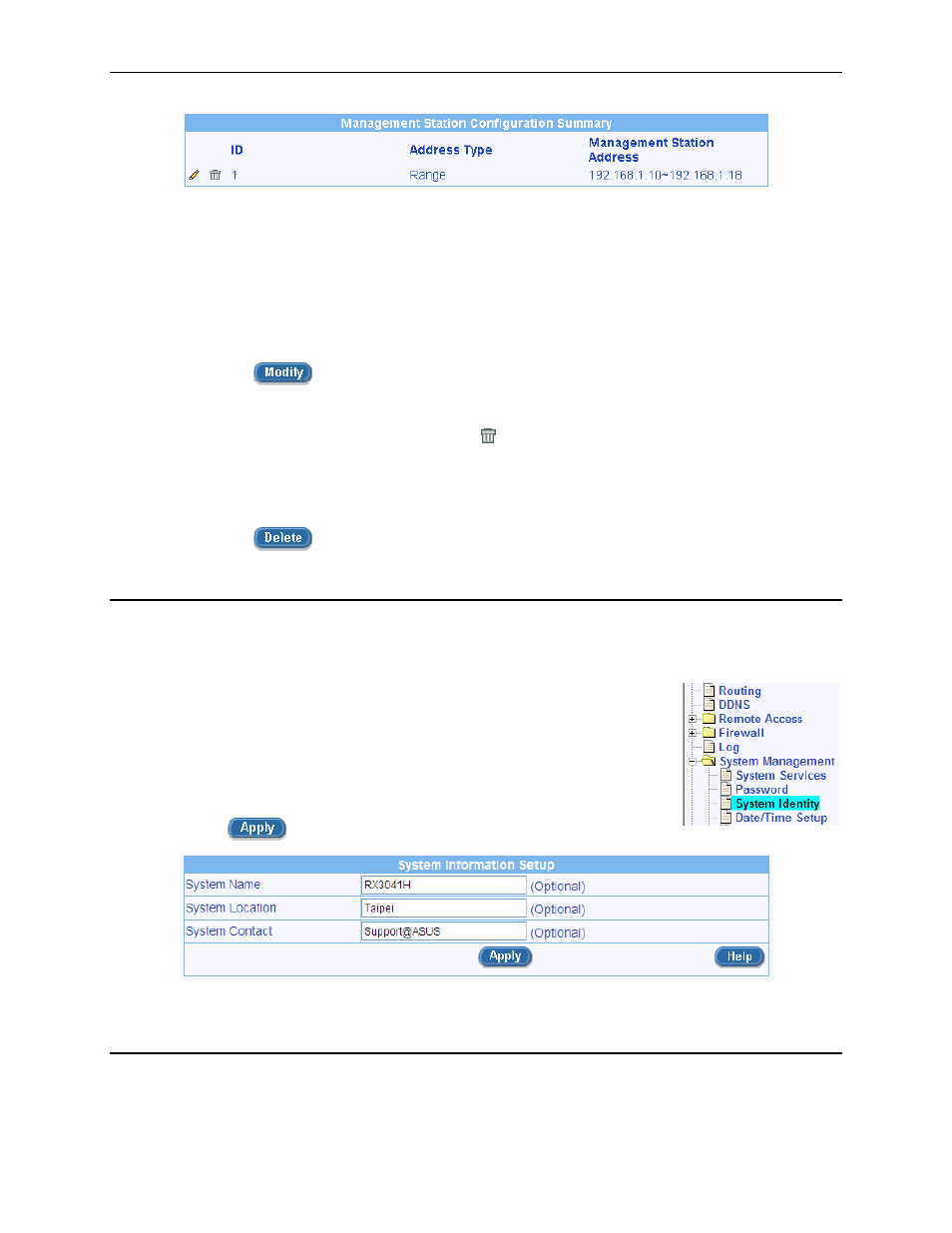
Chapter 11. System Management
RX3041H User’s Manual
96
Figure 11.4. Management Station Summary
11.2.2.3
Modify a Management Station Group
To modify a management station group, follow the instructions below:
1. Open the Password configuration page by clicking the System Management
Î Password menu.
2. Select a management group from the ID drop-down list.
3. Make desired changes to the “Address Type” and the corresponding IP address information.
4. Click on the
button to modify the settings.
11.2.2.4
Delete a Management Station Group
To delete a management station group, just click on the in front of the management station group (in the
management station summary table) to be deleted or follow the instructions below:
1. Open the Password configuration page by clicking the System Management
Î Password menu.
2. Select a management group number from the “ID” drop-down list.
3. Click on the
button to delete the management station group.
11.3 Configure System Identity
System specific information such as system name (unique name for this device), system location (where this
device is located), and contact person information for this device can be modified in the System Identity
configuration page.
Follow the instructions below to modify system specific information:
1. Open the System Identity configuration page by clicking the System
Management
Î System Identity menu.
2. Change the system name, system location and contact to the desired
settings. Note that you may use any alphanumeric characters for these
fields.
3. Click
on
button to save the settings.
Figure 11.5. System Identiy Configuration
11.4 Setup Date and Time
The router keeps a record of the current date and time, which it uses to calculate and report various
performance data.
