Anchor the frame, Ground the framework, Floor mounted frames – GE Industrial Solutions H2007001 G21 Series User Manual
Page 23: Connect frame ground, Battery or battery stand mounted frames
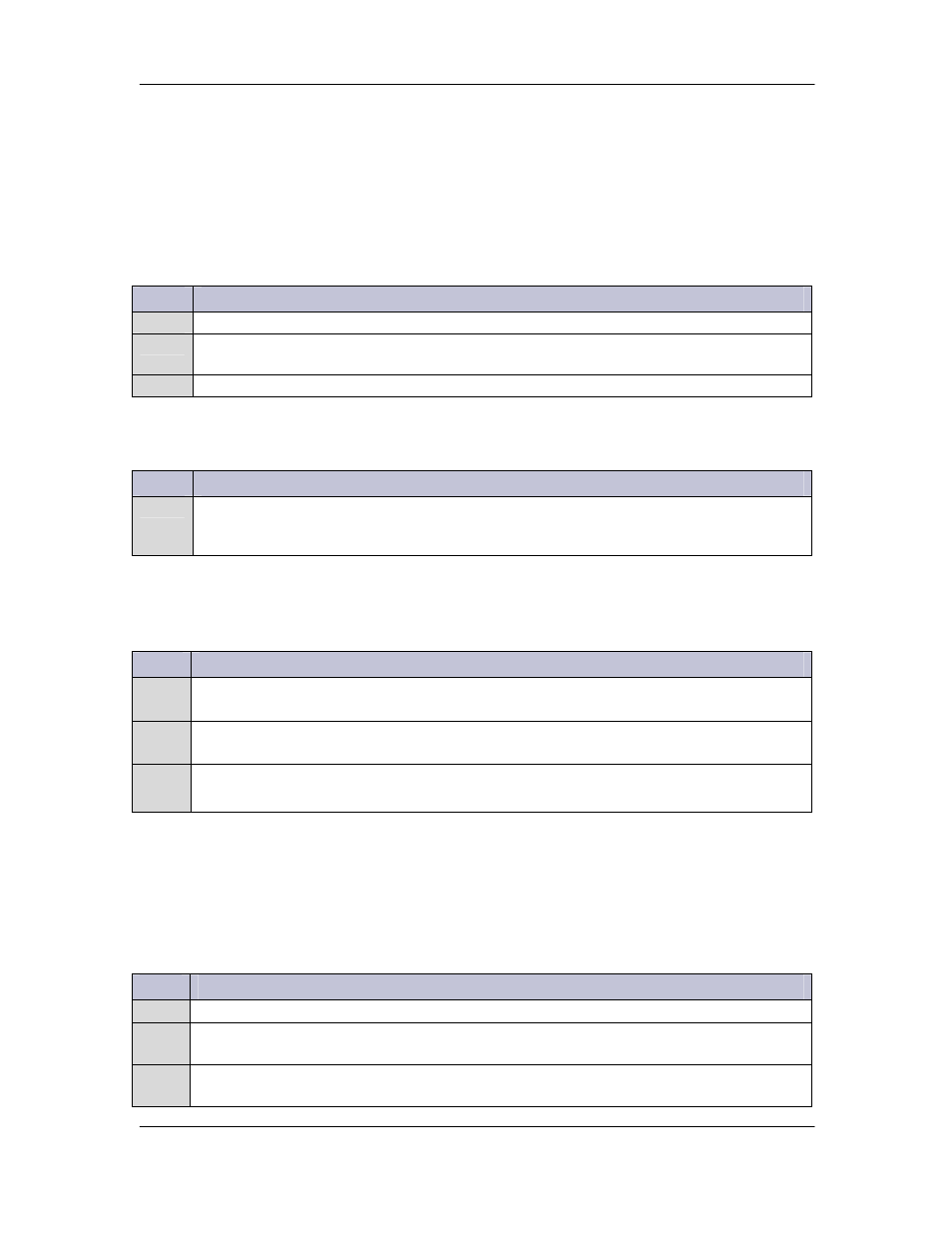
Infinity D Power System Installation Guide: -48V Plants
H2007001
Issue 2.0, June 3, 2009
23
Anchor the Frame
Floor Mounted Frames
Mount the selected frame securely to the floor using floor anchors rated for the Seismic Zone of the site.
We sell a floor anchor kit (847135688) with 4 Hilti 12mm Cap bolts that may be appropriate for the frame
you have selected.
Step
Action
1.
Mark floor using template, frame itself, or measurements in Appendix B if 26” frame selected.
2.
Drill anchor holes.
Caution: Follow safe floor drilling procedures to prevent possible asbestos exposure.
3.
Place frame and install floor anchors according to manufacturer requirements.
Battery or Battery Stand Mounted Half- and Third-Height
Frames:
Step
Action
1.
Place and secure frame to battery or battery stand per instructions provided with the battery
stand or adapter.
Ground the Framework
Connect Frame Ground
Step
Action
1.
Select a Frame Ground landing on the top cross rail of the frame, or on the bottom or the rack
rails depending on frame and site parameters.
2.
Remove covering tape and clean. If required by local code or practice, treat with an oxidation
inhibitor such as NO-OX.
3.
Secure Frame Ground connection
Use 7/16” socket. Torque to 65 in·lbs. (7 Nm)
Battery or Battery Stand Mounted Frames:
If required by local code or practice, battery or battery stand mounted frames may be
grounded to the frame or chassis of the other equipment. Select a Frame Ground landing
at the side of the frame and clean.
Step
Action
1.
Select a Frame Ground landing at the side of the frame and clean.
2.
Remove covering tape and clean. If required by local code or practice, treat with an oxidation
inhibitor such as NO-OX.
3.
Secure Frame Ground connection.
Use 7/16” socket. Torque to 65 in·lbs. (7 Nm)
