GE Industrial Solutions EntelliGuard G Fixed Secondary Disconnect User Manual
Entelliguard, G circuit breaker, Accessories
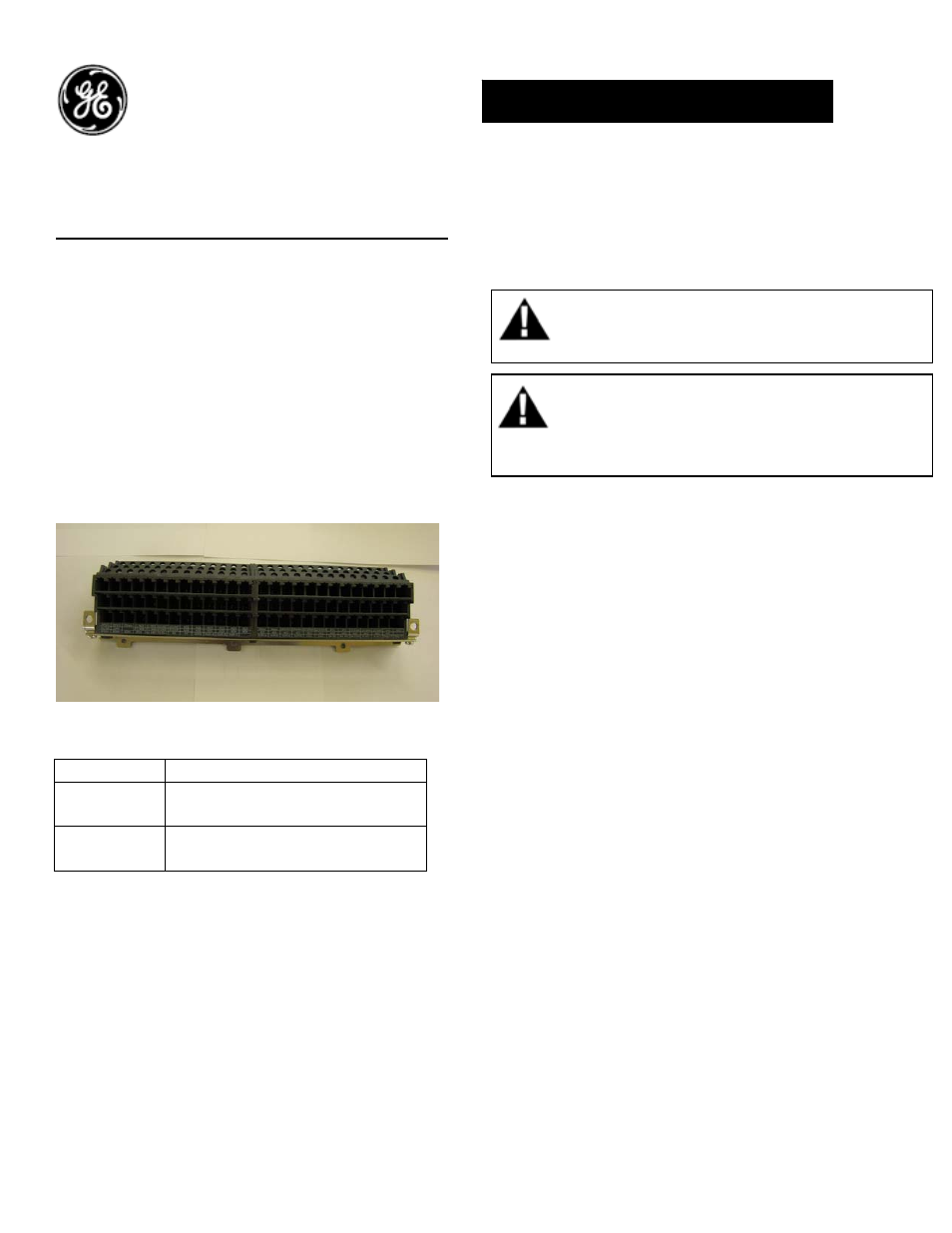
Introduction
Fixed Secondary Disconnect (Breaker Mounted):
Fixed breakers are always supplied with a
secondary disconnect (auxiliary connection block)
suitable for 39 connection points (terminal A). When
the number of factory installed accessories exceeds
the available number of connection points needed,
a 2
nd
connection block is automatically added
(terminal B). For cases where the accessories are
mounted in the field, an additional auxiliary
connection block can be added to provide 39 more
additional connections.
Figure 1. SD Two-Block Kit
Catalog No Description
GSDFTR1
Aux, Disconnect Top Fixed 39
terminal
GSDFTR2
Aux, Disconnect Top Fixed 78
terminal
DEH-41417 Installation Instructions
EntelliGuard
®
G Circuit Breaker
Accessories
Fixed Secondary Disconnect
WARNING: Before installing any accessories,
turn the breaker OFF, disconnect it from all
voltage sources, and discharge the closing
AVERTISSEMENT: Avant d’installer tout
accessoire, mettre le disjoncteur en position
OFF, le déconnecter de toute tension
d’alimentation , et décharger les resorts
Use the following procedure to install Fixed
Secondary Disconnect accessory into the circuit
breaker.
1. Turn the breaker off and discharge the closing
springs by depressing the OFF and ON buttons in
the sequence OFF-ON-OFF. Verify that the
breaker OFF-ON indicator shows OFF on a green
background and that the charge indicator shows
DISCHARGE on a white background. If installing
in a draw-out type breaker remove breaker from
adaptor (cassette) before continuing.
2. Loosen the 6 screws on front cover (fascia)
using a posidrive screw driver as shown in Fig 1.B
Rotate the charging handle down and slide the
front cover over the handle to remove the front
cover as shown in Fig. 1.C.
1
