Range restrictions, A series – GE Industrial Solutions A Series Lighting Control Panelboards BACnet Protocol User Manual
Page 5
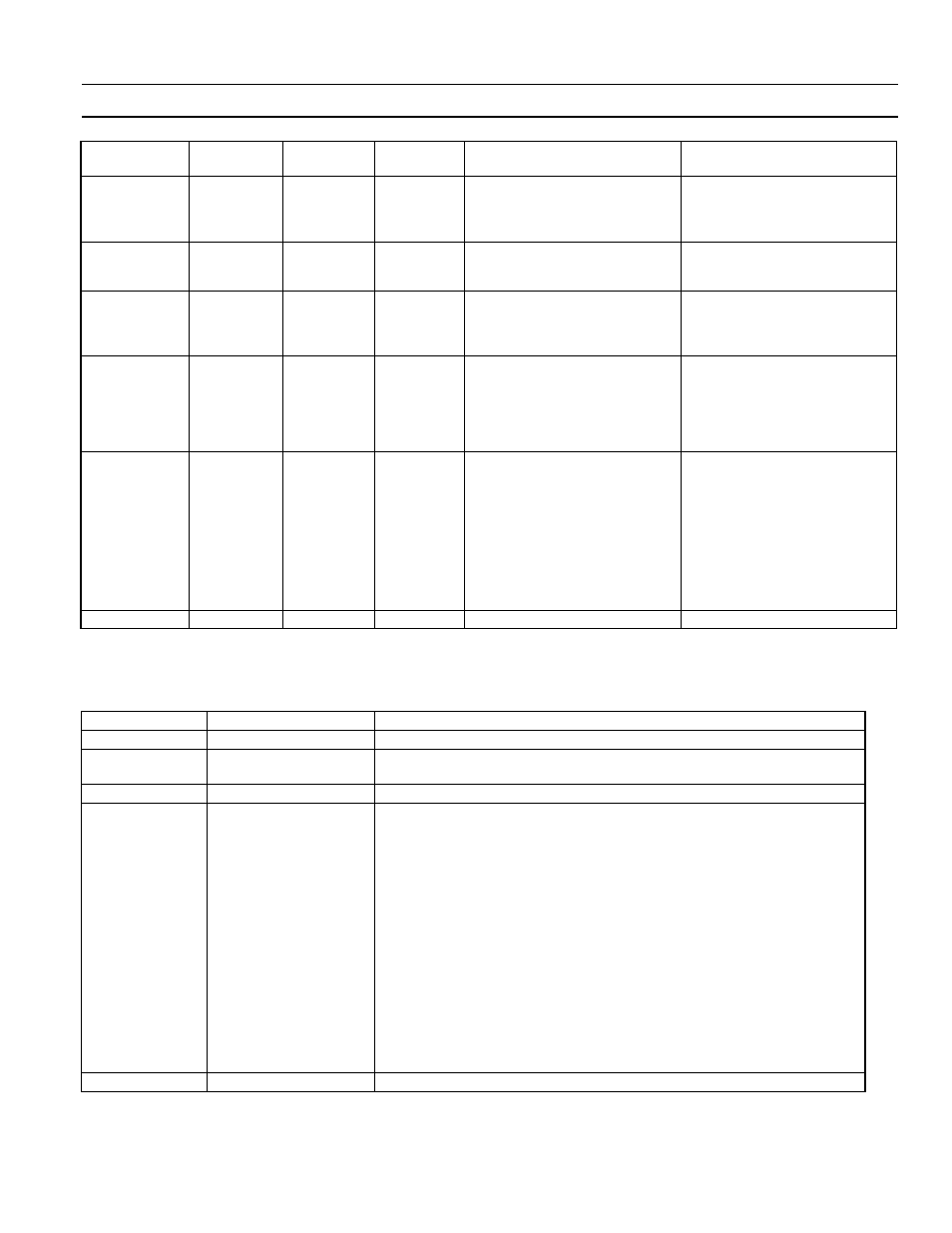
A Series
®
Lighting Controller
BACnet Protocol Implementation Conformance Statement
5
Object-Type
Supported
Dynamically
Creatable
Dynamically
Deletable
Optional Properties Supported Writable Properties
Multistate
Value
;
;
;
Description, Reliability, State
Text
Object Name, Description,
Present Value (conditional),
Out Of Service, Reliability
(conditional)
Notification
Class
;
;
;
Description
Object Name, Description,
Ack Required, Priority,
Recipient List
Program
;
;
;
Description, Reliability,
Description of Halt, Reason
for Halt
Object Name, Description,
Program Change, Out of
Service, Reliability
(conditional)
Schedule
;
;
;
Description, Weekly
Schedule, Exception
Schedule
Object Name, Description,
Effective Period, Weekly
Schedule, Exception
Schedule, List of Object
Property Reference, Priority
for Writing
Trend Log
;
;
;
Description, Start Time, Stop
Time, Log Device Object
Prop, Log Interval, COV
Resubscription Interval,
Notification Threshold,
Records Since Notification,
Notification Class, Event
Enable, Acked Transition,
Notify Type, Event Time
Stamps
Object Name, Description,
Log Enable, Start Time, Stop
Time, Log Device Object
Prop, Log Interval, Stop
When Full, Buffer Size,
Record Count
Proprietary
;
;
;
Range Restrictions
Object-Type
Property
Range Restriction
All Object Types
Object Name
[1, 67] printable ASCII characters, inclusive
Binary Input,
Binary Output
Change Of State Count
Accepts writes of value zero only
Loop
Bias
[0.0, 100.0] inclusive
Calendar
Schedule
Date List
Exception Schedule
BACnet Date
Will accept dates that include any wild combinations in the individual
fields (example: unspecified day of week, unspecified day of month,
January, unspecified year)
BACnet DateRange
Will not accept Start/End dates that include wild combinations in the
individual fields (example: unspecified day of week, unspecified day of
month, unspecified month, year 2004).
Will accept Start/End dates in which all individual fields are wild
(example: unspecified day of week, unspecified day of month,
unspecified month, unspecified year).
Will not accept DateRanges in which both the Start and End date are
wild.
WeekNDay
Will accept dates that include any wild combinations in the individual
fields (example: Mondays, unspecified week of month, December)
Schedule
Effective Period
End Date > Start Date (End date must be later date than the Start Date)
