GE Industrial Solutions EntelliGuard G Kirk Keylock Kit User Manual
Entelliguard g, Circuit breaker accessories- kirk keylock kit
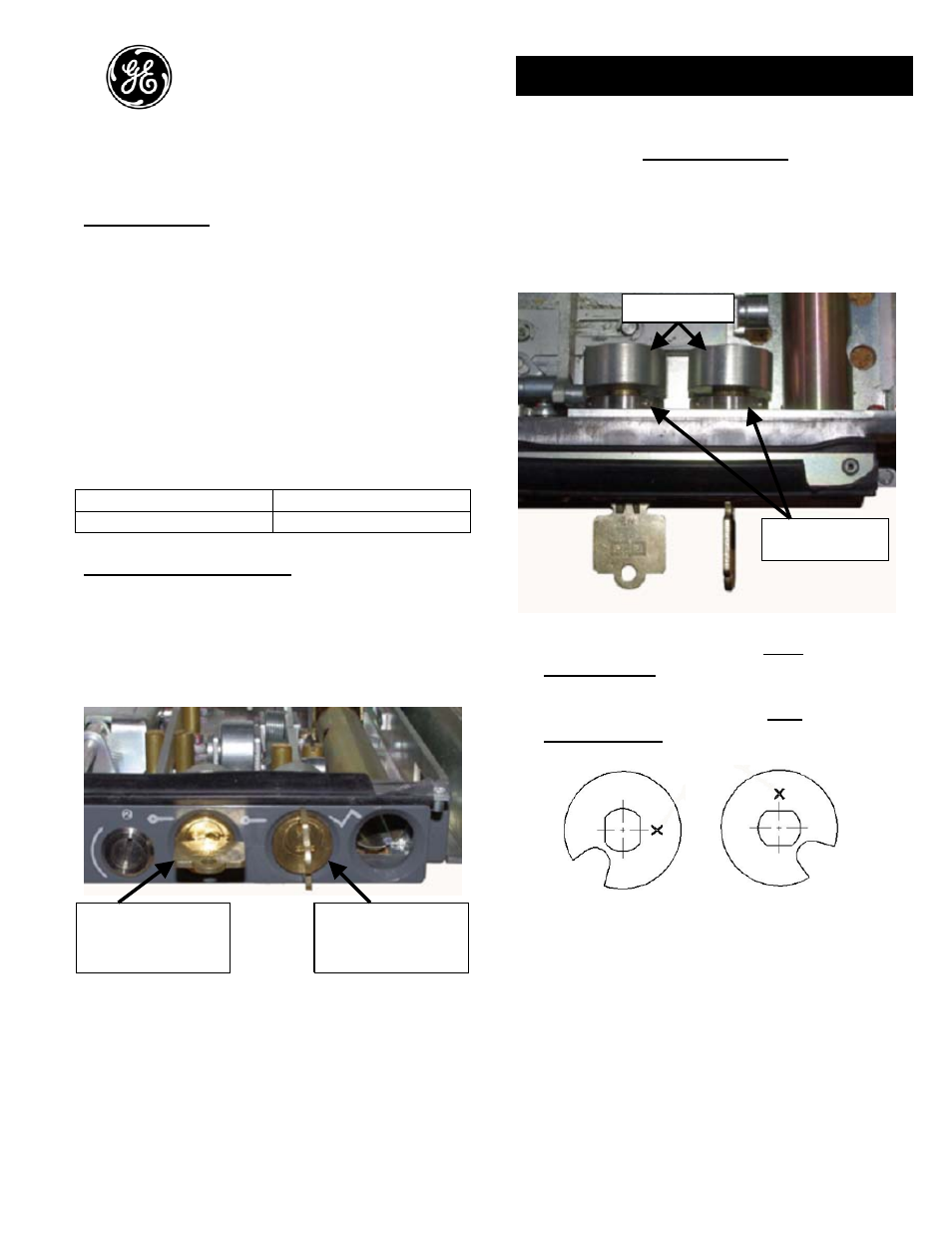
1
DEH-41500 Installation Instructions
EntelliGuard G
®
Circuit Breaker
Accessories- Kirk Keylock Kit
Introduction
Kirk Keylock Kit
The cassette mounted keylock is an optional
accessory, which will keep the breaker in the
trip free state and prevents access to the
racking mechanism while locked. A maximum
of 2 keylocks can be used. The kit supplies the
cam and installation instructions for the
cassette. Order 2 kits if 2 locks are to be
installed. The keylocks must be ordered
separately from Kirk Key. Ordering instructions
can be found in figure 5 later in this document.
Catalog Number:
Catalog Number
Description
GCKRKR
Kirk Keylock Kit (1 lock)
Installation into cassette:
1. Remove the appropriate knockout feature in
the cassette. Remove the left knockout for 1
lock and both knockouts for 2 locks. Remove
the rough edges.
2. Insert the lock body partially into the front
cavity. Slide setscrew ring onto rear of lock
body. Before fully seating lock into cassette,
slide cam onto rear of keylock. See figures 2
and 3 to identify correct cam orientation. Apply
finger pressure to hold the setscrew ring tight
against cassette inside wall. Tighten both
setscrews (7-10 In-Lb) to hold the lock tightly
into cassette.
3. Locate “X” on cam towards front of cassette
for “E” type locks (see Figure 3).
4. Locate “X” on cam towards rear of cassette
for “W” type locks (see Figure 3).
“E” is for extended version locks. The key is
removable when the key is rotated
counterclockwise to the left.
“W” is for for withdrawn version locks. The key is
removable when the key is rotated clockwise to
the right.
Left keylock location
(1 or 2 locks)
W or E type locks
Right keylock location
(2 locks only)
E type lock only
Figure 1
Keylock Cam
Setscrew Ring
Figure 2
Cam Front View
“E” Lock
Cam Rear View
“W” Lock
Figure 3
