Set ground fault pick-up to 0.20, Relt test, Short time test – GE Industrial Solutions EntelliGuard G Digital Test Kit User Manual
Page 7
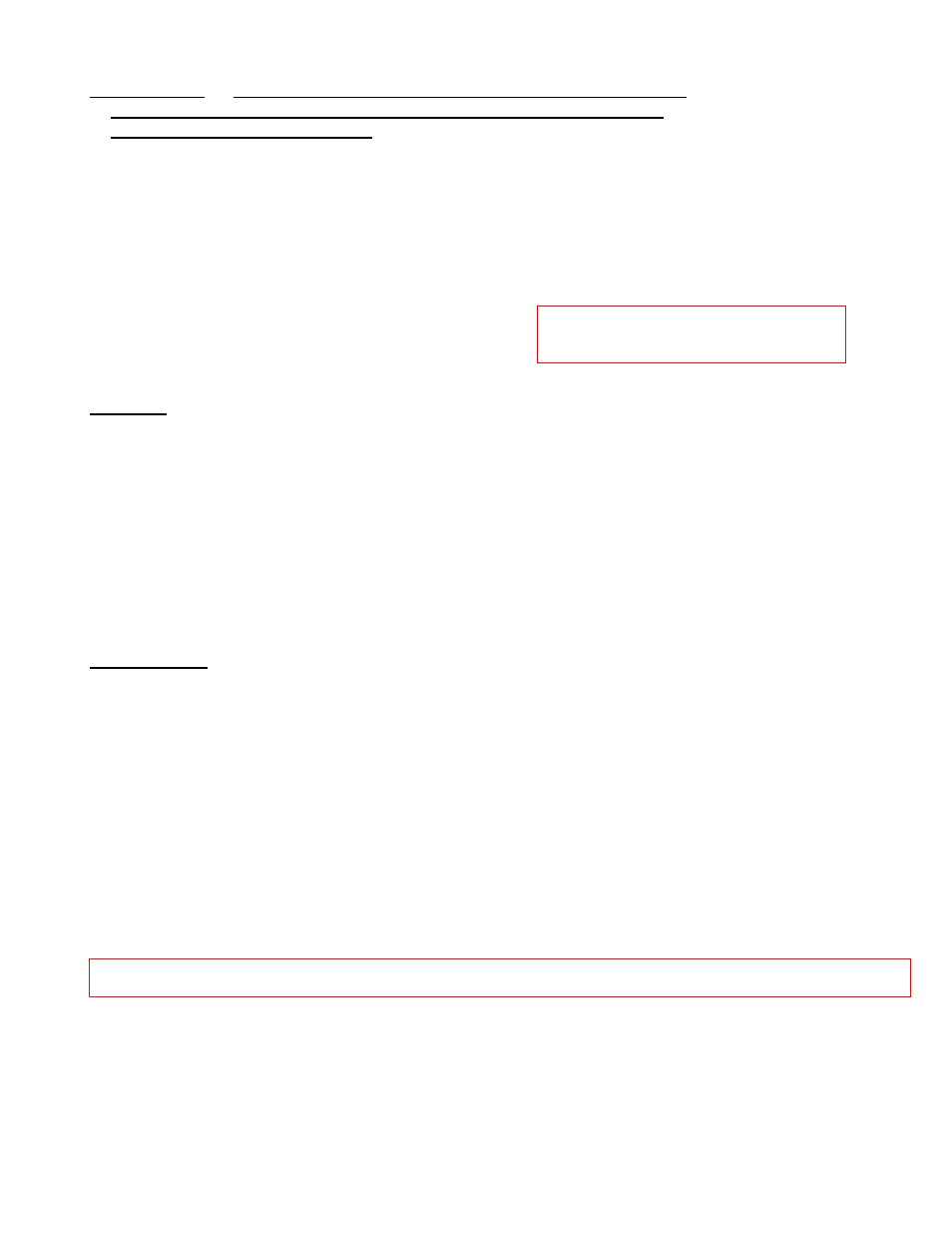
DEH-4568A Rev. 02 (08/09)
Trip Unit set-up for Testing RELT – Reduced Energy Let Through and Short Time
Change rating plug to a value approximately 50-60% of the breaker sensor,
see Table 1.0 on the following page
Set Long Time Pick-Up to 50% (allows test signal to cause O/L trip without extremely long time delay)
Set Long Time Delay to any of the lower bands
Set Short Time Pick-Up to 9X (set above expected test current)
Set Short Time Delay to any of the intermediate bands or set to OFF
Set Instantaneous Pick-Up > 5X (to prevent instantaneous trip with test kit input)
Set RELT Pick-Up for 1.5X
RECORD ALL TRIP UNIT
SETTINGS PRIOR TO TESTING
Set Ground Fault Pick-Up to 0.20
Set Ground Fault Delay to any of the upper delay bands
RELT Test
Reset Bell Alarm
Charge and Close Breaker
Turn RELT ON via local or remote RELT switch. Verify RELT light on instrument panel is ON
Press DISABLE GROUND FAULT button - verify LED is ON
Press OVERLOAD / GROUND FAULT button
Breaker trips
Bell alarm operates, if available
Event log (Event 0) registers instantaneous trip with magnitude of approx the RELT pick-up value
Short Time Test
To test Short Time function, set Short Time Pick-Up to 4X or less, set Instantaneous Pick-Up to >6X or OFF
Reset Bell Alarm
Charge and Close Breaker
Press DISABLE GROUND FAULT button - verify LED is ON
Turn RELT switch OFF. Verify RELT light on instrument panel is OFF
Press OVERLOAD / GROUND FAULT button
Breaker trips
Bell alarm operates, if available
Event log (Event 0) registers short time trip with magnitude of approx 1.5 times the sensor
RESTORE ALL TRIP UNIT SETTINGS AFTER TESTING IS COMPLETE AND REPLACE RATING PLUG WITH ORIGINAL
