Ground fault & overload, Phase current – GE Industrial Solutions EntelliGuard G Digital Test Kit User Manual
Page 3
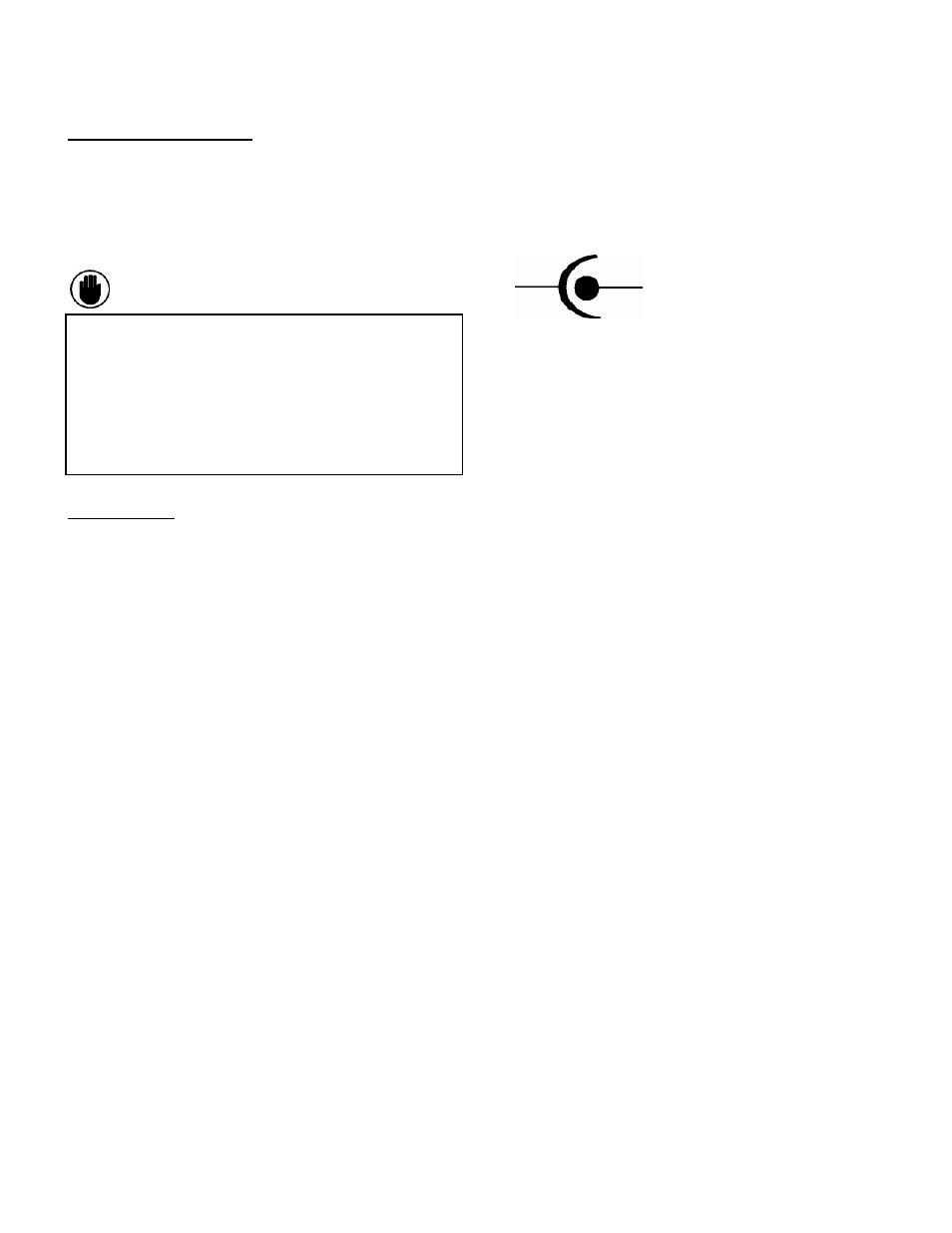
1.2 Summary of Operations, Continued
Ground Fault & Overload
Pressing this button will cause a trip either on the
Ground Fault or Overload protection. The switch has a red
LED that is ON when the switch is pressed. This feature will
store the trip event in the Event log and operate the bell
alarm, if available.
CAUTION: With the Phase Current enabled, the
EntelliGuard trip unit will not provide correct protection to
the system, which may result in a trip below desired levels.
Power should be disconnected from the circuit breaker
prior to entering Phase Current Mode.
Ensure that the Phase Current LED is OFF when in normal
operation. Failure to follow this procedure can result in
improper operation of the system.
Phase Current
By pressing this switch, the EntelliGuard trip unit
will display approximately 100A on each current phase. This
can be viewed on the trip unit LCD under METER menu. The
switch has a red LED that indicates the state of the switch
(LED On when Switch is ON).
See Figure 1.0
1.3 Specifications
The EntelliGuard Digital Test Kit Catalog Number is
GTUTK20. It includes the following components:
• Test kit box
• 24VDC power supply – CUI Inc., Part Number EMS
240075- P5P-SZ or equivalent.
• Voltage polarity is as follows:
- +
• Serial Communication Test Kit cable (6 ft DB9 (male)/DB9
(female) cable). This cable connects the Test Kit to a PC to be
used to download Waveforms and set-up the trip unit via set-up
software. Part number 45-0314 from GC Electronics or
equivalent. Below is the connection diagram between the
test kit and PC.
Test Kit DB-9
PC Comm port DB-9
2 ---------------------------- 2
3 ---------------------------- 3
5 ---------------------------- 5
• EntelliGuard Trip Unit cable (6-ft. SVGA/VGA Monitor
Extension Cable HD15M to HD15F). This cable connects the
Test Kit to the EntelliGuard Trip Unit. Part Number
SPC20050 from SPC Technology or equivalent. Below is the
connection diagram between the Test Kit and Trip Unit
Test Kit HD15F
Trip Unit HD15M
1 ---------------------------- 1
2 ---------------------------- 2
3 ---------------------------- 3
6 ---------------------------- 6
7 ---------------------------- 7
8 ---------------------------- 8
9 ---------------------------- 9
10---------------------------- 10
11---------------------------- 11
