Ooibase32 spectrometer operating software, Packing list, Quick start – Ocean Optics CHEM2000 User Manual
Page 8: Step 1: install ooichem software
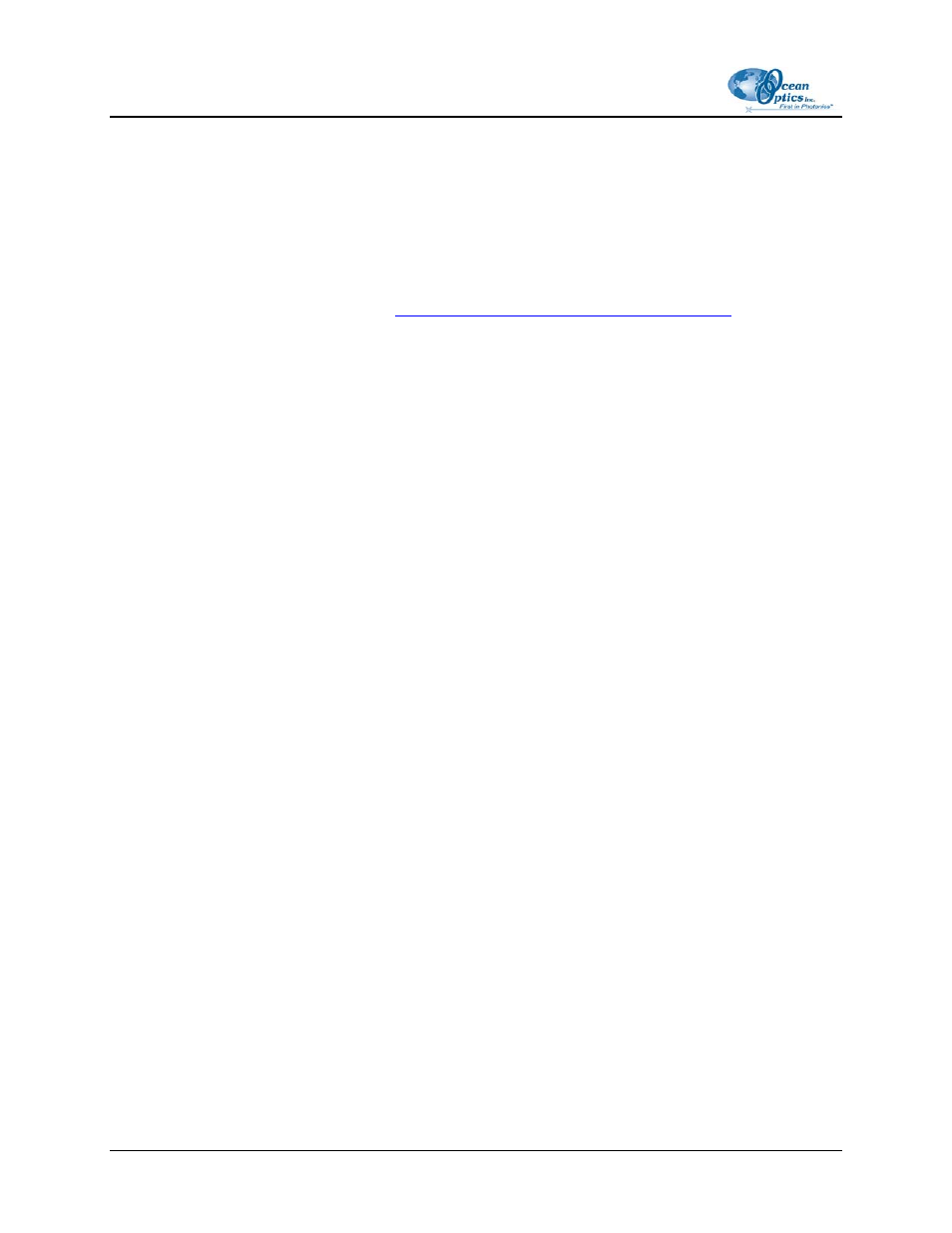
1: Introduction
OOIBase32 Spectrometer Operating Software
OOIBase32 is our standard spectrometer operating software that we provide free of charge to all
customers. While OOIChem is a basic acquisition and display program, OOIBase32 is user-customizable
and a much more advanced acquisition and display program. With OOIBase32 you have the ability to
control all system parameters; collect data from up to 8 spectrometer channels simultaneously and display
the results in a single spectral window; perform reference monitoring and time acquisition experiments;
and use numerous editing, viewing and spectral processing functions. At any time, users can receive free
OOIBase32 updates from our web site at
www.OceanOptics.com/products/software.asp
.
Ocean Optics also offers a complete line of light sources, sampling holders, in-line filter holders, flow
cells, and other sampling devices; an extensive line of optical fibers and probes; and collimating lenses,
attenuators, diffuse reflectance standards and integrating spheres. All components have SMA terminations
so that changing the sampling system is as easy as unscrewing a connector and adding a new component
or accessory.
This modular approach -- components are easily mixed and matched -- offers remarkable applications
flexibility. Users pick and choose from hundreds of products to create distinctive systems for an almost
endless variety of optical-sensing applications
Packing List
A packing list comes with each order. It is located inside a plastic bag attached to the outside of the
shipment box. The invoice is mailed separately. The items listed on your packing slip include all of the
components in your order. However, some items on your packing list are actually items installed into
your spectrometer, such as the grating and slit. The packing list also includes important information such
as the shipping address, billing address, and components on back order.
Quick Start
Step 1: Install OOIChem Software
►
Procedure
Before installing OOIChem, make sure that no other applications are running.
1. Insert the software CD into your floppy drive. Execute Setup.exe.
2. At
the
Welcome dialog box, click Next.
3. At
the
Destination Location dialog box, select a destination directory. Click Next.
4. At
the
Backup Replaced Files dialog box, select either Yes or No. Selecting Yes is
recommended and enables you to choose a destination directory. Click Next.
2
PRELIMINARY DRAFT
105-00000-CHM-02-0405
