Kinetics experiments – Ocean Optics CHEM2000 User Manual
Page 30
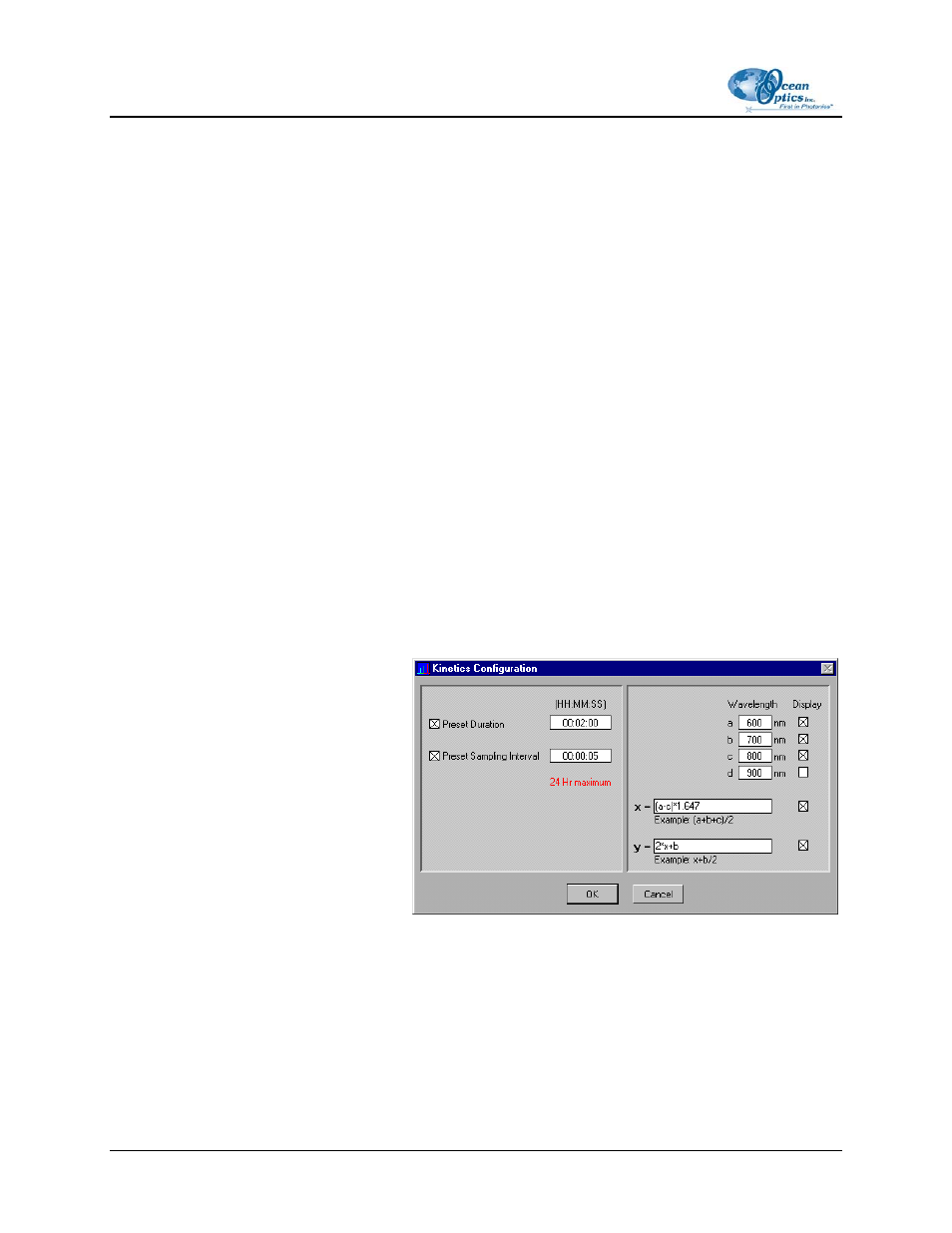
3: Experiment Tutorial
14. Select Edit | Show Legend from the menu to display the legend for the calibration curve. The
legend allows you to choose a plot design, point style, line style, line width and plot color. Select
Edit | Show Palette from the menu to display a variety of options for configuring the curve. The
palette provides features such as autoscaling, graph formatting, value precision, mode mapping,
and graph positioning.
15. You can select File | Print from the menu for the dialog box to print the dialog box. To save the
current calibration curve data, select File | Save from the menu for the dialog box.
16. Select File | Close from the menu for the dialog box to close this dialog box and return to the
main window.
17. When a message box asks if you would like to use this calibration curve when calculating
concentration values, select Yes.
18. Now that you are back in the main display window, place the solution with the unknown
concentration of a substance in the cuvette holder.
19. Under Mode of Operation, select Concentration. Click the Scan button to receive your
concentration values.
Kinetics Experiments
Select Spectrometer | Kinetics Configuration from the menu to configure and establish the parameters
for a kinetics experiment. In the Kinetics Configuration dialog box, you can collect spectral data as a
function of time, from up to 4 single
wavelengths and up to two mathematical
combinations of these wavelengths.
A kinetics experiment will not be
displayed in the graph unless you choose
Spectrometer | Spectrometer
Configuration from the menu and
choose Spectrum & Kinetics next to
Graph and chart display mode. This
way, not only will your kinetics
experiment be displayed in the bottom
half of the graph area, you will also still
see a spectrometer channel’s real-time
spectra in the top half of the graph area.
►
Procedure
To run a kinetics experiment:
1. In the graph area, select acquisition parameters, such as integration period, averaging, and boxcar
smoothing values. Do not change these parameters for the duration of the kinetics experiment.
24
PRELIMINARY DRAFT
105-00000-CHM-02-0405
