Using ooichem software, Chapter 2: using ooichem software, Using ooichem – Ocean Optics CHEM2000 User Manual
Page 11: Software, Chapter 2
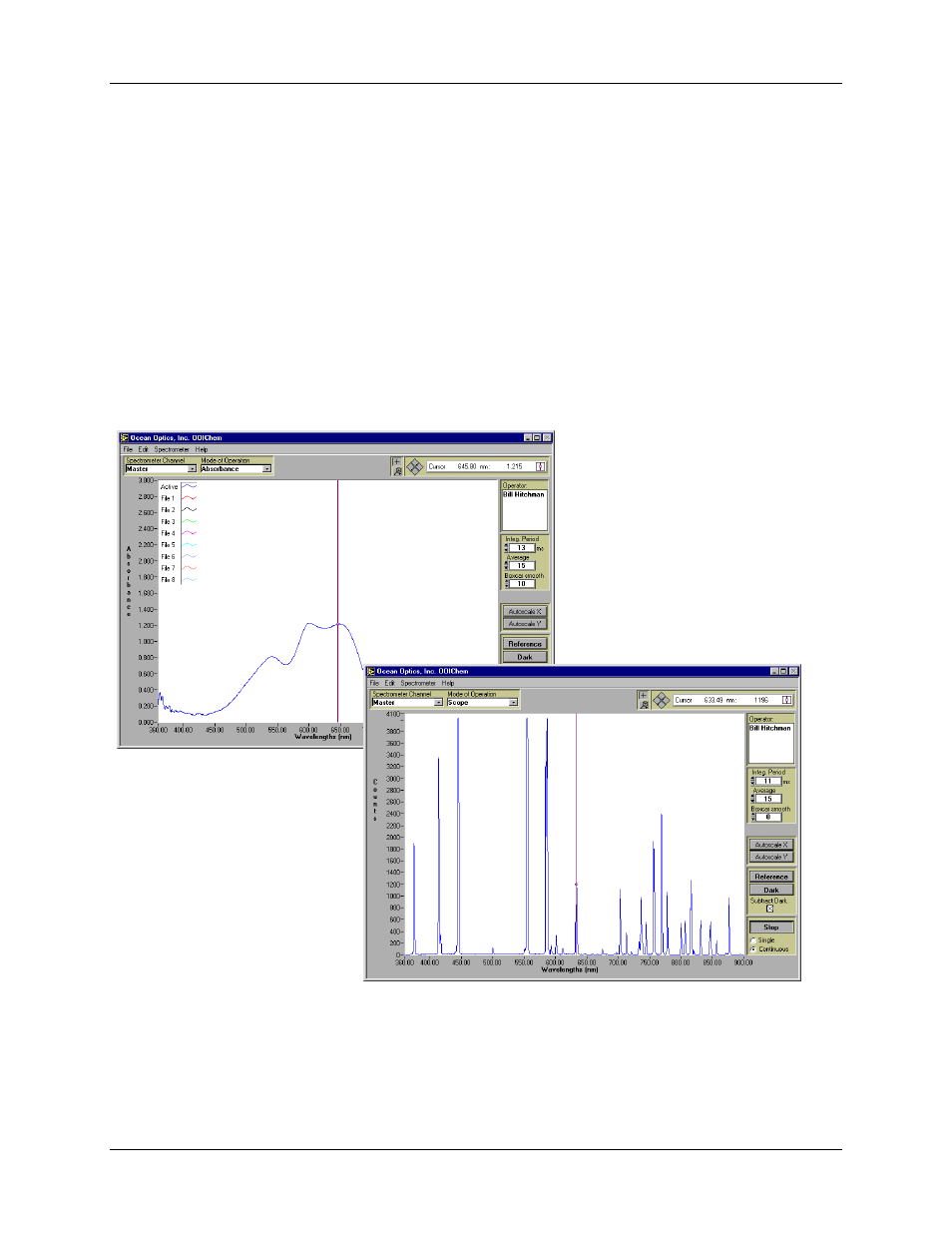
Chapter 2
Using OOIChem Software
OOIChem software provides users with five different modes of operation: Scope, Absorbance,
Transmission, Relative Irradiance, and Concentration. In addition, the software allows users to control
data acquisition features such as integration period, averaging, and boxcar smoothing -- directly from the
spectral graph display. Users can acquire data by taking manual single scans or by running continuous
scans, and add into the spectral window as many as 8 previously saved overlay spectra.
Users can also perform kinetics
experiments, which allows users to
monitor and report up to 4 single
wavelengths or up to 2 calculated
values from a combination of
wavelengths – for example, an
absorbance value of 400 minus an
absorbance value of 700. A kinetics
chart displays the time series. When
the experiment is complete, the data
can be exported to an ASCII file for
additional processing.
Another exciting feature of
OOIChem is that users can control
the parameters for all system
functions such as acquiring data,
designing the graph display, and
configuring the cursor. Additional
features of OOIChem include the
ability to save data as ASCII files
and to store and retrieve sample
spectra.
PRELIMINARY DRAFT
5
If you find that you need more
advanced spectrometer operating
software, we have included, free of charge, OOIBase32, a sophisticated, 32-bit, user-customizable
advanced acquisition program. See the included OOIBase32 manual for a list of functions and features.
105-00000-CHM-02-0405
