Buyers 5412000 User Manual
Page 6
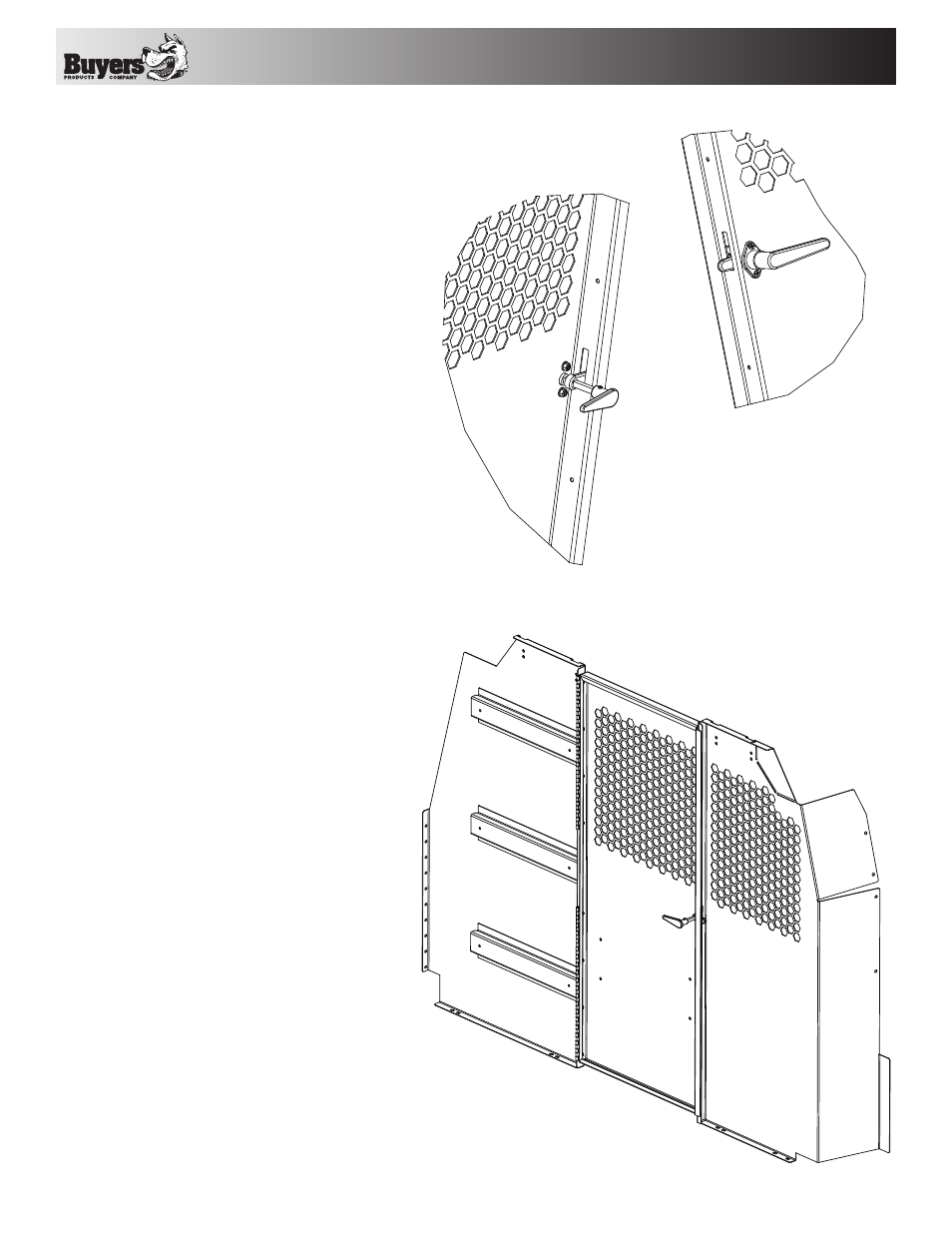
6
Figure 3H
Step 3: Assemble locking handle #B2394L
and cam #B239CZ as shown in figure 3H.
Assemble cam through slot in center (door)
panel #3018244 and insert handle through
cam. Secure using the following hardware:
(2) #10-24 x 3/4" Flat head machine screws
(2) #10 Washers
(2) #10 Lock Nuts
Assemble the inner handle #3019162 (shown
in Figure 4) by sliding it onto the shank of the
main handle. Secure by tightening the set
screw. Adjust and tighten the set screw on the
cam.
Note: When installing, be sure to align both
handles horizontally to the top and bottom of
the door.
Step 4: Temporarily attach the
passenger-side panel #3018245
Assemble with screws and nuts at the top and
bottom of the door and passenger panel, using
the following:
(2) #10 Lock Nuts
(2) #10-24 x 1/2" Button Head Machine Screws
This is a temporary assembly to keep the door
panel closed during van partition installation
and will be removed when install is complete.
Figure 4H
Inner
handle
Locking
handle
- 5051105 (4 pages)
- RM61780 (2 pages)
- P45AC4 (3 pages)
- G9003 (4 pages)
- CC400 (1 page)
- Hitch Box (2 pages)
- Cylinder Rebuild (2 pages)
- 1801005 (12 pages)
- PH8 (2 pages)
- BA0972 (2 pages)
- Tie-Rod Cylinder (2 pages)
- 1501193 (1 page)
- SMR50P (2 pages)
- P45AC6 (4 pages)
- BH10 Series (2 pages)
- BP200 (2 pages)
- 1804055 (1 page)
- BDB1394 (2 pages)
- 85100 (2 pages)
- 85300, -305, -310, -400, -405,-410 (1 page)
- RM6 Series (2 pages)
- 85125 (2 pages)
- 4100-Series (2 pages)
- Toolbox Gasket Replacement (1 page)
- 13006039 (8 pages)
- LT37 (1 page)
- BA102 (2 pages)
- LT35 (2 pages)
- LT12 (1 page)
- RM5P (2 pages)
- 5051210 (4 pages)
- 1801212 (1 page)
- 5544000, 5545000, etc. (4 pages)
- BH81780 (2 pages)
- 1502023, -24 (1 page)
- AS301 (2 pages)
- LT22 (2 pages)
- PH55 (2 pages)
- 1801213 (1 page)
- 1801105 (2 pages)
- TL257M (1 page)
- DTR Series (4 pages)
- BDB1385 (2 pages)
- DBV3500 (4 pages)
- 85200 (2 pages)
