Buyers 5544000, 5545000, etc. User Manual
Page 3
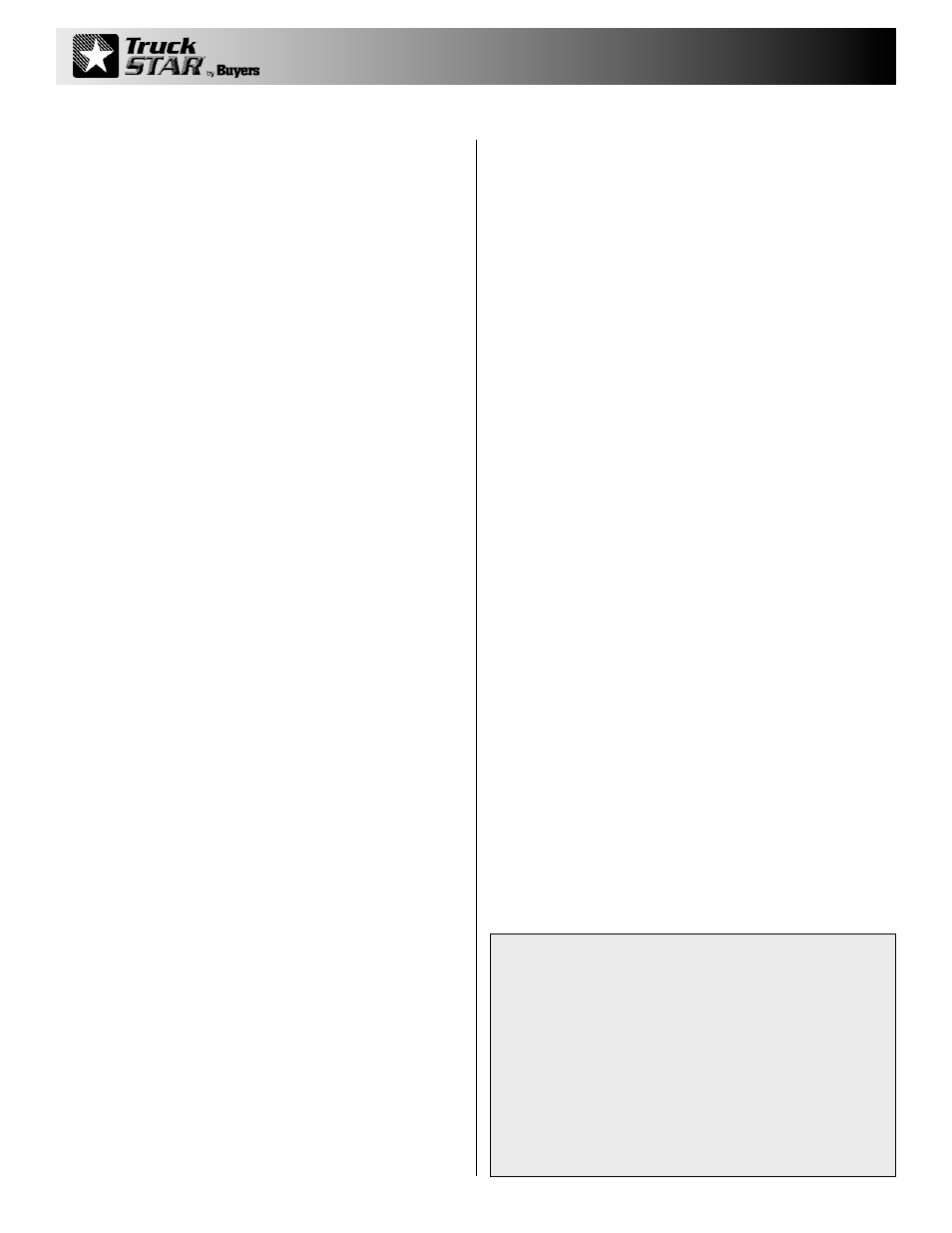
3
D. Adjust the Upper Arm length until the Corner Connector
rests on the desired landing point at the back of the box. If
the Upper Arm is too long, cut it to fit. Be sure to maintain at
least 24" inside the Lower Arm
E. Cut the other Upper Arm to the same length and insert it
on the other side so both Upper Arms are inserted the same
amount
F. Cut the Rear Arm to the desired length and fit between
Corner Connectors to create a Bow Assembly
G. Swing the Bow Assembly toward the Head Assembly. It
should rest in the center of the Head Assembly. Adjust as
needed.
H. Swing the Bow Assembly back toward the rear of the
truck and verify that the rear resting point is in a desired
location and does not interfere with the tailgate operation.
NOTE: If position is not as desired the Pivot Point may need
moved and the verification of fit repeated.
I. Drill necessary holes to fasten the Corner Connectors and
the Rear Arm. Do NOT bolt together at this time.
Section 4 – Installing the Tarp
1. Preparing the System for the Tarp
A. Mark the Position of the Upper Arms so they can easily be
returned to the same place without re-measuring.
B. Remove the Upper Arms and Rear Arm
2. Preloading the Springs
A. Rotate the pivots so the hooks on the springs clip over the
pin inside the assembly. (Fig. 3b)
B. Preload the Springs by rotating the Lower Arms (one at a
time) toward the back of the box and until you can reinstall
the Upper Arms
C. Install one Arm Guide on each Upper Arm
D. Insert the Upper Arms to the positioning mark and tight-
en the bolts to secure them in the Lower Arms.
NOTE: Make sure the springs have hooked over the pin in
the Lower Arm Assembly
3. Attaching the Tarp
A. Line up the grommets on the front edge of the tarp with
the threaded slot of the Axle
B. Attach the tarp to the Axle using the included 5/16"-18 x
5/8" Button Head Bolts (found in hardware bag)
C. Slide Rear Arm through the pocket in the Tarp
D. Slide (2) Arm Guides on each end of the Rear Arm
E. Reattach the Rear Arm to the Corner Connectors using
included 5/16" Bolts
F. Center the Tarp, slide the inner set of Arm Guides against
Tarp, tighten Arm Guides to lock Tarp in position
G. Position the remaining Arm Guides as desired and tighten
set screws
H. Double check that all fasteners and wire connections
are secured and fully tightened and thread lockers are used
where needed.
I. Apply antiseize to all metal to metal connections
Section 5 – General Information &
Troubleshooting
1. Operation of the Tarp System
A. The Tarp System should only be opened and/or closed
when the truck is stationary. Winding or unwinding the Tarp
System while the truck is moving may cause damage if the
wind catches the tarp or if the Bow Assembly hits trees,
power lines, overpasses, bridges, etc.
B. The tarp should always be wound OVER the top of the
Axle to prevent foreign materials from being rolled into the
tarp and possibly jamming the tarp or causing damage
C. Before operating the Tarp System, be sure that there are
no obstructions in the Head Assembly such as debris or ice
as this may cause damage to the tarp or cause the breaker to
trip.
D. Inspect the Tarp System regularly (daily inspection is rec-
ommended) for any issues. Replace any damaged component
before operating the Tarp System
2. Gear Motor
A. The Gear Motor is a single unit & is only serviced as such.
B. The Gear Motor should not be modified in any way. Any
modifications will void the warranty
C. If you believe your Gear Motor has failed, follow these
steps before removing it
i. Disconnect the motor wires from the terminals
ii. Test the motor using a fully charged 12V battery & 6Ga or
larger jumper cables between the battery & motor terminals
(Do NOT leave connected and do NOT use a battery charger)
iii. If the gear motor runs, switch the connections at the
motor terminals & perform the same test in the opposite
direction
iv. If the Gear Motor does not run in one or both directions
then it needs replaced
v. If the Gear Motor runs in both directions then the problem
is not the motor and the rest of the System must be checked
1. Look for bad connections or broken wires,
2. Incorrect wire gauge
3. Tarp no longer fastened to the Axle
4. Tripped Circuit Breaker
5.
Damaged or defective Circuit Breaker, Solenoid, or Switch
WARRAnTy
Buyers Products Co. warrants all truck/trailer hardware manufac-
tured or distributed by it, to be free from defects in material and
workmanship for a period of one year from date of shipment. Parts
must be properly installed and used under normal conditions. Any
product which has been altered, including modification, misuse,
accident or lack of maintenance will not be considered under
warranty. Normal wear is excluded. The sole responsibility of
Buyers Products Co. under this warranty is limited to repairing or
replacing any part or parts which are returned, prepaid, and are
found to be defective by Buyers Products Co. Authorization from
Buyers Products Co. must be obtained before returning any part.
No charges for transportation or labor performed on Buyers’ prod-
ucts will be allowed under this warranty.
