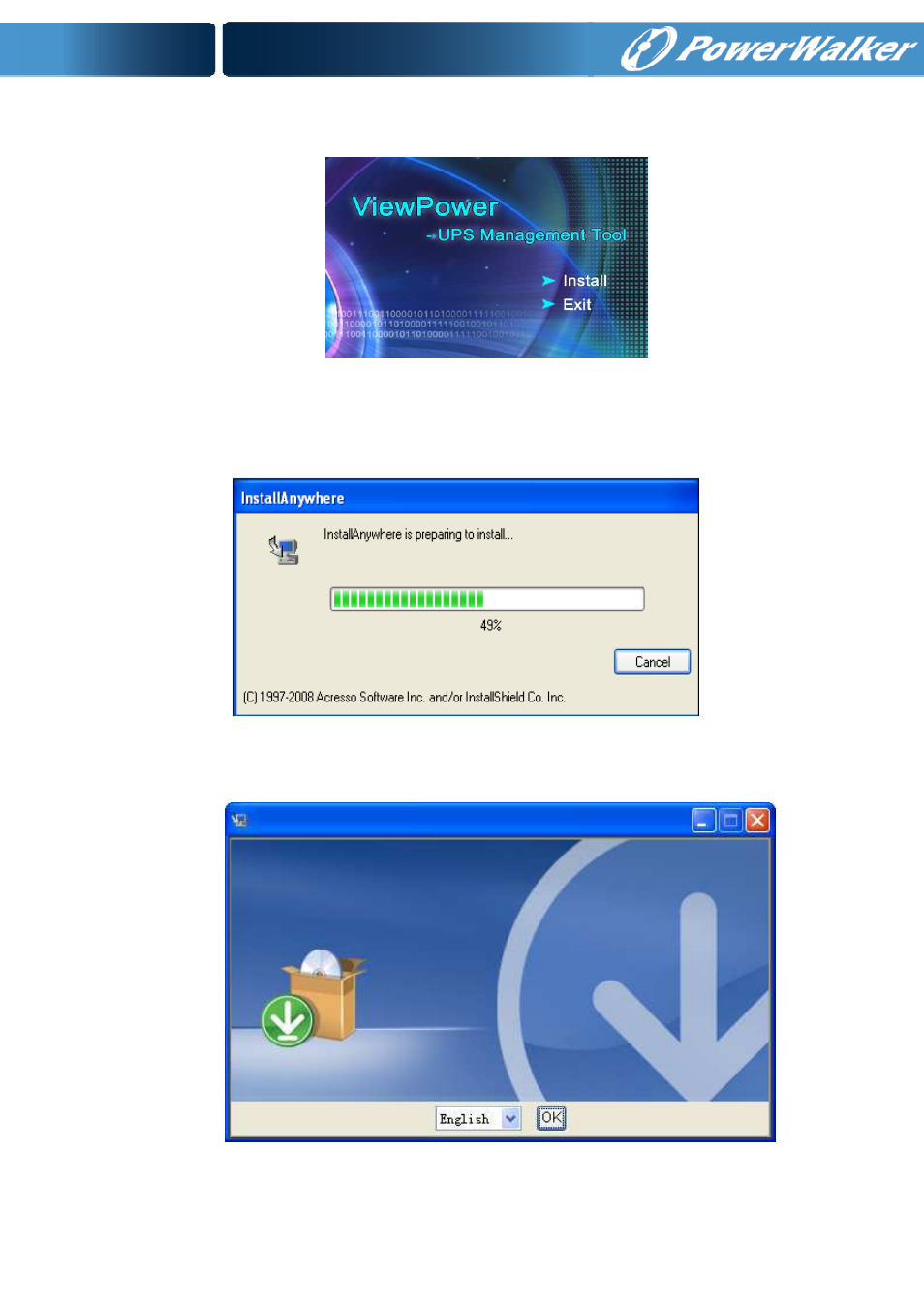
5
start the installation.
Diagram 2-2
Step 1
After clicking install, it will display the installation in process. Refer to the
diagram 2-3.
Diagram 2-3
Step 2
Choose wanted language and click “OK” as diagram 2-4.
Diagram 2-4
Step 3
Click “Next” to proceed to the next screen as Diagram 2-5.