PowerWalker ViewPower PowerWalker User Manual
Page 17
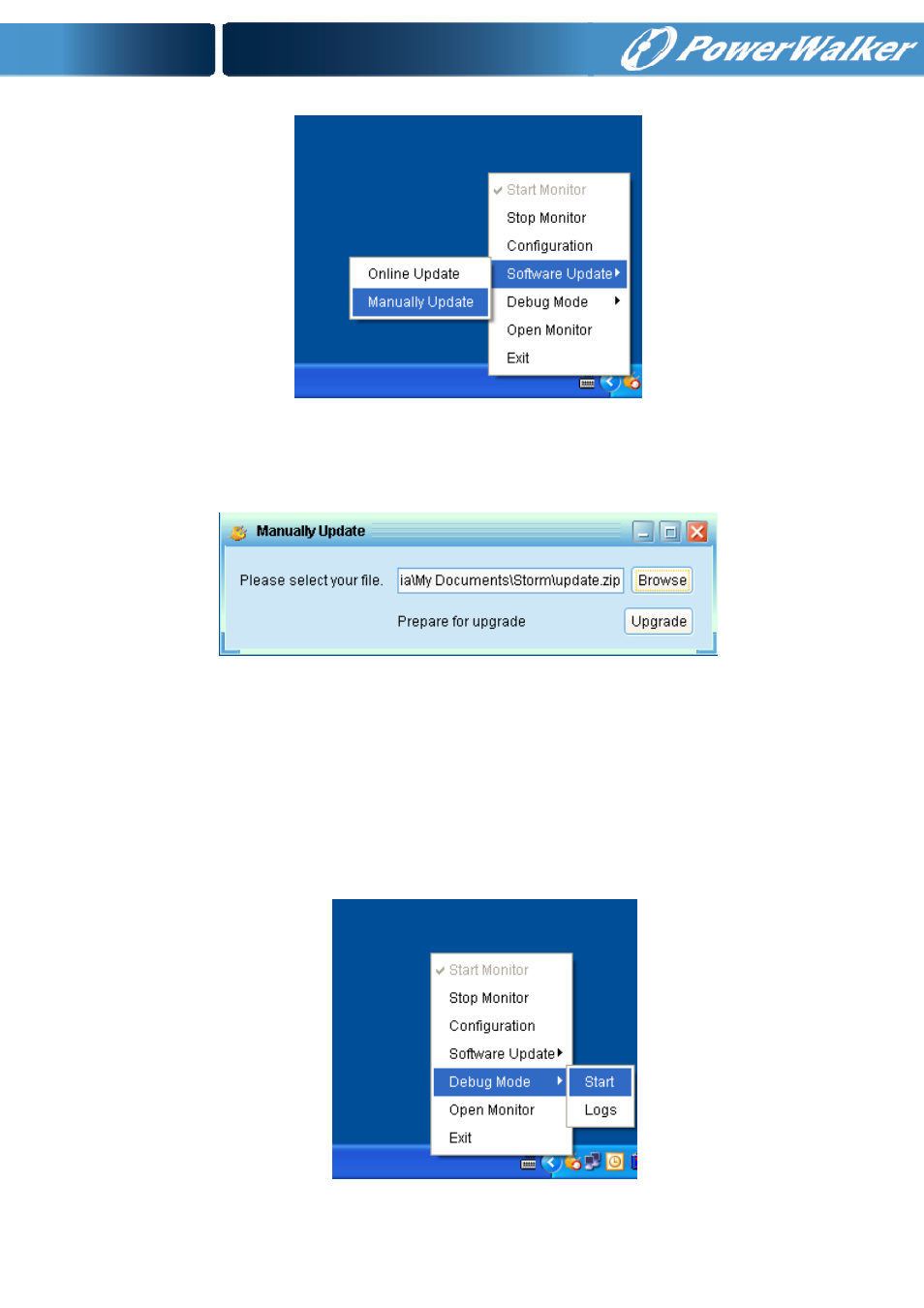
16
Diagram 3-3
2
.
Click “Browse” to choose file directory. And then click “Upgrade” to upgrade
software. Refer to Diagram 3-4.
Diagram 3-4
3.5.
Debug Mode
If debug mode is activated, the software will record process of UPS searching
and communication into log so that it can be analyzed when communication
failure occurs.
Start: Click “Start” to activate debug mode. Refer to Diagram 3-5. Click
“Stop” to stop recording. Refer to Diagram 3-6.
Diagram 3-5
