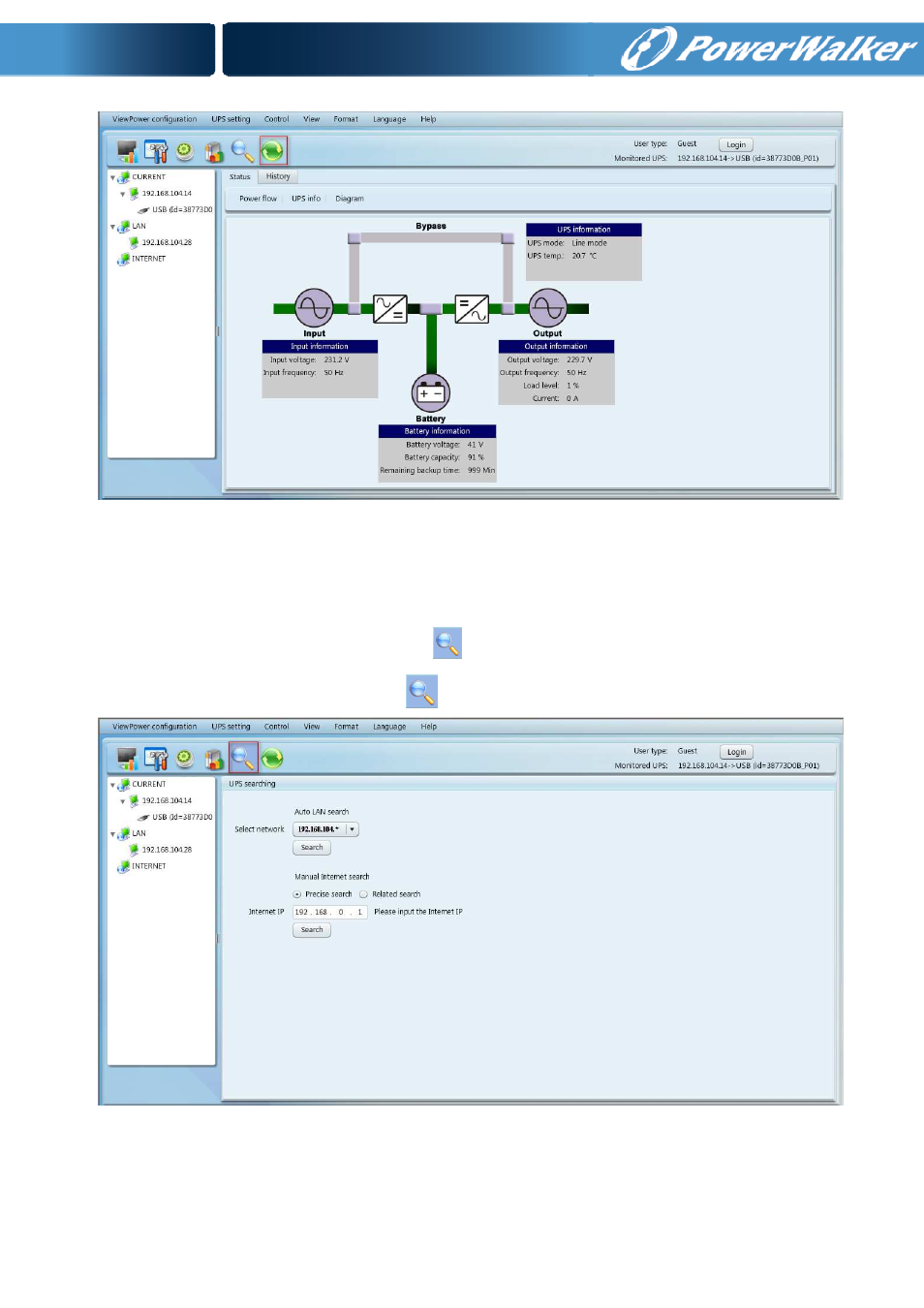
20
Diagram 4-2
4.2.
UPS Searching
Step 1
Click the UPS Searching icon
to search UPS devices in LAN or INTERNET.
Step 2
Click the UPS search icon
(Refer to Diagram 4-3).
Diagram 4-3
Auto Lan search:
Select the web segment from ComboBox, and then click the
search button as required