Owner’s manual, Wahoo, Pitch-bend (ben) – Peterson Sonuus Wahoo User Manual
Page 24
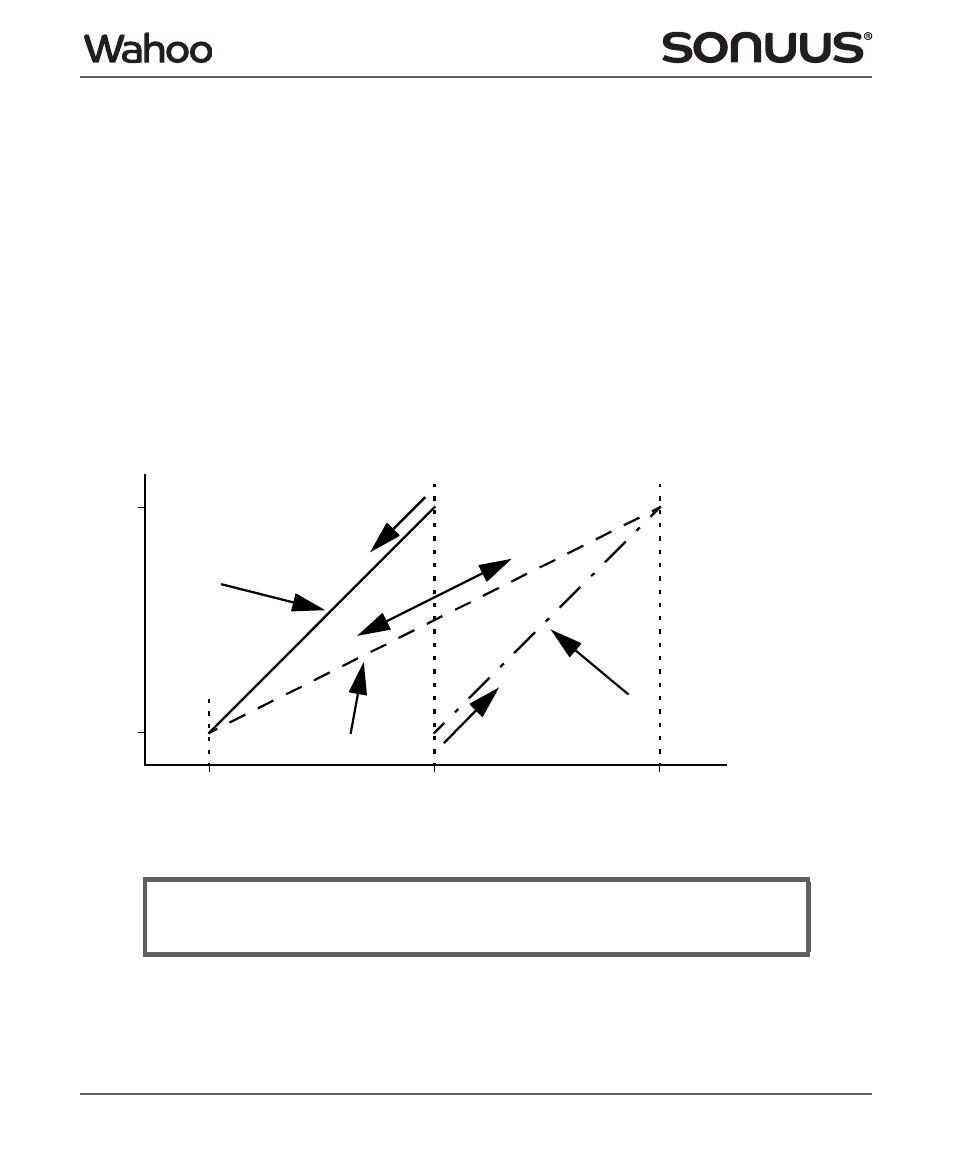
24
© Copyright 2012 Sonuus Limited
Wahoo
Owner’s Manual
for example by configuring a low-pass filter to remove the harmonics of your instrument’s signal to
leave only the fundamental tone. The tracking will only follow your playing exactly when the curve
sub-parameter of the filter
ShP parameter is set to linear (Lin). If one of the other setting is selected
(
Lo9–hi9), you will change the point at which the filter follows your playing. Although this will be less
predictable, you can create some nice effects like this.
Pitch-bend (bEn).
In pitch-bend mode, when you bend a note, the cutoff frequency of the filter
moves. You set how much of a bend should map onto the maximum cutoff control—this is set in
semitones via the
S.tn sub-parameter and can be between 1 and 36 semitones. Obviously, the larger
values are not applicable to note-bending with your fingers; they apply to bending using a whammy/
tremolo bar. The extremes of the pitch-bend are then mapped to the values of
freq-lo and freq-hi:
the limits you have set for the filter cutoff frequency. The reference point of the bend is set by the
rEF
sub-parameter. The reference point is the filter cutoff frequency before you apply a bend. For
example, if the reference is bottom, then the filter cutoff is at
freq-lo before you bend. Bending up by
S.tn causes the filter cutoff to increase to freq-hi. The effect of different reference points is shown
in the diagram below.
Top Tip:
Pitch tracking is optimised for different instruments. You can choose the
instrument setting in the custom settings (see “Custom settings” on page 27)
to select between guitar, 4-string bass and 5-string bass.
cutoff frequency
freq-hi
freq-lo
-semitones
+semitones
note centre frequency
ref = bottom
ref = centre
ref = top
be
nd
do
wn
ben
d d
ow
n
ben
d u
p
be
nd u
p
