Owner’s manual, Envelope mode – Peterson Sonuus Wahoo User Manual
Page 22
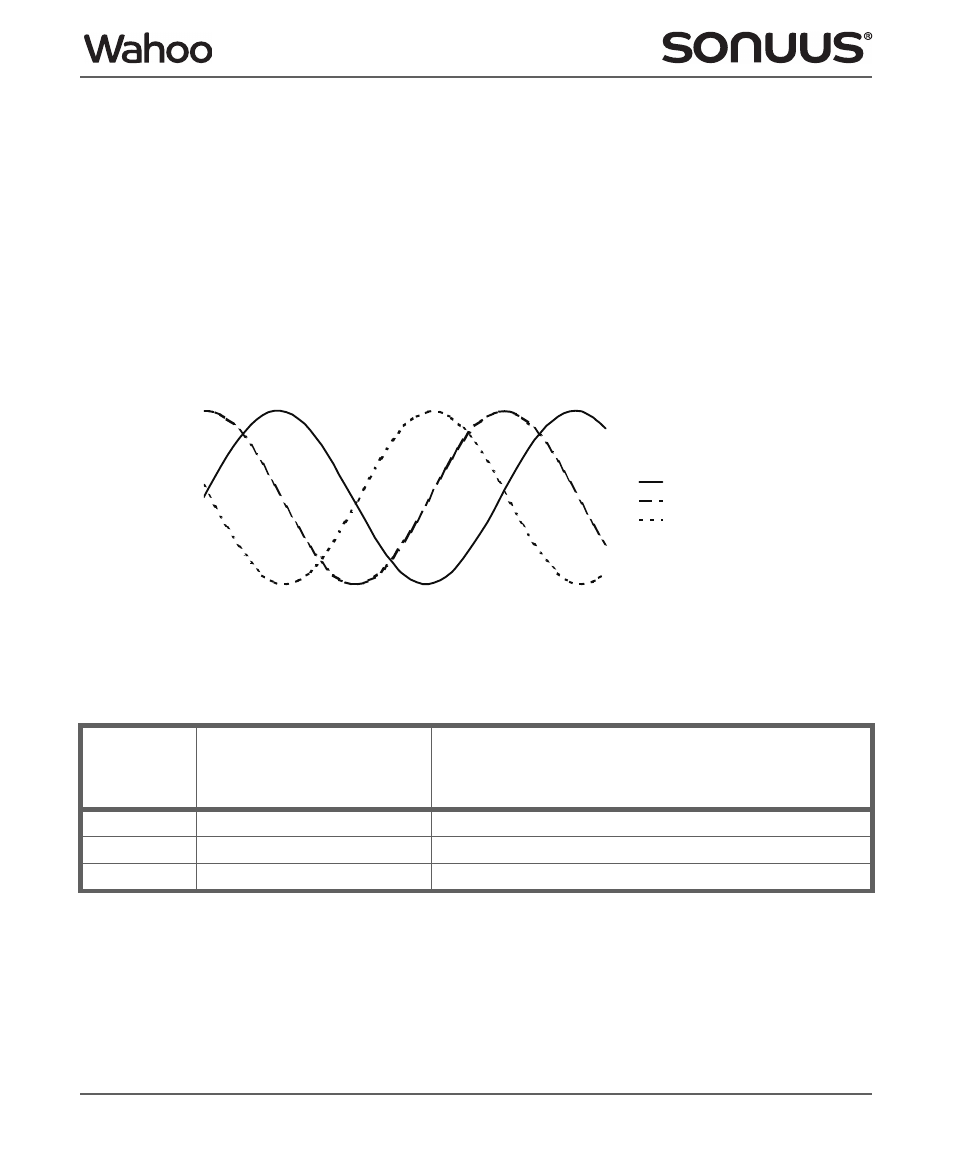
22
© Copyright 2012 Sonuus Limited
Wahoo
Owner’s Manual
(
PEd), where the extremes of the footpedal position have bpm values bP.h and bP.L; or the clock can
be sycn’d (
Syn) to external
MIDI
clock.
The tempo is in beats per minute, bpm. The sub-parameters
bPM, bP.h and bP.L have a range
between 10 and 999. To achieve slower and faster tempos, the
div sub-parameter multiplies the
value of the tempo set by the
tyP clock source. As an example, if filter 1 tyP is tPo, bPM is 120bpm
and
div is 2, and filter 2 tyP is -F1 and div is
1
/
2
, then filter 1 has tempo of 240bpm and filter 2 has
tempo equal to
1
/
2
of 120,
i.e.,
60bpm.
If filter 2 is sync’d to filter 1 (
tyP is -F1), then the PhA parameter is used to control the phase offset
between the filters.
PhA set to 0 means that the filters are in-phase; PhA set to 32 means that the
filters are out-of-phase, and settings in-between give degrees of out-of-phaseness. The figure below
shows a sinusoid and two examples of different values of the phase offset,
PhA.
Envelope mode
In envelope tracking mode, the following sub-parameters are used:
In envelope tracking mode, the filter cutoff control follows the signal level. The cutoff control
increases and decreases as the signal becomes louder and quieter.
SEn, the sensitivity sub-
parameter, controls how sensitively the filter follows the signal envelope—a high value means that
the filter will move easily with gently playing; a low value means that you will have to play hard to get
the filter to move much.
Att and dEC control how quickly the follower reacts to an increase and
decrease in signal loudness, respectively.
Envelope
sub-
parameter
Range
Description
SEn
0–999
Sensitivity: how sensitively the filter follows the envelope.
Att
0–200
Attack: how quickly the filter follows an increase in signal.
dEC
0–200
Decay: how quickly the filter follows a decrease in signal.
Filter 1, sinusoid
Filter 2, pha = 16
Filter 2, pha = 32
