Owner’s manual, Foot-operated preset selection, Wahoo – Peterson Sonuus Wahoo User Manual
Page 11
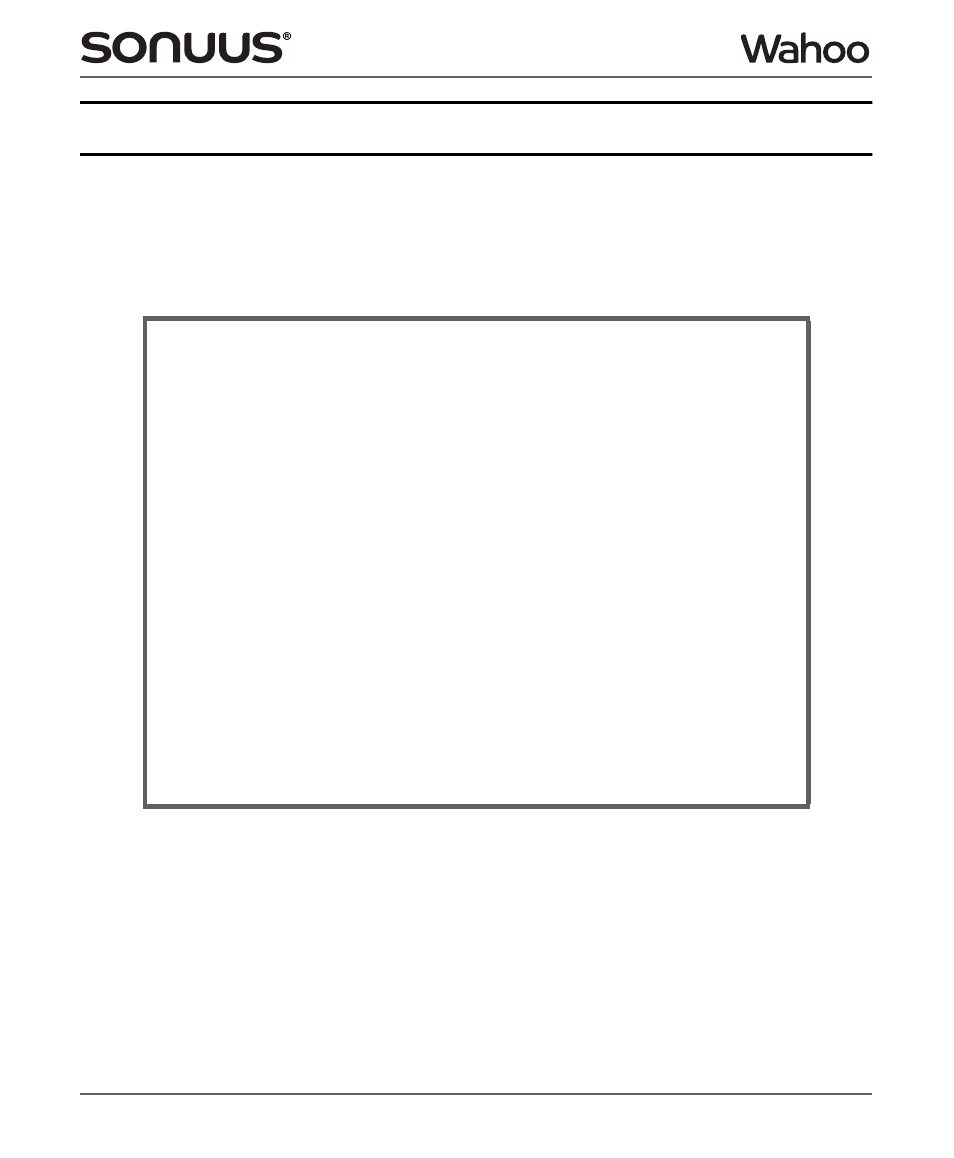
Wahoo
© Copyright 2012 Sonuus Limited
11
Owner’s Manual
Foot-operated preset selection
Preset selection using the S
S
S
ST
T
T
T
buttons and the
save button was described in “Selecting a factory
preset” on page 9. There is an alternative method of preset selection using the footswitch and the
footpedal. This has been specially designed to make it easy to change presets when you are gigging.
Using this method, you don’t have to bend down and select presets using your hands.
Preset selection using the footswitch and footpedal
Preset selection using the footswitch and footpedal
Preset selection using the footswitch and footpedal
Preset selection using the footswitch and footpedal
Enter preset mode by pressing and holding the footswitch until the footswitch
LED
flashes.
The time you have to hold for has a default value of 2s, however this is a custom parameter
that you can change (see “Custom settings” on page 27).
To increase the preset number, put the footpedal in toe down position (the S
S
S
S
button
LED
flashes to show that the preset number will increase) then tap (press and release) the
footswitch the desired number of times until you reach the preset number you want. To
decrease the preset number, move the footpedal to heel down position (the T
T
T
T
button
LED
now flashes) then tap the footswitch until you reach the preset you want.
When you have reached the preset number you want, you can play and even change
presets while playing. However, while in preset select mode you can’t enable or bypass the
effect: to do this you have to exit preset mode by pressing and holding the footswitch until
the footswitch
LED
stops flashing. The hold time to exit preset mode is the same as the hold
time to enter it.
Note 1: In foot-operated preset selection mode, you can only step through the presets one
at a time (not in tens as you can if you use the S
S
S
S
T
T
T
T
and
save buttons). We therefore
recommend that for a gig, you make sure that you save the presets you want to use close
in number to one another.
Note 2: In foot-operated preset selection mode, you can still use the S
S
S
S
T
T
T
T
buttons as
normal to select presets, and to increment/decrement in 10s if required.
