Owner’s manual, Pitch mode, Wahoo – Peterson Sonuus Wahoo User Manual
Page 23: Pitch-track (tra)
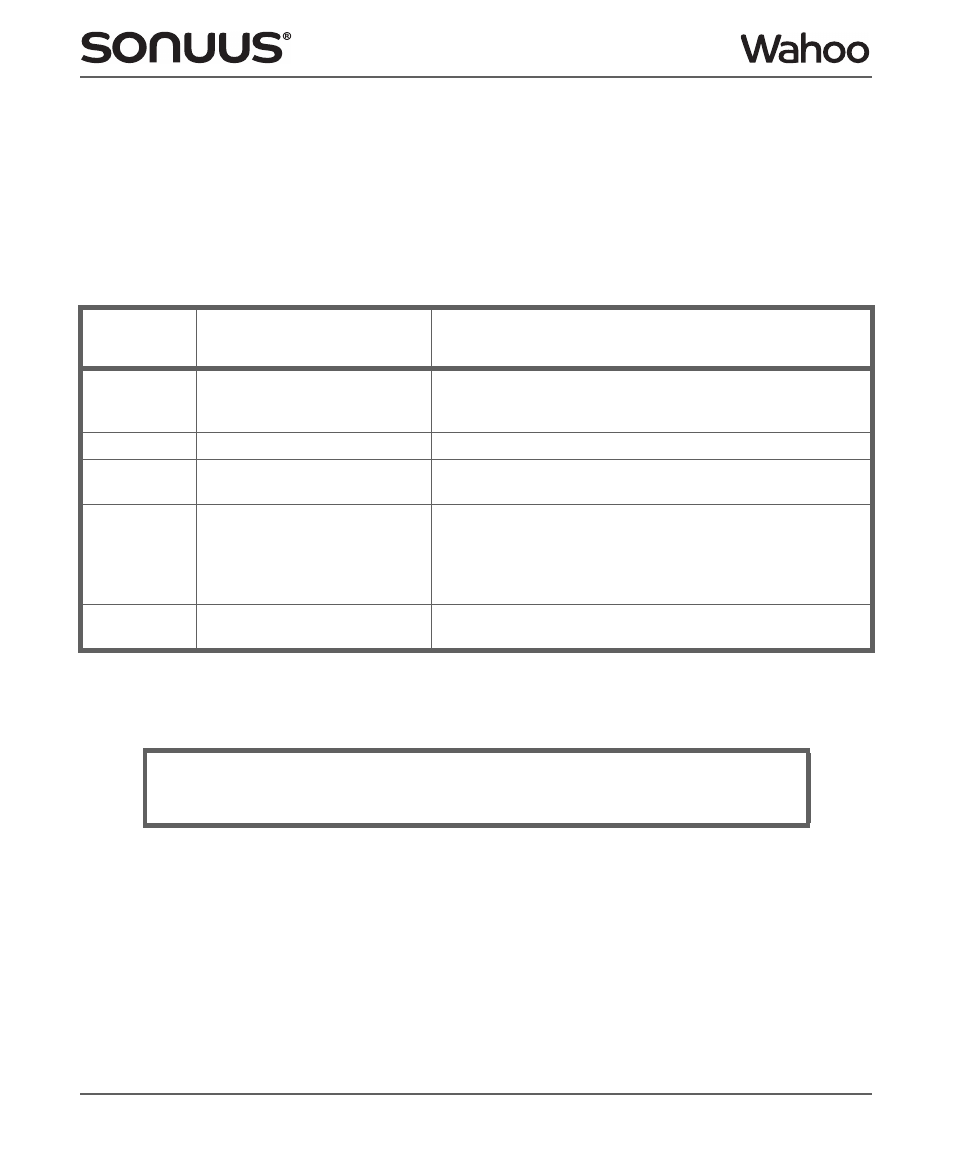
Wahoo
© Copyright 2012 Sonuus Limited
23
Owner’s Manual
Note that the sensitivity can also be used to tweak the envelope tracker for different musical
instruments: for example, a high output bass and a low output bass may need different values of
sensitivity to get the same feel. However, we recommend that the global
SEn parameter in custom
(see “Custom settings” on page 27) is used instead to adjust for instrument characteristics so that
it is easier to switch between different instruments and to make it easier to exchange presets with
other users.
Pitch mode
If a filter is in pitch mode, the following sub-parameters are used:
The pitch mode can be set to either pitch-track or pitch-bend using the
tyP sub-parameter. These
innovative effects use sonuus’ unique, highly acclaimed, pitch detection and tracking technology.
Pitch-track (trA).
In pitch-track mode, the cutoff frequency of the Wahoo filter is set to follow the
pitch of the notes that you play. There are three parameters that control how this happens. The pitch
tracking can be offset from the pitch of the notes you play by adjusting the
FrE frequency sub-
parameter— a positive number can move the filter frequency higher by up to 4 octaves; a negative
number can move the filter frequency lower by up to 4 octaves. The other two parameters that
control the pitch tracking are
freq-hi and freq-lo in the filter set-up. The pitch tracking frequency is
limited to always be between
freq-hi and freq-lo. You can picture pitch tracking as a filter that moves
with the pitch of your notes within frequency limits you define ( just like when a synthesizer’s filter is
set to “keytrack” mode). It allows you to create interesting tonal effects, including synth-like sounds,
Pitch sub-
parameter
Range
Description
tyP
bEn
trA
Pitch-bend or pitch-track:
bend
track
Att
0–200
Attack: how fast the filter follows pitch changes.
S.tn
1–36
Semitones: maximum pitch bend in semi-tones.
(Only available if
tyP is bEn.)
rEF
bot
Ctr
toP
Pitch bend reference: defines whether the starting point of
a bend is (only available if
tyP is bEn):
bottom
centre
top
FrE
−99–99
Frequency: pitch tracking frequency offset (tone).
(Only available if
tyP is trA)
Top Tip:
Pitch tracking is monophonic (it can only track single notes) but you can still
play chords in
pitch mode: the Wahoo will track the dominant note. For best
control of the effect in
pitch mode, play single notes clearly.
