Vesr321 family serial server features, Vlinx manager configuration software – B&B Electronics VESR321_ML_SL - Manual User Manual
Page 6
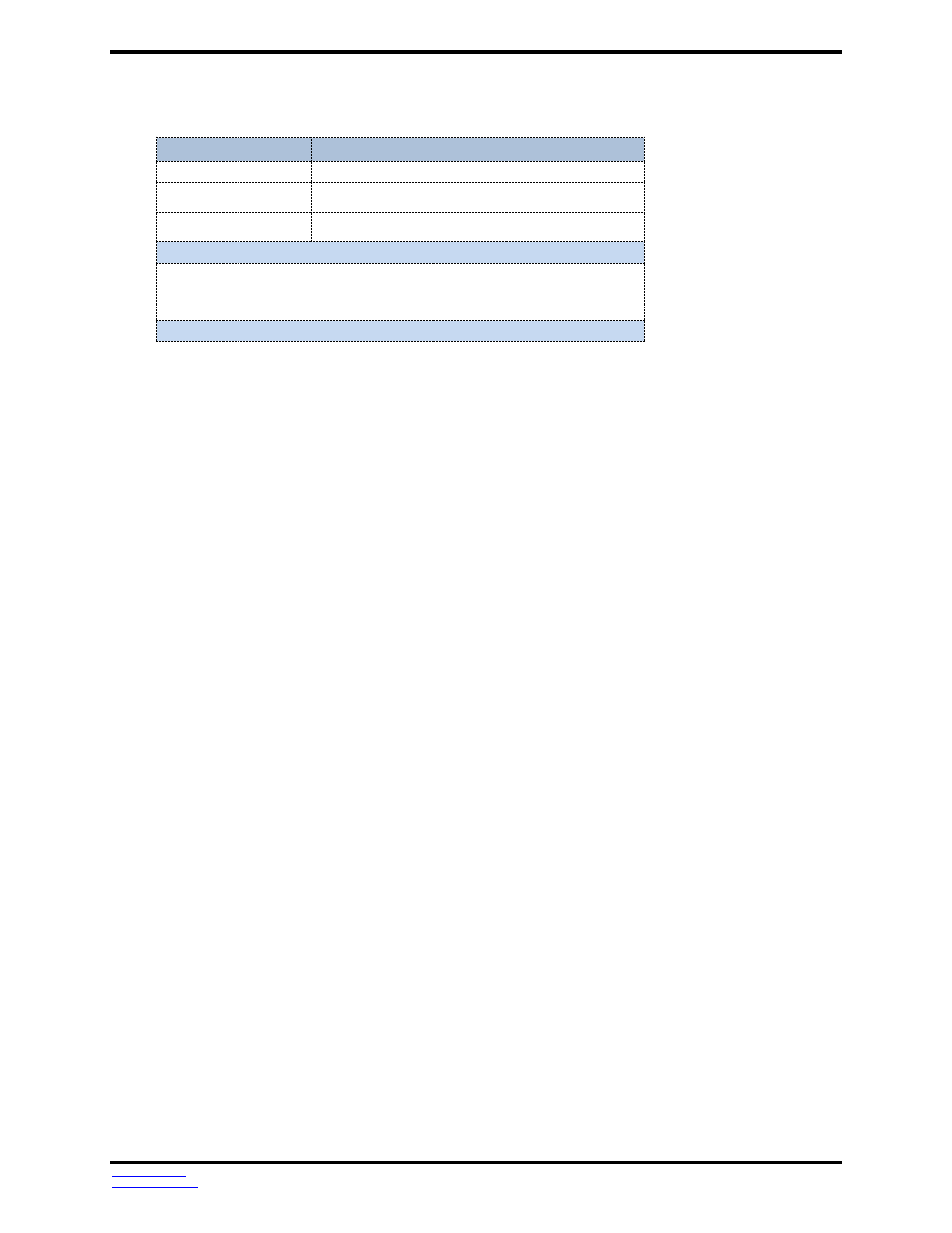
Introduction
www.bb-elec.com
www.bb-europe.com
2
.
Model Number
Features
VESR321
1 Terminal Block/ DB9 Port, DIN, 2 CU Ethernet
VESR321-SL
1 Terminal Block/ DB9 Port, DIN, 1 CU Ethernet, 1 LC
Fiber, single-mode
VESR321-ML
1 Terminal Block/ DB9 Port, DIN, 1 CU Ethernet, 1 LC
Fiber multi-mode
The models listed above are standard build options.
The following build options are possible for large projects:
-- Models with 2 fiber optic ports.
-- Models with long range fiber optic ports such as 40km and 80km single-mode.
Please contact B&B Electronics for more information.
`
VESR321 Family Serial Server Features
Models are available with Ethernet, Single-Mode and Multi-Mode Fiber Optic ports. All models
feature an Ethernet pass through port that can also provide media conversion.
DB9M (RS-232) and pluggable terminal block (RS-422/485) serial port connector options.
The serial port is software selectable as RS-232, RS-422 or RS-485 2 or 4-wire.
Configuration can be done via network or direct serial connection.
Slim line DIN rail mountable case.
Accepts DC power over a wide voltage range.
10/100 Mbps Ethernet with Auto Selection.
TCP Client or Server, or UDP operation
– software configurable.
Virtual COM port and Paired Mode capabilities.
Firmware Upload for future revisions/upgrades.
Software Support
– Win XP (32/64 bit), 2003 Server (32/64 bit), Vista (32/64 bit), Windows 2008
Server (32/64 bit), Windows 7 (32/64 bit).
Configuration of Ethernet and serial port settings using Vlinx Manager software.
Vlinx Manager Configuration Software
Vlinx Manager enables you to find connected serial servers, configure them, upgrade serial
server firmware, and save/load configuration files. It features a graphical user interface (GUI) that
is convenient and easy to use. The software also makes it easy to add and remove virtual COM
ports on your computer.
