Indicator lights, Ethernet connector, Power connector – B&B Electronics ESP904 - Manual User Manual
Page 18: Reset button
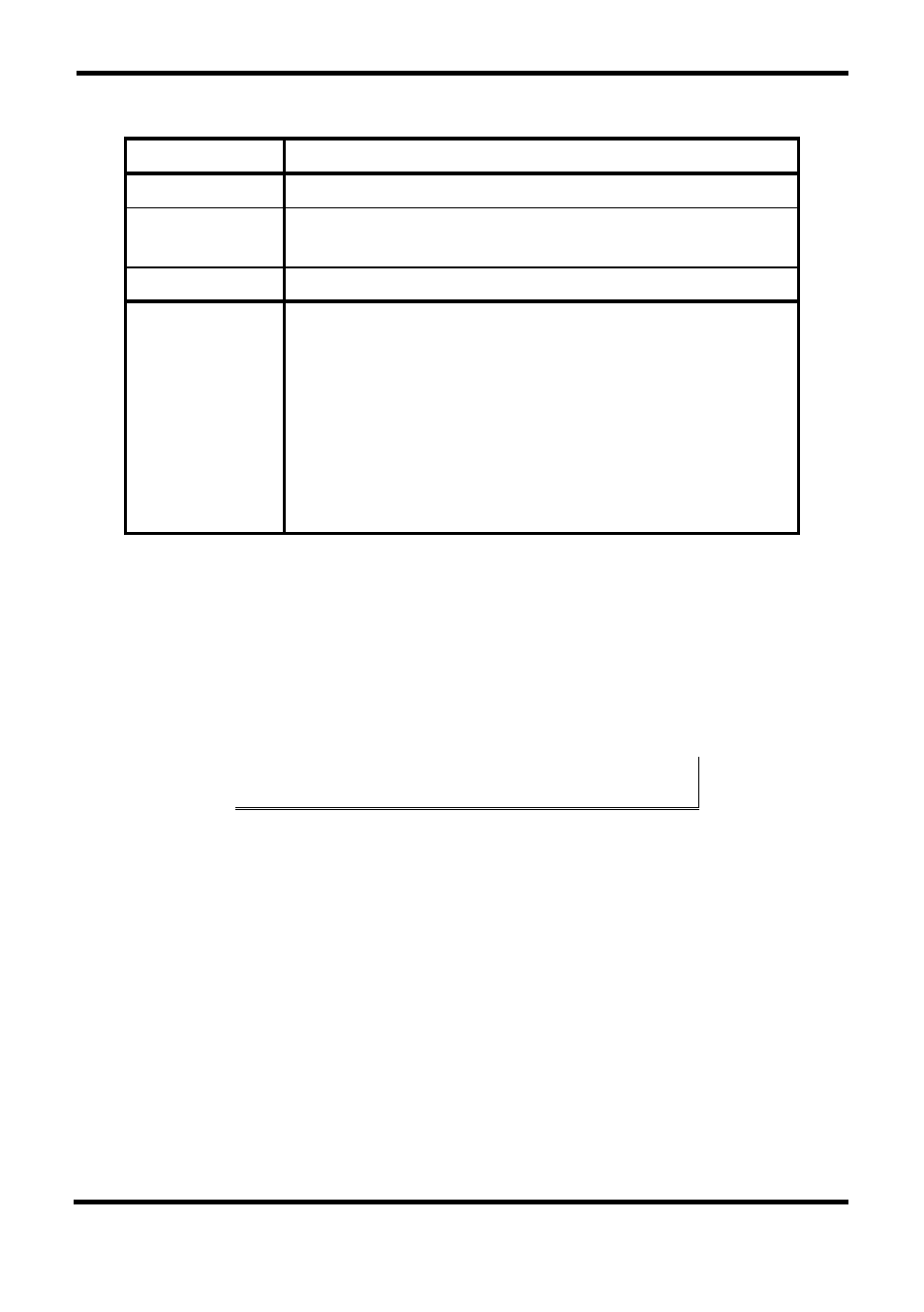
Making Hardware Connections
8
Chapter 2
Manual Documentation Number: ESP904-4513m
B&B Electronics Mfg Co Inc – 707 Dayton Rd - PO Box 1040 - Ottawa IL 61350 - Ph 815-433-5100 - Fax 815-433-5104 – www.bb-elec.com
B&B Electronics Ltd – Westlink Commercial Park – Oranmore, Galway, Ireland – Ph +353 91-792444 – Fax +353 91-792445 – www.bb-europe.com
Indicator Lights
Light
Indication
Power
Red - power is applied
Link
Yellow – 10BaseT Ethernet connection established
Green – 100BaseTX Ethernet connection established
Ready
Flashing Green – system is ready
Serial (4)
When set up as a TCP server:
Steady Green - client has made a connection,
communications starting
Flashing Green – data present at serial port
Light off – connection closed
When setup in UDP mode:
Steady Green (all ports)
Flashing Green – data is being transmitted
Ethernet Connector
The
ESP904
has a standard RJ-45 receptacle mounted in the top edge of the
chassis. The ESP904 can be connected to an Ethernet hub, switch, or wall
plate using a standard straight-through RJ-45 (male) Ethernet cable. To
connect directly to an RJ45 Ethernet port on a PC or laptop a crossover
Ethernet cable must be used.
N
N
o
o
t
t
e
e
:
:
Refer to Appendix D for details on Network Cables
Power Connector
Plug the ultra-miniature phone plug from the included power supply into the
power jack and then plug the supply in. When power is applied the Red
power light will illuminate. The tip of the power plug is positive; the sleeve
is negative.
Reset Button
This switch resets the unit, similar to the effect of removing/applying power.
The Reset switch is recessed to avoid accidental operation. To reset the unit,
insert a small plastic tool, press lightly and hold for 3 seconds. The Link and
Ready lights will go out and then come back on.
