10 synchronization: the dummy column, 11 thermometer – Rainbow Electronics AT77C102B User Manual
Page 13
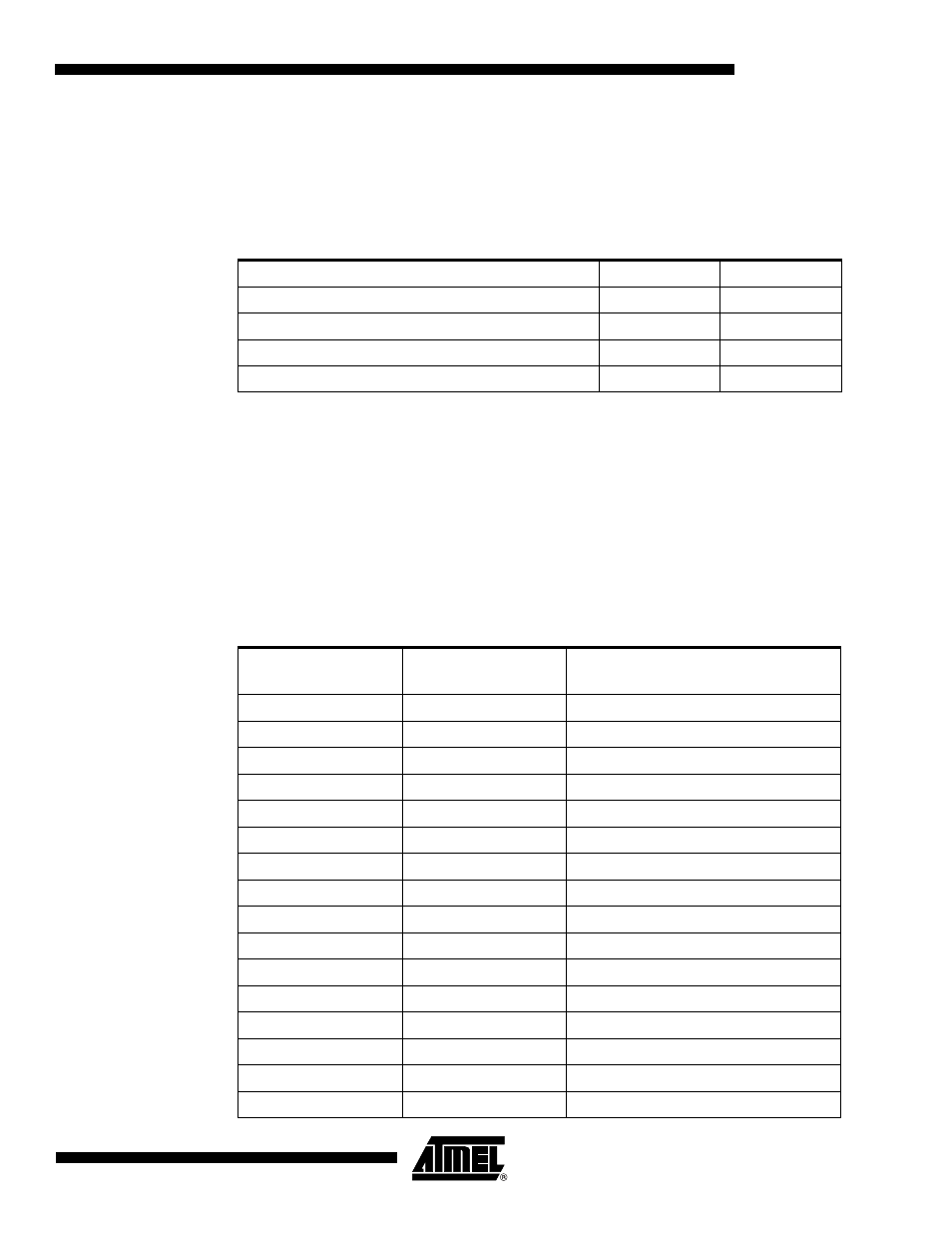
13
5364A–BIOM–09/05
AT77C102B
3.10
Synchronization: The Dummy Column
A dummy column has been added to the sensor to act as a specific pattern to detect the first
pixel. Therefore, 280 true columns plus one dummy column are read for each frame.
The four bytes of the dummy column contain a fixed pattern on the first two bytes, and tempera-
ture information on the last two bytes.
Note:
x represents 0 or 1
The sequence 111X0000 111X0000 appears on every frame (exactly every 1124 clock pulses),
so it is an easy pattern to recognize for synchronization purposes.
3.11
Thermometer
The dummy bytes DB3 and DB4 contain some internal temperature information.
The even nibble nnnn in DB3 can be used to measure an increase or decrease of the chip’s tem-
perature, using the difference between two measures of the same physical device. The following
table gives values in Kelvin.
Table 1. Dummy Column Description
Dummy Byte
Odd
Even
Dummy Byte 1 DB1:
111X
0000
Dummy Byte 2 DB2:
111X
0000
Dummy Byte 3 DB3:
rrrr
nnnn
Dummy Byte 4 DB4:
tttt
pppp
Table 1. Temperature Table
nnnn
Decimal
nnnn
Binary
Temperature differential with code 8
in Kelvin
15
1111
> 11.2
14
1110
8.4
13
1101
7
12
1100
5.6
11
1011
4.2
10
1010
2.8
9
1001
1.4
8
1000
0
7
0111
-1.4
6
0110
-2.8
5
0101
-4.2
4
0100
-5.6
3
0011
-7
2
0010
-8.4
1
0001
-11.2
0
0000
< -16.8
