Rainbow Electronics W49F020 User Manual
Page 8
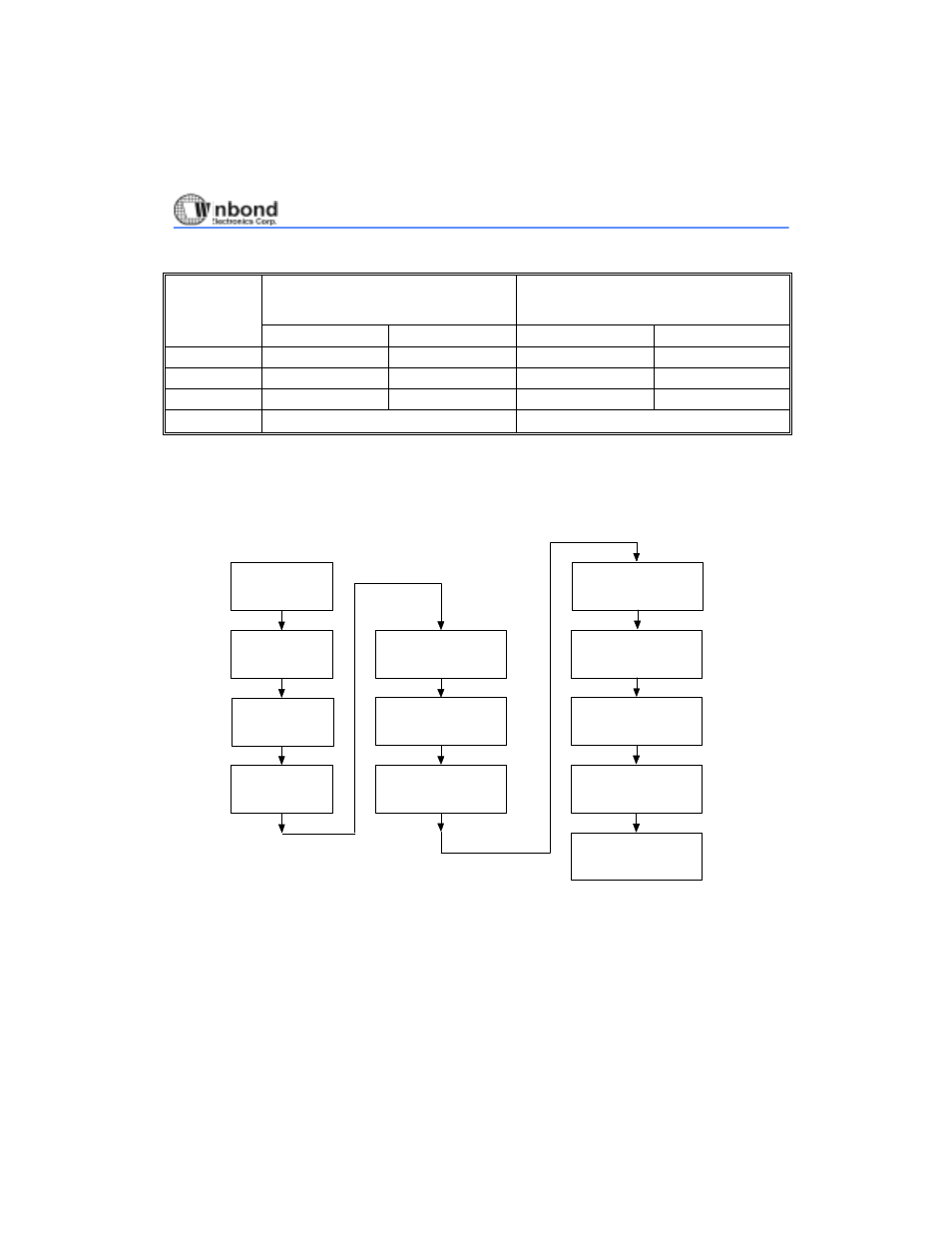
Preliminary W49F020
- 8 -
Command Codes for Product Identification and Boot Block Lockout Detection
BYTE
SEQUENCE
ALTERNATE PRODUCT (6)
IDENTIFICATION/BOOT BLOCK
LOCKOUT DETECTION ENTRY
SOFTWARE PRODUCT
IDENTIFICATION/BOOT BLOCK LOCKOUT
DETECTION EXIT (7)
ADDRESS DATA ADDRESS DATA
1 Write
5555 AA 5555H AAH
2 Write
2AAA 55 2AAAH 55H
3 Write
5555 90 5555H F0H
Pause 10
µ
S Pause
10
µ
S
Software Product Identification and Boot Block Lockout Detection Acquisition Flow
Product
Identification
Entry (1)
Load data 55
to
address 2AAA
Load data 90
to
address 5555
Pause 10 S
Product
Identification
and Boot Block
Lockout Detection
Mode (3)
Read address = 00000
data = DA
Read address = 00001
data =8C
Read address = 00002
data in DQ0 = "1"/"0"
(4)
Product
Identification Exit(7)
Load data 55
to
address 2AAA
Load data F0
to
address 5555
Normal Mode
(5)
(2)
(2)
Load data AA
to
address 5555
µ
Load data AA
to
address 5555
Pause 10 S
µ
Notes for software product identification/boot block lockout detection:
(1) Data Format: DQ7
−
DQ0 (Hex); Address Format: A14
−
A0 (Hex)
(2) A1
−
A17 = V
IL
; manufacture code is read for A0 = V
IL
; device code is read for A0 = V
IH
.
(3) The device does not remain in identification and boot block lockout detection mode if power down.
(4) If the output data in DQ0= " 1," the boot block programming lockout feature is activated; if the output data in DQ0= " 0," the lockout feature is
inactivated and the block can be programmed.
(5) The device returns to standard operation mode.
(6) Optional 1-word cycle (write F0 hex at XXXX address) can be used to exit the product identification/boot block lockout detection.
